In today’s fast-paced world, maintaining our heart health has never been more crucial. With the rise of wearable technology, the Apple Watch has stepped into the spotlight not just as a fitness companion but as an invaluable tool for monitoring our cardiovascular well-being. Among its many features, the ECG (electrocardiogram) app stands out, providing users with the ability to check their heart rhythm at the touch of a button. This revolutionary advancement empowers individuals to take charge of their heart health like never before, offering immediate insights and enabling early detection of potential issues. Join us as we explore how the Apple Watch ECG app can unlock the door to a healthier heart and ultimately enhance your quality of life.
Enhancing Heart Monitoring through the ECG Feature
With the ECG feature on your Apple Watch, you can actively monitor your heart health right from your wrist. This user-friendly tool empowers you to check your heart’s rhythm and electrical activity, offering valuable insights into your cardiovascular health. Here’s how the ECG feature enhances heart monitoring:
- Real-Time Monitoring: The Apple Watch allows you to record an ECG in just 30 seconds. This quick snapshot can be crucial in detecting irregularities like atrial fibrillation (AFib).
- Instant Results: After taking an ECG, the app immediately analyzes your data and shares the results, helping you understand your heart health at a glance.
- Data Storage and Sharing: All ECG readings are stored in the Health app, making it easy to track your heart health over time and share results with your healthcare provider during visits.
- Notifications: You’ll receive alerts for irregular heart rhythms, allowing for prompt medical consultation if needed.
The accuracy of the ECG feature has been validated through clinical trials, making it a reliable tool for everyday users. In fact, studies indicate that the app is capable of identifying AFib with an impressive level of specificity.
For those with a family history of heart issues or individuals who lead a sedentary lifestyle, utilizing this feature can be especially advantageous. Regularly monitoring your heart’s rhythm provides peace of mind and encourages proactive health management.
| Feature | Benefit |
|---|---|
| ECG Recording | Quick assessment of heart health |
| Results Analysis | Immediate feedback on your heart’s condition |
| Health Data Storage | Easy access to historical data |
| Irregular Rhythm Alerts | Early detection of potential problems |
Integrating the ECG feature into your daily routine not only enhances self-awareness but also promotes a proactive approach to heart health. Staying informed about your cardiovascular status can lead to timely interventions, which is essential in preventing serious heart conditions.

Understanding the Science Behind ECG Technology
The ECG technology embedded in the Apple Watch is a fascinating application of advanced medical science aimed at empowering users with real-time heart health monitoring. By leveraging electrical signals generated by your heart, the ECG app can determine your heart’s rhythm and identify irregularities such as atrial fibrillation (AFib).
Here’s a closer look at how this technology works:
- Electrical Activity of the Heart: Every heartbeat is initiated by an electrical impulse that causes the heart muscles to contract. This electrical activity can be recorded and analyzed to understand heart health.
- Sensor Technology: The Apple Watch uses a combination of electrodes integrated into the device to capture these electrical signals. Specifically, the ECG app utilizes the electrical heart sensors present in Apple Watch Series 4 and later models.
- Single-Lead ECG: Unlike traditional 12-lead ECGs used in hospitals, the Apple Watch provides a single-lead ECG. This means it captures essential heart data through just one lead, making it accessible and convenient for everyday use.
- Data Interpretation: Once the electrical activity is recorded, the app processes this data to offer insights into your heart’s rhythm. If it detects signs of AFib, it will prompt you to seek further medical advice, potentially preventing serious health risks.
- Real-Time Monitoring: Users can perform an ECG test any time, allowing for proactive monitoring of heart health rather than waiting for scheduled clinical check-ups.
| Feature | Description |
|---|---|
| Device Compatibility | Apple Watch Series 4 and later models, including all Apple Watch Ultra models. |
| Recording Duration | The ECG can be recorded for 30 seconds. |
| Results Availability | Results are available immediately after recording. |
| Health Data Integration | Records are stored in the Health app on your iPhone for easy sharing with healthcare providers. |
This innovative use of ECG technology not only enhances personal health monitoring but also aligns with the broader trend of integrating technology into healthcare. By staying in tune with your heart’s activity, you can take significant steps in managing your overall cardiovascular health.
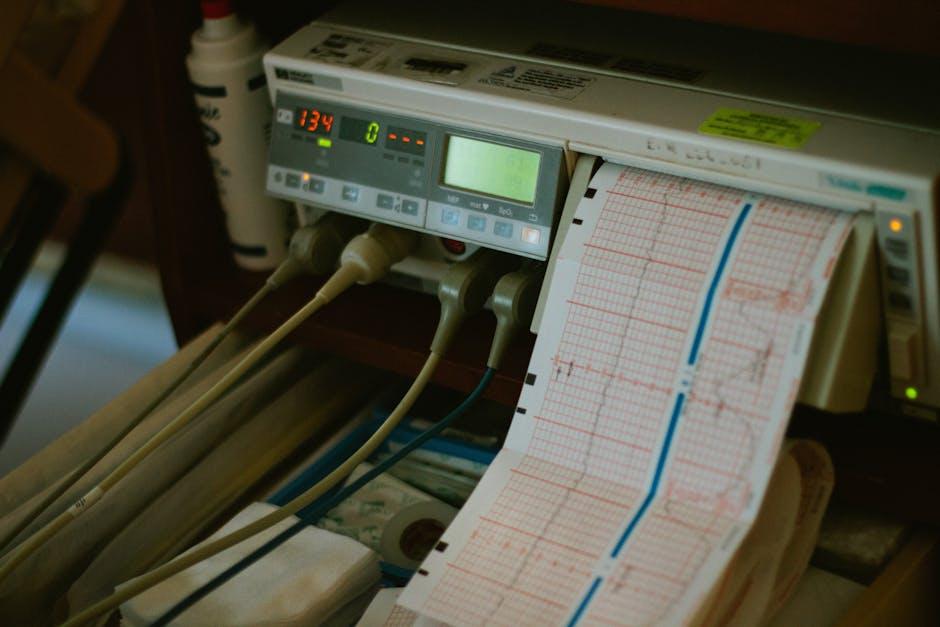
Practical Tips for Daily Use of Your ECG App
Utilizing the ECG app on your Apple Watch can greatly enhance your heart health monitoring routine. Here are some practical tips to make the most out of this powerful tool:
- Regular Monitoring: Aim to take an ECG reading at the same time each day, ideally when you’re relaxed. This consistency helps in establishing a baseline for your heart activity.
- Understand Your Readings: Familiarize yourself with what a normal ECG result looks like for you. Know the difference between typical results and those that might indicate irregularities.
- Stay Attentive to Symptoms: If you feel unusual symptoms like palpitations or dizziness, take an ECG immediately. This can help your healthcare provider better assess your condition.
- Share Your Data: Don’t hesitate to send the ECG data to your healthcare provider if you notice something off. The ECG app allows you to export your readings as a PDF, making it easy to share with your doctor.
- Use as a Supplement, Not a Replacement: Remember, while the ECG app is useful, it does not replace traditional medical tests. It’s a tool for you to monitor your health, which should complement regular check-ups.
- Check for Updates: Keep your Apple Watch updated with the latest software. New updates often improve functionality and accuracy of health-related apps, including ECG.
Here’s a quick reference table summarizing key aspects of using the ECG app:
| Tip | Description |
|---|---|
| Regular Monitoring | Take readings consistently to establish your heart health baseline. |
| Understand Your Readings | Familiarize yourself with normal and abnormal ECG results. |
| Attend to Symptoms | Use the app during symptoms for timely insights. |
| Share Data | Export and discuss your ECG results with healthcare providers. |
| Complementary Use | Use ECG data alongside regular medical evaluations. |
| Check for Updates | Ensure your device is always updated for optimal performance. |
By integrating these practices into your daily routine, you can harness the full potential of the ECG app, becoming proactive in your heart health journey.

Taking Action: What Your ECG Results Could Mean for Your Health
When you receive your ECG results from the Apple Watch, it’s essential to understand what those numbers mean for your overall health. Here are some key points to consider:
- Normal Results: If your ECG shows a normal sinus rhythm, congratulations! This indicates that your heart is functioning properly, maintaining a healthy rhythm.
- Possible Atrial Fibrillation (AFib): If your ECG indicates AFib, you may experience an irregular heartbeat. This condition can increase your risk of stroke or heart-related complications and should be discussed with a healthcare provider.
- Bradycardia: A slower than normal heart rate may signify an underlying health issue. If noted, consider consulting your doctor for a thorough evaluation.
- Tachycardia: A rapid heart rate may also be a sign of various health issues. Tracking your activities and symptoms is crucial while discussing them with your healthcare professional.
| ECG Result | Possible Implications | Next Steps |
|---|---|---|
| Normal Sinus Rhythm | No immediate concerns | Continue regular health monitoring |
| Atrial Fibrillation | Increased stroke risk | Consult a cardiologist |
| Bradycardia | Potential underlying issues | Follow up with a healthcare provider |
| Tachycardia | Possible health complications | Schedule a health assessment |
Your ECG results offer valuable insights into your heart health, but they are just one part of the puzzle. Staying proactive means discussing any irregular findings with your healthcare provider, who can recommend further testing or lifestyle adjustments tailored to your unique health needs.
Remember, having the tools at your disposal to monitor your heart health is a significant first step toward a longer and healthier life.

Future Outlook
As you embark on your journey to better heart health, the Apple Watch ECG app stands as a powerful ally. With the capability to monitor your heart rhythm and detect irregularities, you’re not just wearing a stylish accessory-you’re harnessing the potential to empower your wellness journey. Remember, every heartbeat matters, and with the right tools at your fingertips, you can take proactive steps toward a healthier future. Explore the possibilities, stay informed, and let your Apple Watch guide you on the path to heart health. Your heart deserves it.














