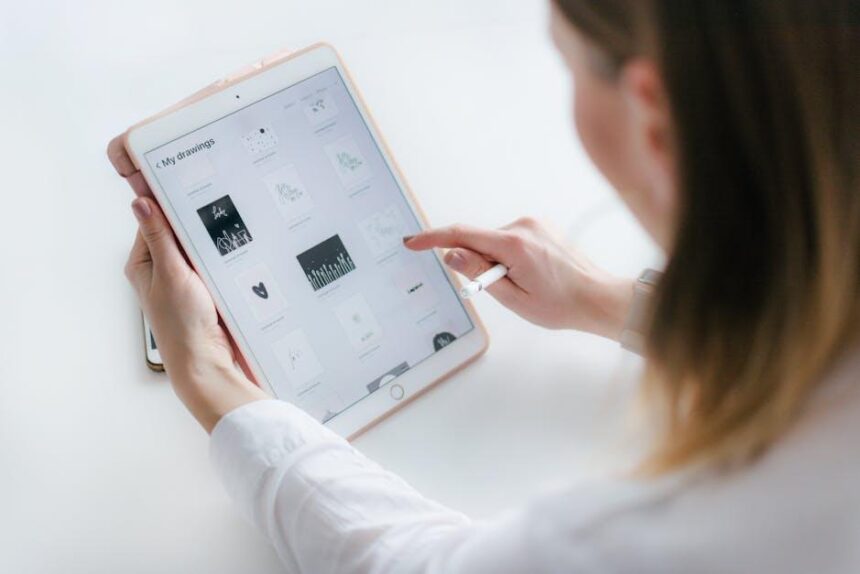In today’s interconnected world, the ability to communicate across language barriers is more essential than ever. Whether traveling to a distant country, collaborating with international colleagues, or simply connecting with friends from diverse backgrounds, effective communication is key. Enter the Translate app on your iPad – a powerful tool designed to bridge divides and foster understanding. With its time-home-buyers/” title=”Discover the Best Mortgage Lenders for First…… Home Buyers”>user-friendly interface and advanced capabilities, the Translate app empowers users to express themselves in multiple languages effortlessly. This article explores how you can harness the full potential of this app to unlock global communication and enrich your experiences, one word at a time.
Exploring the Features of the iPad Translate App for Seamless Conversations
The iPad Translate app is designed to transform how we communicate, especially during travels or interactions with speakers of different languages. Here’s a closer look at its standout features that promote seamless conversations.
- Real-Time Translation: The app excels in providing instant translations for both text and voice input. Simply speak or type, and watch as your words are translated in real time, which is perfect for face-to-face conversations.
- Voice Recognition: Leveraging advanced speech recognition technology, the app can accurately capture and translate spoken language. This feature is particularly beneficial for those who may be less comfortable typing in a foreign language.
- Language Support: The Translate app supports a variety of languages, enabling communication in numerous global contexts. This extensive range allows users to connect with diverse cultures and communities.
- Text Translation: Users can enter text for translation directly; this is great for translating signs, menus, and written content. You can simply copy and paste text from webpages, emails, or documents for quick translations.
- Camera Translation: Capture text through your iPad’s camera and have it translated instantly. This feature is invaluable for travelers who need to understand written material in their vicinity, like road signs or restaurant menus.
- Offline Mode: The Translate app allows for certain translations to occur without an internet connection. This is ideal for situations where data access is limited, like in remote areas or during international travel.
- User-Friendly Interface: Designed with simplicity in mind, the app ensures users can navigate easily. With a minimalistic design, finding and using features is intuitive, making the app accessible even for those who aren’t tech-savvy.
| Feature | Description |
|---|---|
| Real-Time Translation | Instantly translates spoken or typed input to facilitate smooth conversations. |
| Voice Recognition | Captures and translates spoken language accurately for easier communication. |
| Text and Camera Translation | Translates entered text and visual input captured via the camera. |
With these features, the iPad Translate app not only bridges language barriers but enhances your global conversational capabilities, making interactions with people from diverse backgrounds easier and more engaging.
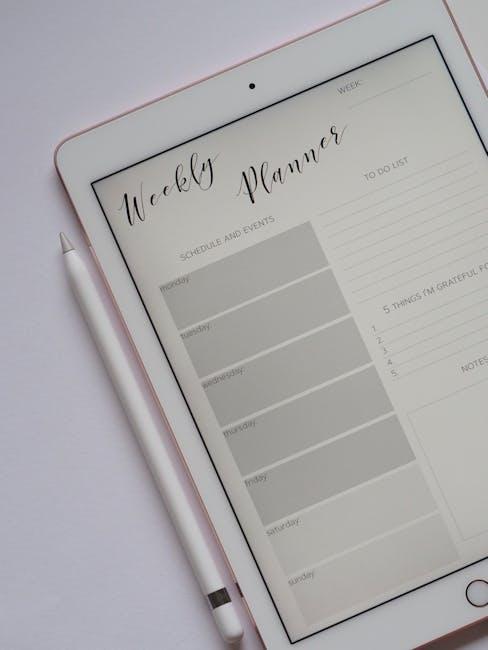
Navigating Language Barriers with Real-Time Translation Insights
Breaking down language barriers has never been easier, especially with tools like the Translate app on your iPad. This powerful application equips you with real-time translation insights, enabling seamless communication with individuals from diverse linguistic backgrounds. Whether you’re traveling internationally, hosting a multicultural event, or interacting with global clients, the Translate app enhances your ability to connect.
Key Features of Real-Time Translation:
- Voice Translation: Speak naturally and watch as your words are translated instantly. This feature is perfect for conversations, allowing for fluid dialogue without the need for typing.
- Text Translation: Input text for translation quickly. Ideal for translating emails, messages, or any written content, ensuring that your communication is clear and precise.
- Image Translation: Use your iPad’s camera to translate signs, menus, or documents in real-time. Snap a picture, and the app identifies and translates the text instantly, making it easier to navigate new environments.
- Offline Mode: Download specific languages for offline use, ensuring that you’re always ready to communicate, even without Wi-Fi.
- Conversational Mode: Engage in two-way conversations with a partner while the app handles the translations, enhancing interactive dialogue.
Practical Applications:
- Traveling Abroad: Easily communicate with locals, order food, ask for directions, and understand signage, making your travel experience more enjoyable.
- Business Meetings: Hold discussions with international clients or partners confidently, with real-time translations clarifying any misunderstandings.
- Cultural Events: Facilitate conversations during multicultural gatherings or events, ensuring every voice is heard and understood.
- Education: Support language learning or help non-native speakers participate in educational settings, enhancing accessibility and inclusion.
The Translate app also integrates with various resources to ensure quality translations, utilizing advanced AI technology to adjust to context, tone, and nuance. This adaptability enhances accuracy, providing users with reliable translations that preserve the original message’s intent.
| Feature | Description |
|---|---|
| Supported Languages | Over 100 languages available for instant translation. |
| System Requirements | Compatible with iPads running iOS 12 or later. |
| User Interface | Intuitive and user-friendly, designed for ease of navigation. |
| Cost | Free to download with optional in-app purchases for advanced features. |
Embracing this technology not only enriches your personal experiences but also contributes to building connections in our increasingly globalized world. With the Translate app at your fingertips, you’ll navigate language barriers effortlessly, unlocking new opportunities for communication and collaboration.

Tips for Maximizing the Translate App’s Potential in Travel Scenarios
Traveling abroad can be a thrilling experience, but language barriers can sometimes complicate interactions. The Translate App on your iPad is a powerful tool that can enhance your journey. Here are some tips to help you get the most out of this app in various travel scenarios:
- Download Languages for Offline Use: Before you travel, download the languages you anticipate needing. This way, you can access translations even without Wi-Fi, perfect for remote areas.
- Use Voice Input for Real-Time Conversations: The app allows for voice translation, which can facilitate smoother conversations. Simply speak into your iPad, and the app will translate your words into the desired language.
- Take Advantage of Camera Translation: Use the camera feature to translate signs or menus instantly. This feature is incredibly useful for navigating new places or ordering food.
- Save Frequently Used Phrases: If there are common phrases you need (like “Where is the bathroom?”), save them in the app for quick access. This can save time and enhance your interaction with locals.
- Utilize the Conversation Mode: For fluid exchanges with native speakers, use the conversation mode, allowing both parties to speak and see translations in real-time. This can help bridge communication gaps in face-to-face interactions.
Consider this quick reference table to understand the app’s essential features:
| Feature | Description |
|---|---|
| Offline Translation | Download languages ahead of your trip for ease of use without internet access. |
| Voice Input | Speak into the app for instant translation, ideal for conversations. |
| Camera Functionality | Point your camera to translate signs, menus, or any text around you. |
| Saved Phrases | Store important phrases for quick retrieval during your travels. |
| Conversation Mode | Engage in real-time discussions, enabling smoother dialogues with locals. |
By implementing these tips, you can turn the Translate App into an essential companion on your travels, enhancing your experiences and helping you connect with people around the world. Enjoy your journeys!

Enhancing Language Learning through Interactive Translation Tools
Interactive translation tools are revolutionizing the way we approach language learning, making it more engaging and effective. By integrating these tools into your study routine, you can enhance your understanding of vocabulary, grammar, and pronunciation in a practical context.
Here are some key ways interactive translation tools can supercharge your language learning experience:
- Real-Time Translation: Instant translations allow you to engage with foreign text on-the-fly, helping you comprehend sentences and phrases in context.
- Pronunciation Guides: Many translation apps provide audio pronunciations, helping you develop the correct accent and intonation.
- Conversation Practice: Some tools facilitate conversation exchanges with native speakers, boosting your speaking and listening skills.
- Contextual Learning: Instead of learning words in isolation, interactive apps allow you to see how language is used in real-life conversations.
- Gamified Learning: Incorporating fun challenges and games keeps you motivated and makes language acquisition enjoyable.
Consider the following features when choosing an interactive translation tool:
| Feature | Description |
|---|---|
| Voice Recognition | Enables you to practice speaking and receive feedback on your pronunciation. |
| Offline Functionality | Access translations without needing an internet connection, perfect for travel. |
| Custom Vocabulary Lists | Create personalized flashcards for words and phrases you often use. |
| Integration with Other Apps | Sync with messaging or note-taking apps to effortlessly use translations. |
Ultimately, interactive translation tools make language learning accessible, efficient, and fun. By leveraging technology in your studies, you can break down language barriers and unlock a world of communication opportunities.

Insights and Conclusions
In a world that grows more interconnected by the day, the Translate app emerges as a powerful tool, transforming your iPad into a global communication device. With just a few taps, language barriers dissolve, fostering understanding and connection across cultures. Whether you’re traveling to a new destination, engaging with clients from afar, or simply exploring different languages, the Translate app empowers you to express yourself and absorb the world around you. As you embark on your journey of discovery, remember that effective communication is the key to unlocking new opportunities and friendships. So, embrace the potential of your iPad, and let the Translate app guide you through the beautiful tapestry of global dialogue. Happy translating!