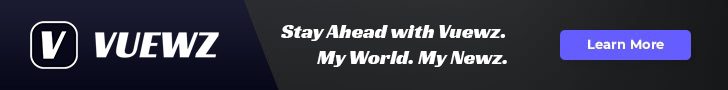In an age where much of our daily interaction happens through the gentle flick of a finger, swipe-based interfaces have become the invisible architects of our digital experience. From dating apps to news feeds, these fluid gestures guide us through a virtual world designed to feel intuitive and effortless. But beneath this sleek simplicity lies a complex psychological dance-one that taps into our cognitive patterns, emotional triggers, and decision-making processes. Understanding the psychology of swipe-based interfaces unlocks insights not just into how we use technology, but also into how technology shapes the way we think, choose, and connect in an increasingly digital landscape.
Understanding User Engagement through Swipe Gestures

Users’ interaction with swipe gestures goes beyond mere navigation; it taps into the instinctive human behavior of flicking or turning pages, creating a tactile connection with digital content. This natural movement translates to a lower cognitive load, making interfaces feel more intuitive and engaging. The simplicity of swipes encourages exploration without commitment, giving users the freedom to browse effortlessly while maintaining control. This seamless interaction promotes longer engagement times, as users subconsciously associate the gesture with familiar physical actions, enhancing both satisfaction and retention.
Several psychological factors come into play when understanding why swipe gestures captivate audiences:
- Instant feedback: The immediate visual response to swiping taps into our reward system, fostering a sense of accomplishment and progress.
- Reduction of decision fatigue: Swiping simplifies choices, allowing users to focus on content rather than navigating complex menus.
- Flow state facilitation: The rhythmic motion supports immersion by minimizing interruptions in the user’s experience.
| Psychological Element | Impact on Engagement |
|---|---|
| Instant Feedback | Boosts dopamine, reinforcing continued interaction |
| Minimal Effort | Encourages exploration without overwhelm |
| Familiarity | Creates intuitive comfort and trust |
Cognitive Load and Decision Making in Swipe-Based Design

Swipe-based interfaces, by their very nature, aim to streamline user decisions by reducing the visible options at any one time. However, this simplification can paradoxically increase cognitive load because users must remember the unseen alternatives or the context behind each swipe. The brain juggles limited working memory, so every swipe decision becomes a mental checkpoint requiring rapid evaluation: should I keep this, discard it, or explore further? This implicit mental exercise can exhaust decision-making pathways faster than more traditional, static interfaces where all choices are visible simultaneously.
Designers must carefully balance ease of navigation with cognitive demand. Strategies to mitigate overload include:
- Progress indicators: Visual cues that show how many items remain can reduce uncertainty and decision fatigue.
- Chunking content: Grouping similar options or themes lessens the mental burden of evaluating disparate choices.
- Feedback loops: Immediate, meaningful responses to swipes reinforce confidence and reduce hesitation.
| Design Strategy | Cognitive Benefit |
|---|---|
| Progress Bars | Reduces uncertainty |
| Chunking | Enhances memory retention |
| Instant Feedback | Boosts decision confidence |
Emotional Responses Triggered by Swipe Interactions

Swipe interactions tap directly into our instinctual need for control and immediate feedback, triggering a spectrum of emotions from excitement to frustration. The tactile nature of swiping invites users to engage physically with content, making the experience feel more personal and immersive. This simple gesture can evoke a sense of accomplishment when a user successfully navigates through choices or uncovers new information, amplifying feelings of satisfaction and reward. Conversely, delayed responses or unintended swipes can lead to irritation, highlighting the delicate balance designers must achieve to maintain positive emotional engagement.
These emotional triggers can be broken down into key psychological effects observed during swipe interactions:
- Empowerment: Users feel in control as they actively make decisions through direct manipulation.
- Curiosity: The swift movement simulates turning pages or flipping cards, encouraging exploration.
- Impatience: Slow or unresponsive interfaces heighten frustration and reduce engagement.
- Novelty: The fluidity of swiping introduces a playful, game-like element that captivates users.
| Emotion | Cause | Effect |
|---|---|---|
| Joy | Seamless swipe animations | Increased session duration |
| Frustration | Unintended swipe actions | Higher bounce rates |
| Curiosity | Discovery of new content | More interactions per session |
| Empowerment | Immediate response feedback | Greater user satisfaction |
Best Practices for Crafting Intuitive Swipe Experiences

Creating a frictionless swipe interaction hinges on anticipating user intent and seamlessly guiding their actions. Designers should leverage natural gestures that align with common user behaviors, ensuring that swipes feel both satisfying and purposeful. This can be achieved by incorporating subtle visual cues or haptic feedback that acknowledges the action without overwhelming the user. Additionally, keeping swipe targets large enough-especially on mobile devices-prevents frustration and enhances accessibility, making the experience inclusive for users of all dexterity levels.
Consistency in gesture responses across an interface cultivates user trust and reduces cognitive load. A swipe should always trigger an immediate, clear outcome, whether it’s a navigation change, content reveal, or dismissal of an element. To maintain this clarity, consider the following principles:
- Keep gestures predictable: Avoid overloading users with multiple swipe directions performing different tasks on the same screen.
- Provide feedback: Use animations or vibrations to confirm the gesture was recognized.
- Prioritize simplicity: One clear swipe action per screen minimizes confusion.
| Swipe Direction | Common Action | Best Practice |
|---|---|---|
| Left to Right | Navigate Forward | Use for moving deeper into content |
| Right to Left | Dismiss/Delete | Clear visual confirmation before deletion |
| Up | Expand Content | Animate smoothly to meta-content |
To Wrap It Up
In the end, the psychology of swipe-based interfaces reveals more than just a user’s preference for speed or simplicity-it uncovers deep-seated patterns of human attention, decision-making, and emotion. As our fingers glide left and right, we engage in a subtle dance with technology that shapes how we connect, consume, and choose. Understanding this interplay invites designers and users alike to reflect on the power held within a single swipe-an act that feels effortless but carries profound cognitive weight. In a world increasingly defined by touch, the swipe is more than a gesture; it’s a window into the mind itself.