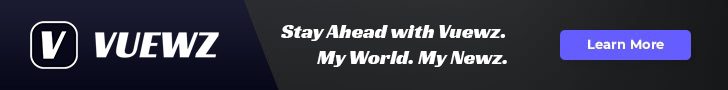In an era where digital interactions dominate our daily lives, securing your identity has never been more critical, especially when it comes to online banking. With cyber threats lurking around every virtual corner, understanding how to protect your sensitive information is essential for financial peace of mind. This article explores savvy tips and strategies designed to fortify your online banking experience, empowering you to navigate the world of finance with confidence. Whether you are a seasoned online banking user or just dipping your toes into the waters of digital transactions, adopting these smart practices can help safeguard your identity against potential threats. Join us as we delve into essential steps you can take to enhance your security and keep your financial information safe.
Understanding the Importance of Strong Passwords and Two-Factor Authentication
In today’s digital age, the security of your online banking accounts is paramount. Understanding the importance of strong passwords combined with two-factor authentication (2FA) can significantly enhance your cybersecurity. Let’s break down why these elements are crucial.
Why Strong Passwords Matter
A strong password is your first line of defense against unauthorized access. It should be unique, difficult to guess, and contain a mix of character types. Weak passwords can easily be hacked using simple techniques like phishing or brute force attacks.
- Length and Complexity: Aim for at least 12 characters, mixing upper and lower case letters, numbers, and symbols.
- Avoid Common Words: Don’t use easily guessable information like birthdays or pet names.
- Use a Password Manager: If remembering complex passwords is challenging, consider a secure password manager to store your credentials securely.
The Role of Two-Factor Authentication
Implementing 2FA adds an extra layer of protection beyond just your password. With 2FA, even if someone gets hold of your password, they still cannot access your account without the second factor, usually a temporary code sent to your mobile device.
- Enhanced Security: 2FA securely verifies your identity, making it much harder for hackers.
- Availability: Many major banks and financial institutions, such as Bank of America and Chase, offer 2FA options.
- Set Up Alerts: Enable notifications for login attempts to monitor any unusual activity.
| Security Measure | Description | Benefits |
|---|---|---|
| Strong Password | A complex, unique password that is difficult to guess. | Prevents unauthorized access. |
| Two-Factor Authentication | An additional verification step via a code sent to your device. | Secures accounts, making hacking significantly harder. |
By prioritizing these security measures, you can significantly reduce your risk of fraud and identity theft in the realm of online banking. Remember, your digital identity is invaluable, and protecting it should be a top priority.

Recognizing Phishing Attempts and Avoiding Scams
In today’s digital landscape, recognizing phishing attempts is crucial for safeguarding your financial information. Phishing scams often masquerade as legitimate communications from banks or other financial institutions, aiming to trick you into providing sensitive details.
Here are some common signs to help you identify phishing attempts:
- Unusual Email Addresses: Scrutinize the sender’s email address closely. Phishing emails may use addresses that look similar to those from reputable organizations but contain slight misspellings or extra characters.
- Generic Greetings: Beware of messages that begin with a generic salutation like “Dear Customer.” Legitimate banks typically address you by your name.
- Urgent Calls to Action: Phishing emails often create a sense of urgency, urging you to act immediately to avoid repercussions like account suspension.
- Attachments and Links: Be cautious with emails containing attachments or links. Hover over links to see the actual URL before clicking, ensuring they direct you to the right site.
- Requests for Personal Information: Legitimate organizations will never ask for sensitive information via email. If in doubt, contact your bank through their official website or phone number.
To better protect yourself, consider these steps:
| Tip | Description |
|---|---|
| Use Strong Passwords | Create complex passwords and change them regularly to make unauthorized access difficult. |
| Enable Two-Factor Authentication | Opt for two-factor authentication for additional security when logging into your online accounts. |
| Keep Software Up to Date | Regularly update your antivirus and antimalware software to protect against the latest threats. |
| Educate Yourself | Stay informed about the latest phishing tactics and scams to better recognize them. |
By staying vigilant and following these practices, you can significantly reduce your risk of falling victim to phishing schemes. Remember, when in doubt, it’s always best to verify with your financial institution directly.

Best Practices for Monitoring Your Accounts and Transactions
Monitoring your finances is vital to prevent fraud and ensure your accounts are secure. Here are some best practices tailored specifically for U.S. banking:
- Regularly Check Your Statements: Make it a habit to review your bank statements and transaction history at least once a week. This will help you spot any unauthorized transactions quickly.
- Set Up Alerts: Most banks allow you to create alerts for various activities, such as large withdrawals, low balances, or foreign transactions. Enable these alerts to stay informed about any suspicious activity.
- Use Online Banking Tools: Take advantage of the budgeting and monitoring tools offered by your bank’s app or website. These features can help track your spending and highlight unusual transactions.
- Implement Two-Factor Authentication (2FA): For added security, enable 2FA on your online banking accounts. This adds an extra layer of protection beyond just your password.
- Be Cautious with Public Wi-Fi: Avoid accessing your bank accounts over public Wi-Fi networks. If necessary, use a VPN for added security when connecting.
On top of these strategies, consider setting up a dedicated savings account for emergency funds. This not only helps with financial planning but can also assist in detecting any discrepancies, as you will regularly monitor both your checking and savings accounts.
| Alert Type | Purpose |
|---|---|
| Transaction Alerts | Notify you of any purchases made above a certain amount |
| Balance Alerts | Inform you when your account balance drops below a specified threshold |
| Login Alerts | Alert you whenever your account is accessed, especially from new devices |
By implementing these practices, you can significantly reduce the risk of fraud and enhance the security of your online banking experience.

Utilizing Secure Networks and Device Security Measures
When it comes to online banking, leveraging secure networks and implementing device security measures are essential steps in safeguarding your financial information. Understanding how to protect yourself in the digital landscape can significantly reduce your risk of fraud and identity theft.
To start with, ensure you are always using a secure connection. Avoid public Wi-Fi networks when accessing your bank accounts or entering sensitive information. If you must use public Wi-Fi, consider using a Virtual Private Network (VPN) to encrypt your internet connection.
Here are key tips to help enhance your security:
- Use Strong Passwords: Create complex passwords that combine letters, numbers, and symbols. Change them regularly and avoid using easily guessed information.
- Enable Two-Factor Authentication: Many banks now offer two-factor authentication (2FA) to provide an extra layer of security. Opt-in for this feature whenever possible.
- Regularly Update Your Devices: Keep your computer, smartphone, and apps updated with the latest security patches to protect against vulnerabilities.
- Install Security Software: Use reputable antivirus and anti-malware software to detect and eliminate any threats.
- Monitor Your Accounts: Regularly check your bank statements and transaction history. Report any unauthorized transactions immediately.
Additionally, understand the importance of physical device security:
- Lock Your Devices: Always use a password, PIN, or biometrics (like a fingerprint) to secure your devices. This prevents unauthorized access.
- Use Remote Wiping Features: Familiarize yourself with features that allow you to remote lock or wipe your device if lost or stolen. For instance, Google offers options for Android devices.
- Be Cautious with App Permissions: Review the permissions requested by banking or financial apps. Ensure they don’t access more information than necessary.
For your reference, here is a comparison of common security features offered by major U.S. banks:
| Bank | Two-Factor Authentication | Fraud Alerts | Mobile App Security |
|---|---|---|---|
| Bank of America | Yes | Real-time | Fingerprint & Face ID |
| Chase | Yes | Free alerts | Fingerprint & Face ID |
| Wells Fargo | Yes | Text & email notifications | Fingerprint & Face ID |
By utilizing these secure networks and device security measures, you can create a fortified barrier against unauthorized access and potential threats. Remember, your proactive steps play a crucial role in protecting your identity and maintaining a secure online banking experience.

In Retrospect
As we navigate the evolving landscape of online banking, safeguarding your identity has never been more critical. By implementing the smart tips discussed, you’re not just protecting your finances; you’re establishing a foundation of security and confidence in your digital transactions. Remember, a proactive approach today can save you from potential hassles tomorrow. Stay informed, stay secure, and take charge of your online identity. Happy banking!