In the age of digital connection, staying close to friends and family has never been easier-especially with the power of SharePlay on iPhone. This innovative feature, introduced with iOS 15, transforms your FaceTime hangouts into vibrant interactive experiences. Imagine watching movies, sharing music, or engaging in apps together, all in real-time as if you were in the same room. Whether you’re looking to host a cozy movie night, jam to your favorite tunes, or dive into a fun app, mastering SharePlay can elevate your virtual hangouts to a whole new level. Join us as we explore the ins and outs of SharePlay, ensuring your next FaceTime call is not just a conversation, but a shared adventure.
Exploring the Fundamentals of SharePlay for Seamless Interactions
SharePlay is revolutionizing the way we connect during FaceTime calls, enabling users to enjoy shared experiences seamlessly. Whether you’re watching a movie together, listening to music, or collaborating on projects, understanding the core features of SharePlay can enhance your virtual hangouts significantly.
Here are some fundamental aspects to consider:
- Device Compatibility: SharePlay is available on iPhones, iPads, and Macs running iOS 15.1 or later, as well as macOS Monterey. Ensure your devices are updated to the latest software to access all features.
- Supported Apps: Not all apps support SharePlay. Currently, major streaming platforms like Netflix, Disney+, Hulu, and Apple Music are compatible, allowing users to share content effortlessly.
- Easy Activation: Start SharePlay by initiating a FaceTime call. Once on the call, simply open a supported app, and you’ll be prompted to share your screen or media with your friends.
- Shared Controls: Everyone in the call can play, pause, rewind, or skip, ensuring that the group shares the viewing experience equally, making it a true interactive session.
- Privacy Considerations: Only the participants on the FaceTime call can see the shared content. Ensure that you are connecting with trusted friends or family for a more enjoyable experience.
Additionally, here is the breakdown of some popular SharePlay-compatible apps:
| App Name | Type of Content | Notes |
|---|---|---|
| Apple TV+ | Movies & Shows | Exclusive originals available for streaming. |
| Disney+ | Movies & Shows | Access to the Disney library and exclusive content. |
| Spotify | Music | Create collaborative playlists for shared listening. |
| Hulu | Movies & Shows | Latest TV shows and original Hulu series. |
With these features, SharePlay not only makes interactions more immersive but also fosters connection, regardless of physical distance. Embrace this exciting technology and elevate your FaceTime hangouts!
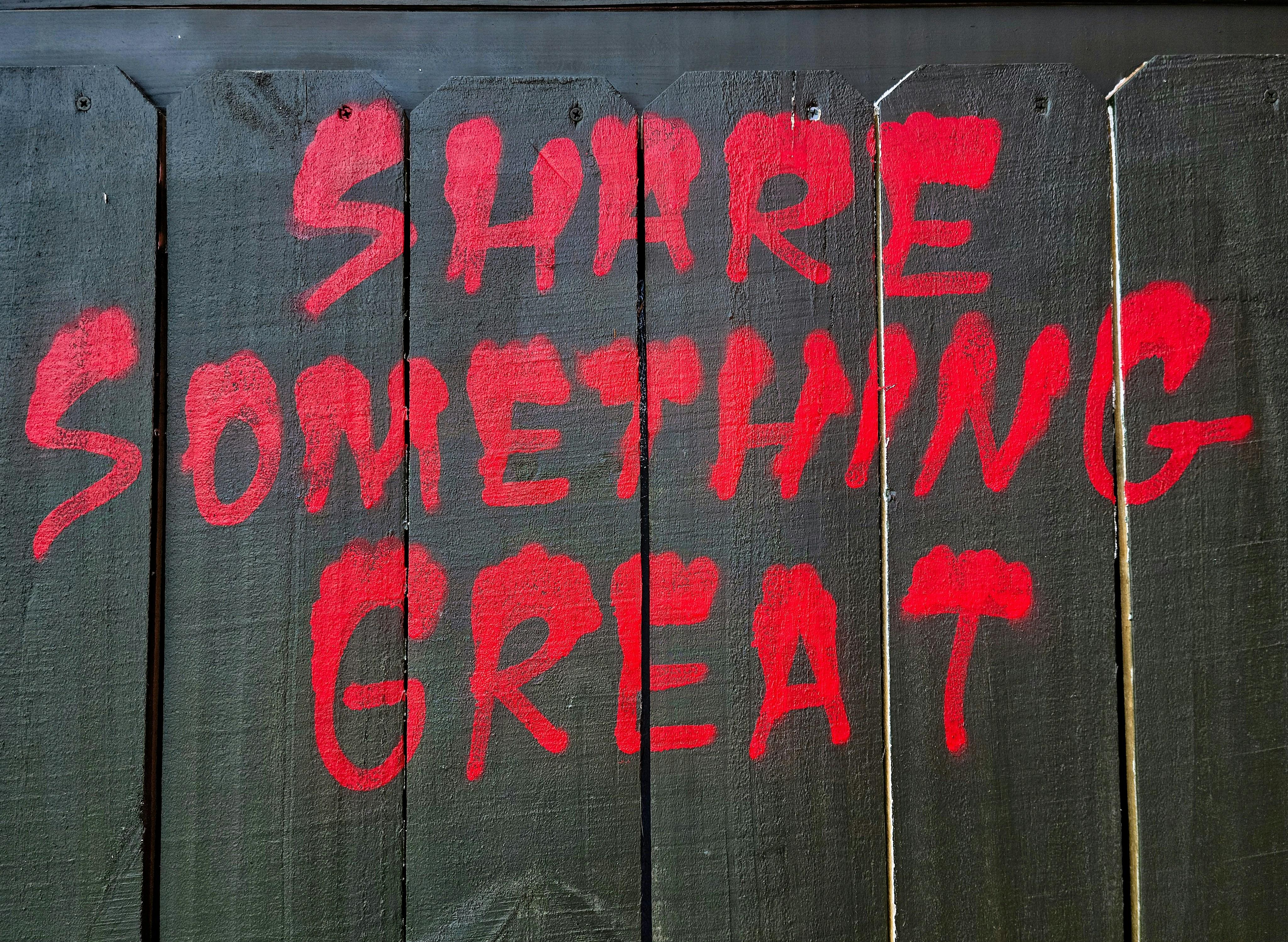
Enhancing Your Experience with Curated Content Choices
To truly enhance your SharePlay experience during FaceTime hangouts, curating your content choices is essential. This allows you and your friends to engage with interactive media seamlessly, creating a shared space where everyone can partake in the fun.
Here are some strategies to consider when selecting content for your gatherings:
- Choose Popular Streaming Services: Utilize platforms like Netflix, Disney+, or Hulu, which are compatible with SharePlay. Make sure everyone has access to the same service to avoid interruptions.
- Interactive Games: Explore games available on the App Store that support SharePlay. Titles such as , , or can create a lively atmosphere.
- Share Music Playlists: Curate a collaborative playlist on Apple Music or Spotify that everyone can enjoy during your hangouts. This transforms your call into a mini concert experience.
- Plan Watch Parties: Choose films or series that everyone can vote on. This ensures that all participants are interested and excited about the media you’re watching together.
To make the most of your curated content choices, you might want to keep a shared list of favorite shows, movies, or games that work well with SharePlay:
| Content Type | Examples | Platform |
|---|---|---|
| Movies | Encanto, The Mandalorian | Disney+ |
| TV Shows | Stranger Things, The Office | Netflix |
| Games | Skribbl.io, Jackbox Party Pack | App Store |
| Music | Collaborative Playlist | Apple Music, Spotify |
As you plan your next FaceTime session, remember that the key to a memorable gathering lies in your ability to choose engaging and enjoyable content that resonates with all participants. Happy viewing and gaming!

Top Tips for Optimizing Audio and Visual Quality
Enhancing your audio and visual experience during SharePlay sessions can make all the difference when hanging out with friends on FaceTime. Here are some essential tips to help you get the best quality possible:
- Check Your Internet Connection: A stable and fast Wi-Fi connection is crucial. Aim for at least 25 Mbps for seamless streaming.
- Use Headphones: Invest in a good pair of headphones to minimize background noise and improve audio clarity.
- Adjust Microphone Settings: Ensure your microphone is set to a high-quality mode, and avoid speaking too far from it.
- Optimize Lighting: Position yourself in a well-lit area, facing the light source to ensure your face is clearly visible.
- Close Background Applications: Quit any unnecessary apps running in the background to free up your device’s processing power.
- Use a Stable Surface: If you’re using your iPhone for video, place it on a stable surface to avoid shaky footage.
- Test Before Hanging Out: Schedule a brief test run with a friend to check audio and visual quality before your main event.
Here’s a simple table summarizing the recommendations:
| Tip | Description |
|---|---|
| Internet Speed | Ensure a minimum of 25 Mbps for smooth streaming. |
| Headphones | Use quality headphones for better sound privacy and clarity. |
| Microphone Settings | Set your microphone to high quality and maintain a close distance. |
| Lighting | Good lighting enhances visibility; face the light directly. |
| Background Apps | Close unnecessary applications to boost performance. |
| Stability | Place your iPhone on a firm surface to avoid shaking. |
| Testing | Conduct a quick quality check with a friend ahead of time. |
By following these tips, you’ll ensure a more enjoyable and engaging SharePlay experience with friends and family. Happy hangouts!

Creating the Perfect Atmosphere for Virtual Gatherings
is essential to ensure everyone feels connected and engaged. With the right setup and tools, you can transform a simple FaceTime chat into a memorable experience. Here are some effective strategies to enhance your virtual hangouts:
- Set the Mood with Lighting: Proper lighting can make a huge difference. Aim for soft, natural light to avoid harsh shadows. Consider using lamps with adjustable brightness or even colored bulbs for a fun twist.
- Choose a Cozy Background: Your backdrop sets the tone. Opt for a clean, visually appealing background. A well-decorated room, a simple wall, or a virtual background can help maintain focus on the conversation.
- Sound Matters: Invest in good headphones or a quality microphone to ensure clear audio. Reducing background noise can significantly improve the experience for everyone.
- Engaging Activities: Incorporate group games or activities available through SharePlay. Sharing a movie or playing a game together helps create shared experiences that enhance connection.
- Refreshments and Snacks: Encourage everyone to bring their favorite snack or drink. Sharing food virtually can spark conversation and mimic the feel of a real gathering.
- Dress Up for the Occasion: Dress codes can add a fun element. Suggest everyone wear themed attire or pajamas for a casual hangout – whatever fits the vibe!
- Limit Distractions: Encourage participants to mute notifications and minimize distractions. A focused environment fosters better interaction and enjoyment.
Using these elements to enhance the atmosphere creates an inviting and lively virtual gathering. Fostering engagement through thoughtful preparations can turn any FaceTime session into a fun and unforgettable experience!
| Element | Tip |
|---|---|
| Lighting | Use soft, natural light for a warm feel. |
| Background | Keep it clean and visually appealing. |
| Audio | Opt for quality microphones and headphones. |
| Activities | Incorporate group games via SharePlay. |
| Snacks | Share favorites to spark conversation. |
| Dress Code | Make it fun with themed outfits. |
| Distractions | Encourage a focused environment. |

To Conclude
As we wrap up our journey through the ins and outs of mastering SharePlay on iPhone, it’s clear that this feature unlocks a new realm of connectivity and entertainment with your loved ones. Whether you’re enjoying a thrilling movie night or diving into a captivating playlist, SharePlay transforms your FaceTime calls into shared experiences that transcend distance.
Embrace the joy of togetherness, even when apart. With a few simple taps, you can create memorable hangouts filled with laughter and connection. So, gather your friends or family, pick your favorite entertainment, and let the magic of SharePlay enhance your virtual gatherings. Here’s to countless fun-filled moments ahead! Happy sharing!














