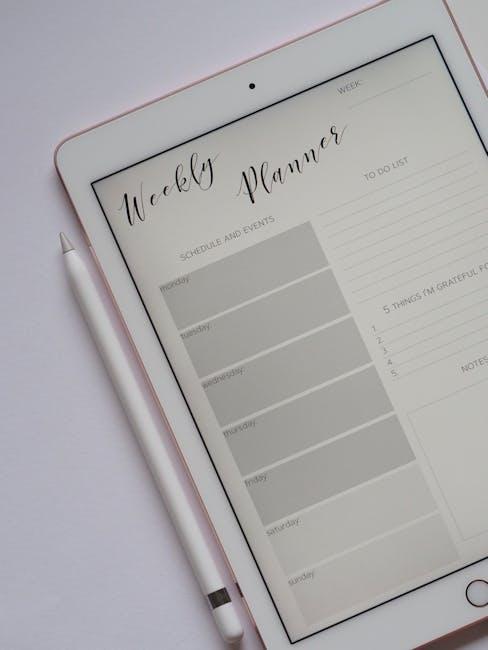In a world where digital communication thrives on expression, Memojis have emerged as a vibrant canvas for individuality. With their playful designs and personalized features, these animated avatars transform standard messaging into an engaging experience, allowing users to showcase their personalities in delightful ways. Whether you’re sharing reactions with friends or adding a unique touch to your virtual presence, mastering Memoji on your iPad can elevate your interactions. This step-by-step guide will walk you through the essential techniques and tips to create, customize, and share your very own Memoji, unlocking the full potential of this fun and creative feature. Get ready to express yourself like never before!
Exploring the World of Memoji: Customization and Creation Techniques
Creating and customizing your own Memojis on an iPad is a fantastic way to express your personality and add some fun to your conversations. This tool not only allows you to tailor an avatar that resembles you but also to refine features that resonate with your personality and style. Here are some effective techniques to explore the world of Memoji creation:
- Start with the Basics: To begin, navigate to the Messages app. Tap on the App Store icon next to the text box, and select the Memoji icon to start fresh. You will be greeted with a variety of options that serve as the foundation of your Memoji.
- Customize Facial Features: One of the most exciting aspects of Memojis is the customization of facial features. This includes:
- Skin tone: Choose from a range of tones to match your complexion.
- Hairstyle: From long waves to short crops, select a hairstyle and color that speaks to you.
- Eyes and brows: Adjust the shape and color of your eyes and brows to reflect how you feel.
- Nose and lips: Play around with different shapes and colors to create a more personalized look.
- Accessories Make a Difference: Add flair to your Memoji with various accessories. Think about:
- Hats: From caps to fedoras, headwear can drastically change your Memoji’s appearance.
- Glasses: Stylish shades or classic spectacles can add character.
- Email or scarves: Layer up your look with fashionable accessories that showcase your style.
- Experiment with Emotions: Memojis aren’t just about looks; they can convey feelings too! Explore the emotion options available by:
- Selecting facial expressions like happy, sad, or surprised.
- Combining different expressions for personalized reactions during messaging.
- Use Your Voice: Bring your Memoji to life by recording your voice or adding unique phrases. This feature creates a dynamic touch, allowing your Memoji to mimic your speech patterns or catchphrases, making interactions richer.
Through these techniques, you can create a Memoji that not only looks just like you but also reflects your mood, style, and personality. Don’t hesitate to be creative! Use these tips to express yourself in fun new ways during your messaging.
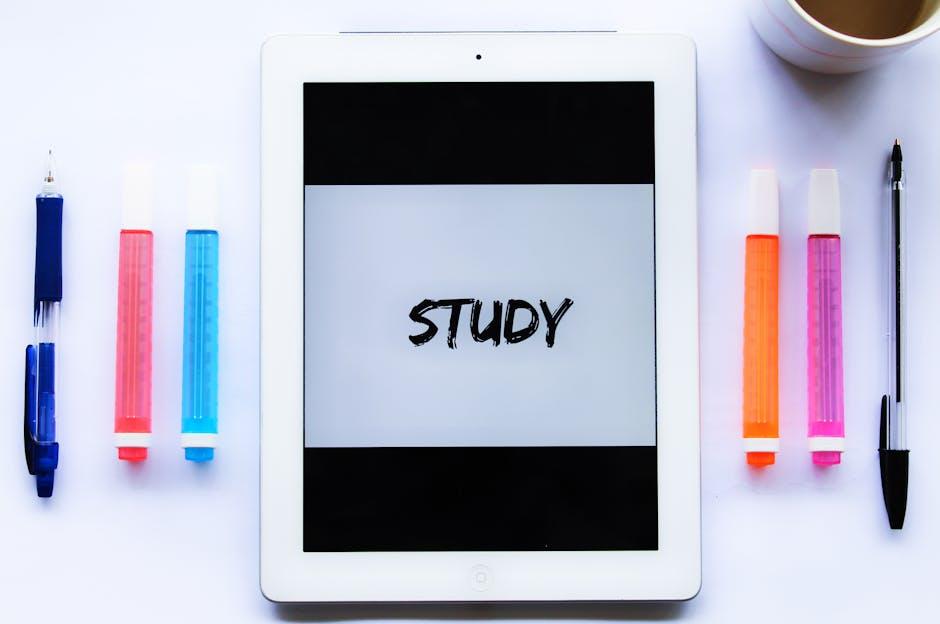
Navigating Memoji Features: Tips for Enhanced Expression
Creating and using Memojis on your iPad can significantly enhance your messaging experience, allowing you to express emotions and reactions more vividly. Here are some practical tips to help you navigate the various Memoji features and make the most of them:
- Customize Your Memoji: Take the time to adjust the skin tone, hairstyle, and facial features of your Memoji. This personal touch can reflect your personality or mood accurately.
- Explore Expressions: Experiment with different facial expressions and stickers. Memoji allows you to convey a range of emotions, from joy to sarcasm, making your conversations lively and engaging.
- Use Animoji with Memoji: Combine the Memoji with Animoji to add fun animations to your messages. This can help you create dynamic content that stands out in group chats.
- Integrate with FaceTime: When on a FaceTime call, use your Memoji as your video persona. It adds a layer of fun and creativity, especially during virtual gatherings.
- Share Your Memoji: Don’t shy away from sharing your Memoji stickers in other messaging apps. They can add a unique flair to texts sent through Messenger, WhatsApp, or any other platforms that support stickers.
Utilizing these features not only boosts your creativity but also adds a fun and interactive element to your communications. With Memoji, the possibilities for expression are nearly endless!
| Feature | Description |
|---|---|
| Customization | Adjust appearance features to make your Memoji unique. |
| Facial Expressions | Choose from a variety of emotions to enhance messages. |
| Animations | Combine Memoji with Animoji for animated messages. |
| FaceTime Integration | Use your Memoji as a video persona during FaceTime calls. |
| Cross-App Sharing | Share Memoji stickers in different messaging applications. |

Sharing Your Memoji: Integration with Messages and Social Media
Sharing your Memoji is an engaging way to express your personality in conversations, whether through SMS, iMessage, or across social media platforms. Here’s how to seamlessly integrate your Memojis with Messages and popular social media apps.
First, ensure your iPad is updated with the latest iOS version to access all Memoji features. Once you’re set, follow these simple steps:
- Using Memoji in Messages:
- Open the Messages app and choose an existing conversation or start a new one.
- Tap the Apps icon next to the text input field.
- Select the Memoji icon to access your Memoji library.
- Choose your desired Memoji, customize facial expressions, and send it as a sticker or animated message.
- Sharing on Social Media:
- You can share your Memoji easily through platforms like Instagram, Facebook, and Snapchat.
- For Instagram Stories or Facebook posts, take a screenshot of your Memoji or use the app’s built-in functionality to share it directly from Messages.
- Snapchat users can integrate Memojis as stickers, sent in chats, or in your Snap stories.
Consider using your Memoji to enhance your online interactions further:
| Memoji Usage | Platform | Benefits |
|---|---|---|
| Expressing Emotions | iMessage | Bring conversations to life with personalized reactions. |
| Creative Content | Instagram/Facebook | Stand out with unique and fun multimedia posts. |
| Sneaky Chats | Snapchat | Add a playful twist to your Snaps with animated Memojis. |
With these methods, sharing your Memoji not only adds personality to your digital conversations but also lets your friends and family connect with you in an entertaining and memorable way. Enjoy infusing your chats and social media with creativity!

Troubleshooting Common Memoji Challenges: Solutions and Best Practices
While creating and using Memoji on your iPad can be a fun experience, you may encounter some challenges along the way. Here are common issues and their solutions to help you get back on track:
- Memoji Not Responding: If your Memoji isn’t animating or responding correctly, check if your device’s Face ID or webcam is working properly. Restart your iPad to see if this resolves the issue.
- Limited Face Options: If you aren’t seeing all available Memoji features, ensure your iPad is running the latest version of iOS. Update by going to Settings > General > Software Update.
- Performance Lag: Experience lag when using Memoji? Close unnecessary apps running in the background. Use the App Switcher to close apps to free up memory.
- Audio Issues: If the audio isn’t syncing with your Memoji, check your microphone settings. Ensure no apps are using the microphone while you are attempting to use Memoji.
- Incompatibility with Older Devices: If you own an older iPad model, Memoji features may be limited. Check Apple’s compatibility list to see if your device supports this feature.
Best Practices
To make the most of your Memoji experience, follow these best practices:
| Best Practice | Description |
|---|---|
| Regular Updates | Keep your iPad updated with the latest iOS version to ensure compatibility with Memoji. |
| Device Compatibility Check | Before creating a Memoji, confirm that your device supports the feature. |
| Optimize Background Apps | Close apps not in use to enhance performance while using Memoji. |
| Read Settings | Familiarize yourself with camera and microphone settings for optimal use. |
By addressing these common issues and adhering to best practices, you’ll enhance your Memoji experience and make it more enjoyable. Your expressive digital avatar is only a few tweaks away!

In Conclusion
As we wrap up this guide on mastering Memoji on your iPad, it’s clear that expressing yourself has never been more enjoyable or personalized. With just a few taps, you can create a virtual avatar that captures your unique style and personality, bringing your messages and calls to life. Whether you’re sending playful greetings to friends or adding a dash of fun to family conversations, Memoji opens up a world of creative possibilities. So go ahead-experiment, explore, and let your imagination run wild as you enhance your digital communication. Happy Memojing!