In today’s fast-paced world, staying attuned to your health has never been more crucial. Cycle tracking, once a simple calendar annotation, has transformed into an insightful tool powered by technology. With the integration of the Cycle Tracking feature in the Apple Health app on your iPhone, monitoring your menstrual cycle is now not only effortless but also incredibly informative. This innovative tool allows you to log your periods, predict ovulation, and even track related symptoms, all with a few taps on your device. Whether you seek to understand your fertility patterns better or simply want to stay on top of your menstrual health, mastering Cycle Tracking in Apple Health opens the door to valuable insights and personal empowerment. Let’s delve into the features and benefits of this powerful application and learn how to make the most of your cycle tracking journey.
Understanding the Basics of Cycle Tracking in Apple Health
Cycle tracking in Apple Health provides users with a powerful tool to monitor their menstrual cycle and related health metrics. This app is designed for anyone looking to gain insight into their cycle, whether for fertility tracking, symptom management, or simply to understand their body better.
Here’s how to get started and what you can expect:
- Cycle Tracking Setup: Start by going to the Health app on your iPhone. Here, you can enter your cycle length, period duration, and symptoms. This data helps to customize your experience.
- Logging Your Period: Each month, record the start and end dates of your menstrual cycle. The app will track your flow and can provide predictions for your next period.
- Symptom Recording: You can document various symptoms such as cramps, mood fluctuations, or other menstrual-related issues. This feature allows you to recognize patterns over time.
- Insights and Predictions: After logging data for several months, Apple Health will analyze your information to provide insights, such as predicting ovulation days and fertile windows, which can be particularly useful if you’re trying to conceive.
- Integration with Apple Watch: If you have an Apple Watch, the Cycle Tracking app syncs seamlessly, allowing you to log symptoms and receive notifications about your cycle on the go.
The data from Cycle Tracking is not only beneficial for your personal insight but can also be helpful during medical consultations, offering healthcare providers a detailed view of your reproductive health.
To maintain accurate tracking, consider the following tips:
| Tip | Description |
|---|---|
| Be Consistent | Try to log your cycle and symptoms consistently each month for more accurate predictions and insights. |
| Review Regularly | Take time to review your cycle data periodically to identify any unusual patterns or concerns. |
| Utilize Notifications | Enable notifications on your Apple Watch for timely reminders about your cycle and symptoms. |
| Share When Necessary | If you’re seeing a healthcare provider, consider sharing your logged data for tailored advice. |
With Apple Health’s Cycle Tracking feature, you’re equipped to manage your menstrual health comprehensively and conveniently. Engaging with these tools not only enhances your awareness but also empowers you in your overall health journey.
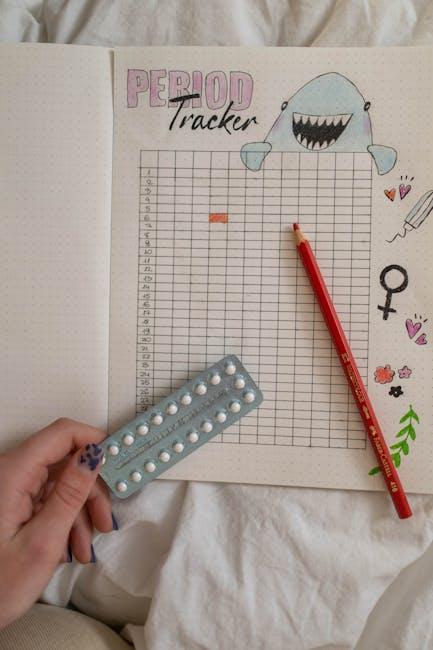
Exploring the Features That Enhance Your Tracking Experience
When it comes to tracking your menstrual cycle effectively, Apple Health offers a range of features that can significantly enhance your experience. By leveraging these tools, you can gain comprehensive insights into your body and cycle patterns. Here are some key features you’ll find beneficial:
- Customizable Cycle Log: Record your period start and end dates, enabling you to see your cycle length and predict future periods accurately.
- Symptom Tracking: Log various symptoms like cramps, mood swings, and other physical changes. This helps in identifying patterns and potential triggers.
- Fertility Window Predictions: The app uses your cycle data to help predict your most fertile days, which is invaluable for family planning.
- Health Insights: Gain deeper understanding through insights generated from your data. Apple Health analyzes your symptoms and period history to provide trends and recommendations.
- Integration with Wearables: Sync your data with compatible wearables to monitor additional factors like heart rate and activity levels, enriching your health profile further.
Utilizing these features can make managing your menstrual health simpler and more intuitive. You have the option to store not just your cycle data, but also supplementary information, such as:
| Date | Symptom | Duration |
|---|---|---|
| 07/01/2025 | Cramps | 2 days |
| 07/03/2025 | Headache | 1 day |
| 07/05/2025 | Mood Swings | 3 days |
This table allows you to get a quick overview of your symptoms over time, facilitating better communication with your healthcare provider. Regular updates can lead to a more accurate reflection of your health and enable proactive management of pre-menstrual syndrome (PMS) or other cycle-related conditions.
Apple Health also prioritizes your privacy. Your cycle data is stored securely, and you can choose what information is shared with health professionals if it becomes necessary. This focus on security ensures that you maintain control over your personal health information.
In summary, the features offered by Apple Health for cycle tracking not only aid in understanding your menstrual health but also empower you to take informed steps toward managing it effectively. By actively engaging with these tools, you create a tailored health experience that can adapt to your changing needs.

Tips for Personalizing Your Cycle Data for Optimal Insights
Personalizing your cycle data can significantly enhance your understanding and performance over time. Here are some effective tips to help you tailor the information you track in Apple Health:
- Adjust Your Tracking Metrics: Ensure that you are monitoring the metrics that matter most to you. These might include distance, speed, elevation gain, and even heart rate. Customize your metrics based on your cycling goals.
- Use Tags for Different Types of Rides: If you cycle for various reasons-like commuting, leisure, or training-tagging your rides can provide better insights. Create tags such as “commute,” “training,” or “leisure” to differentiate your activities easily.
- Sync with Other Apps: Connecting Apple Health with apps like Strava or MyFitnessPal allows for a more comprehensive view. These platforms can provide additional analytics that Apple Health may not offer.
- Custom Routes: If you ride using the same routes frequently, consider tracking your performance on each. You can create notes on the route conditions, weather, and your physical state during those rides to identify patterns over time.
- Analyze Your Data Regularly: Set a schedule-perhaps weekly or monthly-to review your cycle data. Look for trends or areas for improvement, such as consistently declining performance or times when you’re not meeting your goals.
- Utilize Apple’s Insights: Apple Health provides insights based on your activity. Pay attention to prompts regarding your performance and health trends; these can guide you in adjusting your cycling plans.
By implementing these strategies, you will be able to harness the full potential of your cycle tracking. Tailoring your data not only provides clarity but also drives you toward achieving your individual cycling goals.

Integrating Cycle Tracking with Other Health Metrics for Comprehensive Wellness
Integrating cycle tracking with other health metrics can unlock valuable insights into your overall wellness. By combining various data points, you can gain a more comprehensive view of your health, enabling better decision-making about your lifestyle, diet, and medical needs.
Here are key metrics to consider:
- Physical Activity: Sync your step count, workouts, and active minutes to see how they correlate with your cycle phases.
- Sleep Patterns: Monitor your sleep quality and duration to identify links between restful nights and hormonal changes.
- Nutritional Data: Track your food intake to see how diet influences your cycle, energy levels, and mood.
- Mood Tracking: Keep a record of your emotional states to identify patterns related to different cycle phases.
- Stress Levels: Use apps or journaling to track stress and anxiety, noting how they correlate with your menstrual cycle.
When these metrics are connected, they can provide critical insights. For example, you may notice that certain exercises are more effective or that specific foods help alleviate symptoms during certain cycle phases. This integration can be effectively managed through platforms like Apple Health, which allows easy logging and visualization of this data.
Consider using the following table to visualize your integrated data:
| Metric | Cycle Phase | Observations |
|---|---|---|
| Physical Activity | Follicular | Increased energy, higher performance |
| Sleep Quality | Luteal | Potential disturbances at night |
| Nutritional Data | Menstrual | Cravings for specific foods |
| Mood Tracking | Ovulatory | Increased confidence and happiness |
Utilizing apps that sync with Apple Health can help streamline this integration. Functions such as notifications and reminders can keep you on track with logging each aspect of your health. Over time, tracking these metrics together can enhance understanding of how your body works, leading to more informed choices and an improved quality of life.

Key Takeaways
As you embark on your journey of mastering cycle tracking in Apple Health on your iPhone, remember that knowledge is your most powerful tool. Embracing this technology not only helps you understand your body better but also empowers you to make informed health decisions. By leveraging the features of Apple Health, you can gain insights into your cycles, symptoms, and overall well-being, paving the way for a healthier lifestyle.
So take a moment to explore, record, and reflect. With the right approach, cycle tracking can be a transformative practice, guiding you through your health journey with clarity and confidence. Happy tracking!













