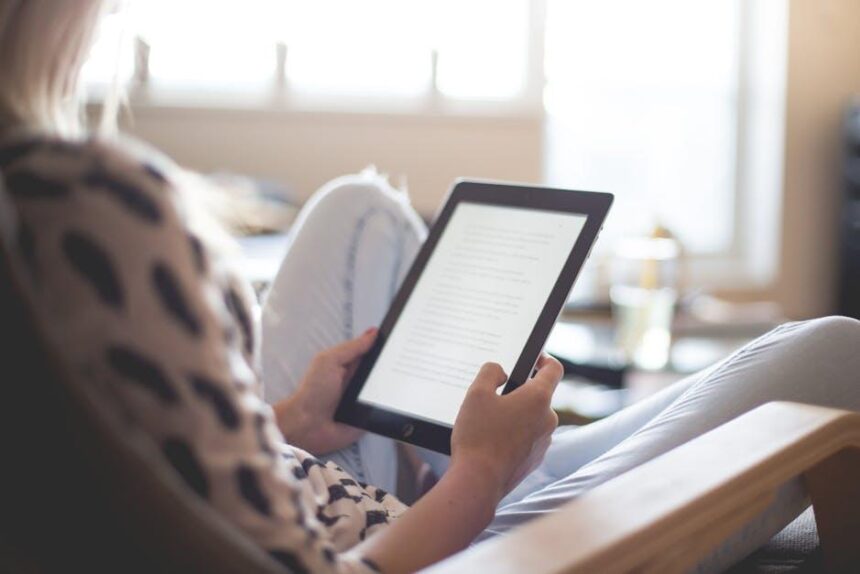In today’s fast-paced world, finding time for entertainment and learning can be a challenge. Enter Apple Podcasts, a treasure trove of audio content designed to fit seamlessly into your busy life. Whether you’re commuting, exercising, or simply unwinding at home, mastering the Apple Podcasts app on your iPhone can enhance your listening experience immensely. From discovering new shows to organizing your favorites, this guide will equip you with the tools and tips needed to navigate the vast sea of podcasts. Join us as we unlock the features and functionalities that will transform your iPhone into a powerful podcasting hub, tailored just for you.
Exploring the Apple Podcasts Interface for Seamless Navigation
Navigating the Apple Podcasts interface on your iPhone is designed to be intuitive, enabling you to find and enjoy your favorite podcasts with ease. Understanding its layout and features can greatly enhance your listening experience. Here are some key areas to focus on:
- Library: This is your personal hub. You can easily access all the podcasts you subscribe to. Just tap on “Library” to see episodes, shows, and downloaded content.
- Browse: Discover new content in the “Browse” section. Here, you’ll find various categories including Top Charts, Featured Shows, and specific genres.
- Search: Use the search bar to look for specific shows or episodes. Whether you know the title or just a keyword, the search function is quick and effective.
- Now Playing: When you select a podcast to listen to, the Now Playing screen provides controls for play, pause, skip, and volume. You can also view the episode description here.
- Settings: Customize your listening experience in the settings menu. You can adjust notifications, playback speed, and download settings to optimize for data usage.
To make the most of the Apple Podcasts interface, consider these additional tips:
| Feature | Description |
|---|---|
| Subscriptions | Stay updated with new episodes from your favorite shows by subscribing. You’ll get notifications when new episodes are released. |
| Download Options | Opt to download episodes for offline listening. This is especially useful for road trips or areas with limited connectivity. |
| Queue Management | Add episodes to your queue for a seamless listening experience. Rearranging episodes in your queue is simple and enhances your control over what to listen to next. |
With these features at your fingertips, you’re well-equipped to explore the extensive world of podcasts available on Apple Podcasts. Each section is designed to help you discover, manage, and enjoy content tailored to your preferences.
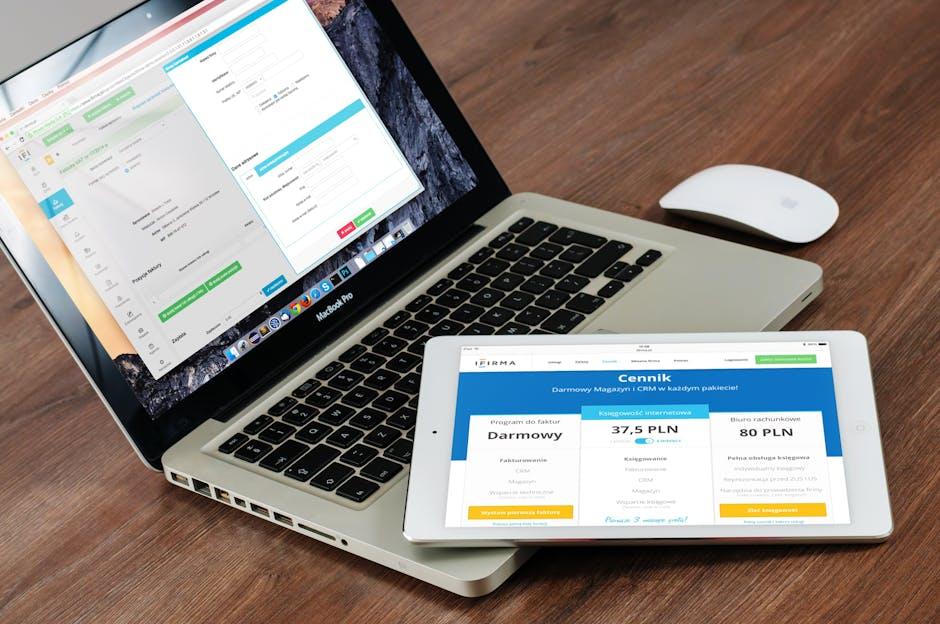
Curating Your Perfect Playlist with Smart Subscriptions
Curating your podcast experience on Apple Podcasts is all about leveraging smart subscriptions. This feature not only enhances how you discover new content but also ensures that you stay informed on your favorite topics without missing a beat. Here’s how you can navigate this process effectively:
- Personalize Your Subscriptions: Start by selecting podcasts that resonate with your interests. Whether you’re into true crime, technology, or self-improvement, the key is to choose content that genuinely captivates you.
- Utilize the “Follow” Feature: By following your preferred podcasts, you’ll receive automatic updates when new episodes drop, ensuring you’re always in the loop.
- Explore Similar Content: Apple Podcasts often recommends similar shows based on your subscriptions. Check these suggestions regularly to expand your auditory horizons.
- Create a “Station”: While you can’t make traditional playlists, you can create a station grouping multiple podcasts together, making it easier to listen continuously without interruption.
- Rate and Review: Engage with the content by rating and leaving reviews. This not only helps the creators but also assists others in finding quality podcasts.
By thoughtfully curating your subscriptions, you can build a personalized podcast library that’s not only engaging but also enriching, making your listening experience more enjoyable. Remember, the more you explore, the more tailored your selections will become!
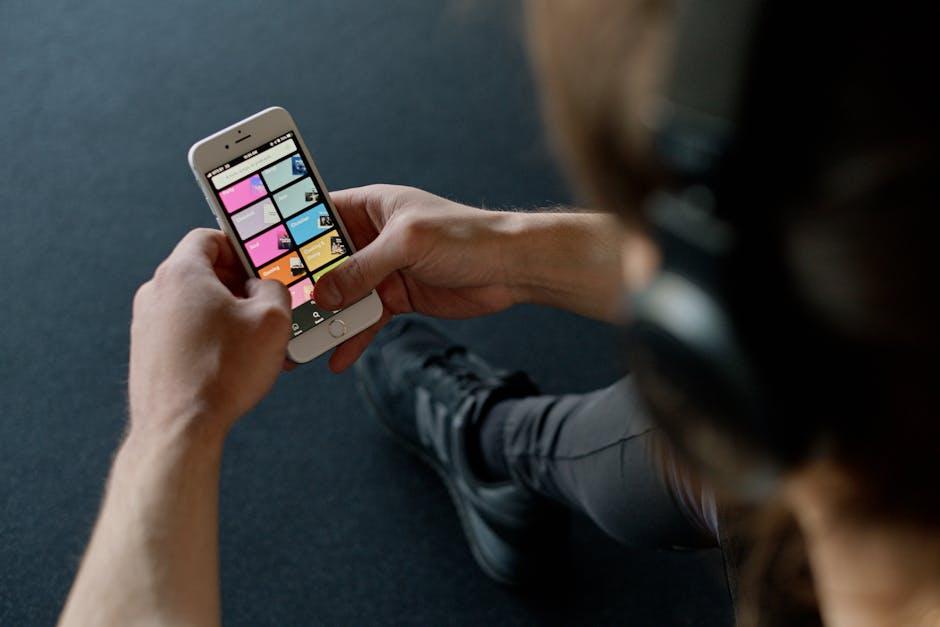
Enhancing Your Listening Experience with Personalization Features
Podcasts have transformed the way we consume information and entertainment, and Apple Podcasts offers several personalization features that enhance your listening experience. By tailoring your podcast feed, you can discover new shows that truly resonate with your interests. Here’s how you can make the most of these benefits:
- Curated Recommendations: Apple Podcasts analyzes your listening habits to suggest shows you might enjoy. Take advantage of these recommendations to explore topics that spark your curiosity.
- Library Customization: Organize your podcast library to suit your preferences. Create playlists for different moods or interests, making it easy to find episodes based on what you want to listen to at any given moment.
- Download Preferences: Customize your download settings to ensure you have offline access to your favorite episodes. This is especially useful when traveling or in areas with limited connectivity.
- Notifications for New Releases: Stay updated by enabling notifications for specific podcasts. This way, you’ll never miss an episode from your favorite creators.
- Playback Speed Adjustments: Enhance your listening by adjusting the playback speed. Whether you want to binge through episodes quickly or savor interviews at a slower pace, this feature caters to your preferences.
- Favorites and Subscriptions: Mark episodes as favorites or subscribe to your preferred shows. This keeps them organized and easily accessible, ensuring you can revisit your favorite content whenever you like.
By leveraging these powerful personalization tools, you can shape your podcast journey to fit your unique tastes, making every listening session more enjoyable and fulfilling.
| Feature | Description |
|---|---|
| Curated Recommendations | Personalized suggestions based on listening history. |
| Library Customization | Create playlists for easier navigation and organization. |
| Download Preferences | Set episodes for offline listening preferences. |
| Notifications | Receive alerts for new episodes of subscribed podcasts. |
| Playback Speed | Adjust speed for a tailored listening experience. |
| Favorites and Subscriptions | Easily access and revisit your preferred episodes. |

Tips and Tricks for Optimizing Download and Streaming Settings
To enhance your podcast experience on Apple Podcasts, optimizing your download and streaming settings is essential. Here are some effective tips and tricks:
- Adjust Audio Quality Settings: By default, Apple Podcasts offers standard audio quality. You can change this setting for better clarity or lower data usage:
- Go to Settings > Podcasts.
- Select Audio Quality and choose between High Efficiency or High Quality.
- Manage Download Preferences: To avoid excessive data usage, manage how episodes are downloaded:
- Set your preference to download episodes only on Wi-Fi.
- Choose to automatically download new episodes of your favorite podcasts.
- Use Offline Listening: Take advantage of offline listening by downloading episodes for those times when you’re not connected to the internet:
- Tap the download icon on your preferred episodes.
- Access these episodes under the Library tab anytime.
- Optimize Battery Life: Consider using the Low Power Mode on your iPhone while streaming or downloading to extend battery life:
- Enable Low Power Mode in Settings > Battery.
- This mode reduces background activities that might drain battery while you listen.
- Clear Cache Regularly: Maintain optimal performance by clearing your app cache:
- In Settings, scroll to Podcasts and select Clear Cache.
- This action helps in freeing up space and improving app responsiveness.
| Setting | Description |
|---|---|
| Audio Quality | Select between High Efficiency and High Quality to suit your needs. |
| Download Options | Download episodes over Wi-Fi or automatically for favorite shows. |
| Offline Mode | Download episodes to listen without data usage. |
| Low Power Mode | Extend battery life during streaming or downloads. |
| Cache Management | Clear cache for improved performance and storage space. |

Insights and Conclusions
As we wrap up our journey into the world of Apple Podcasts on iPhone, it’s clear that mastering this platform opens the door to a universe of audio storytelling and knowledge. From discovering trending shows to curating personalized playlists, Apple Podcasts offers an abundance of options tailored to your interests. Whether you’re seeking inspiration, entertainment, or a deeper understanding of various topics, the app is equipped to deliver. So go ahead and press play, explore new genres, and dive into your next favorite show. Happy listening!