In today’s fast-paced world, managing our health can often feel like a daunting task. Fortunately, technology has stepped in to simplify this process. The iPhone Health App serves as a powerful ally in your wellness journey, offering a comprehensive overview of your health data at your fingertips. From tracking physical activity to monitoring vital signs, this app is designed to empower users with insights that can lead to improved well-being. Whether you’re a fitness enthusiast or just starting to pay attention to your health, mastering the features of the Health App can transform how you approach wellness. Join us as we delve into the functionalities and tips that will help you harness the full potential of your iPhone Health App for a healthier tomorrow.
Unlocking the Features: A Comprehensive Guide to the iPhone Health App
The iPhone Health App is a powerful tool that serves as a central hub for your health and wellness journey. Whether you’re tracking workouts, monitoring heart rate, or logging food intake, the app is designed to help you understand and improve your health. Here’s how to maximize its features:
- Data Tracking: The Health App collates data from your iPhone and connected devices (like Apple Watch or third-party apps), providing a comprehensive overview of your health metrics.
- Health Records: View and store your medical history, including lab results, immunizations, and medications, all in one secure location. Many healthcare providers allow you to connect directly to the app.
- Standards and Fitness Goals: Set specific goals related to movement, exercise, and standing throughout the day. The app encourages you to stay active by sending reminders and tracking your progress.
- Mindfulness Integration: Use the Mindfulness section to log meditation sessions or breathing exercises, helping to manage stress levels and improve overall mental health.
- Nutrition Monitoring: By adding dietary information from supported apps, you can keep track of your calorie intake, nutritional value of foods, and hydration levels.
- Sharing Options: Manage privacy settings easily to share specific health data with family members or healthcare providers when needed.
For those looking to dive deeper, here’s a handy table summarizing vital features of the Health App:
| Feature | Description |
|---|---|
| Activity Tracking | Monitor steps, walking, running, and cycling data, helping you stay active. |
| Heart Rate Monitoring | Track heart rate throughout the day and during workouts for better cardiovascular health insights. |
| Sleep Analysis | Evaluate your sleep patterns to improve sleep quality and overall health. |
| Health Sharing | Share selected data with loved ones or health professionals for collaborative health management. |
Enhancing your wellness journey with the iPhone Health App is straightforward. Customize your dashboard, regularly review your data, and use the insights to make informed health decisions. By integrating both technology and health tracking, you can strive towards a healthier, more balanced life.
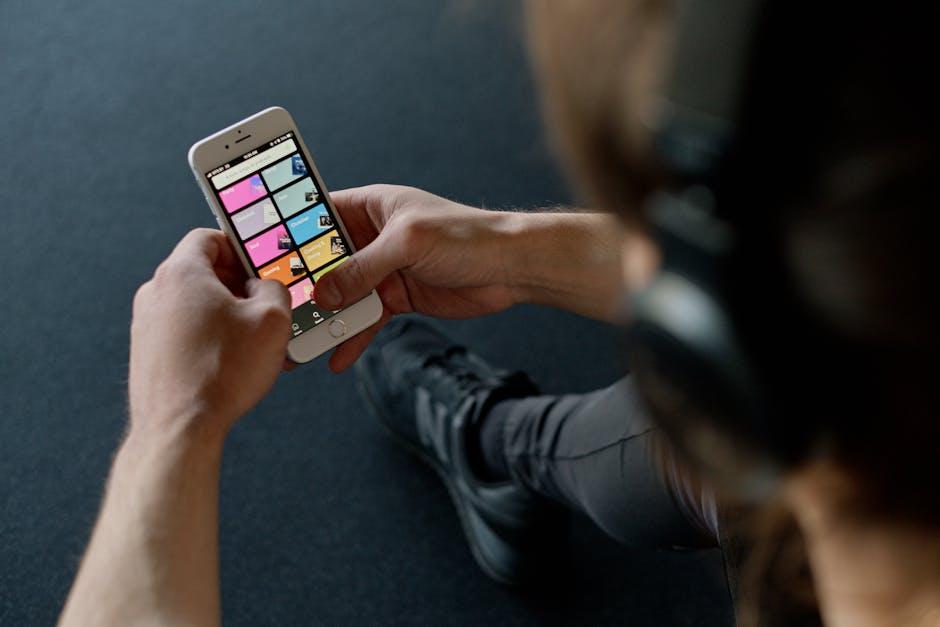
Tracking Your Wellness Goals: Setting Milestones for Success
To effectively track your wellness goals and ensure steady progress, it’s essential to set clear milestones. Milestones act as signposts along your wellness journey, helping you stay focused and motivated. Here’s how to establish and leverage milestones for successful tracking:
- Define Specific Goals: Identify what you want to achieve. This could involve weight loss, improved fitness levels, or better mental health.
- Break it Down: Divide your overarching goals into smaller, manageable milestones. For example, if your goal is to run a marathon, your milestones might include running 5K, then 10K, and so forth.
- Set a Timeline: Assign a specific timeframe to each milestone. This creates a sense of urgency and helps you prioritize tasks effectively.
- Track Your Progress: Utilize your iPhone Health app to monitor your achievements. The app allows you to log workouts, diet, and other wellness indicators seamlessly.
- Celebrate Achievements: When you reach a milestone, reward yourself! This could be a nice meal out or new workout gear, reinforcing positive behavior.
| Milestone | Description | Timeline |
|---|---|---|
| 5K Run | Complete a 5K without stopping. | 1 month |
| 10K Run | Increase distance to 10K. | 2 months |
| Half Marathon | Complete a half marathon. | 4 months |
By setting these milestones, you create a roadmap to achieve your larger wellness objectives. Remember, consistency is key, and using the iPhone Health app can drastically simplify the tracking process, making it easier to monitor your day-to-day activities and progress.

Integrating Your Data: Connecting Health Devices for Enhanced Insights
In today’s health-conscious world, integrating your health data from various devices can provide valuable insights and enhance your overall wellness journey. With the iPhone Health App, you can seamlessly connect multiple devices, unlocking a comprehensive view of your health metrics. Here’s how to make the most of this integration:
- Connect Wearables: Many popular fitness trackers, smartwatches, and health devices can sync with the iPhone Health App. This includes brands like Fitbit, Garmin, and Apple Watch. By connecting these devices, you can consolidate your data, such as steps, heart rate, and sleep patterns, all in one place.
- Monitor Vital Signs: Health devices can track vital signs like heart rate variability (HRV) and blood pressure. Apps associated with devices can often integrate directly with the Health App, allowing for real-time updates and historical data analysis.
- Nutrition Data Sharing: If you use apps for tracking your food intake, ensure they link to the Health App. This integration helps you see the correlation between your diet and physical performance, enabling more informed decisions.
- Fitness Activities: Use the Health App to monitor exercise routines. Connecting your gym equipment or fitness app provides an overview of workouts, calories burned, and recovery times, helping you optimize your routines.
- Sync with Medical Records: Some providers allow you to sync your medical data with the Health App, offering access to lab results, medications, and more. This feature can empower you to take control of your healthcare.
To connect devices effectively:
| Device Type | Connection Method | Data Tracked |
|---|---|---|
| Smartwatch | Bluetooth | Heart Rate, Activity Level |
| Fitness Tracker | Wi-Fi/Bluetooth | Steps, Calories Burned, Sleep |
| Blood Pressure Monitor | Bluetooth | Blood Pressure, Heart Rate |
| Smart Scale | Wi-Fi/Bluetooth | Weight, Body Fat Percentage |
By effectively integrating these devices, you’re not just tracking your health; you’re enhancing your self-awareness and making informed choices that can lead to better health outcomes. Remember, the more data you have, the better you can understand your body and its needs.

Analyzing Trends: Understanding Your Health Data for Informed Decisions
When using your iPhone Health app, analyzing the trends in your health data can be a game changer. This data not only provides insights into your daily activities but also empowers you to make informed decisions about your health. Here’s how to effectively break down and understand your data:
Identify Key Metrics:
- Steps Taken: Monitor your daily step count to gauge activity levels. Aim for at least 10,000 steps a day for better cardiovascular health.
- Heart Rate: Keep an eye on your resting heart rate. A decreasing trend can signify improved fitness levels.
- Sleep Patterns: Analyze the quality and duration of your sleep. Quality sleep is essential for overall health and well-being.
Visualize Your Data: The iPhone Health app offers easy-to-read graphs and charts:
| Metric | Ideal Range | Action Steps |
|---|---|---|
| Daily Steps | 10,000+ | Increase walking or incorporate exercise into your daily routine. |
| Resting Heart Rate | 60-100 BPM | Consult with a healthcare professional if levels are consistently outside this range. |
| Sleep Duration | 7-9 hours | Establish a calming bedtime routine to improve sleep quality. |
Set Personal Goals: Use your health data to set realistic and achievable goals:
- Activity Goals: If you’re currently averaging 5,000 steps, aim to increase your daily target by 500 steps each week.
- Fitness Tracking: Consider integrating apps or devices that sync with your Health app to offer more detailed analytics.
- Health Alerts: Set notifications for important metrics, like elevated heart rates or inactivity times, to stay on top of your health.
Collaborate with Healthcare Providers: Sharing your health data with medical professionals can enhance your care:
- Regular Check-ins: Bring your health data to doctor visits to discuss trends and make necessary adjustments to your health plan.
- Medication Management: Use health summaries to ensure medication effectiveness and compliance with prescribed treatment.
- Customized Wellness Plans: Leverage your data for personalized plans that cater to your specific health needs.
By delving into your health data, you gain a clearer picture of your wellness trajectory, allowing you to make informed decisions that lead to a healthier lifestyle.
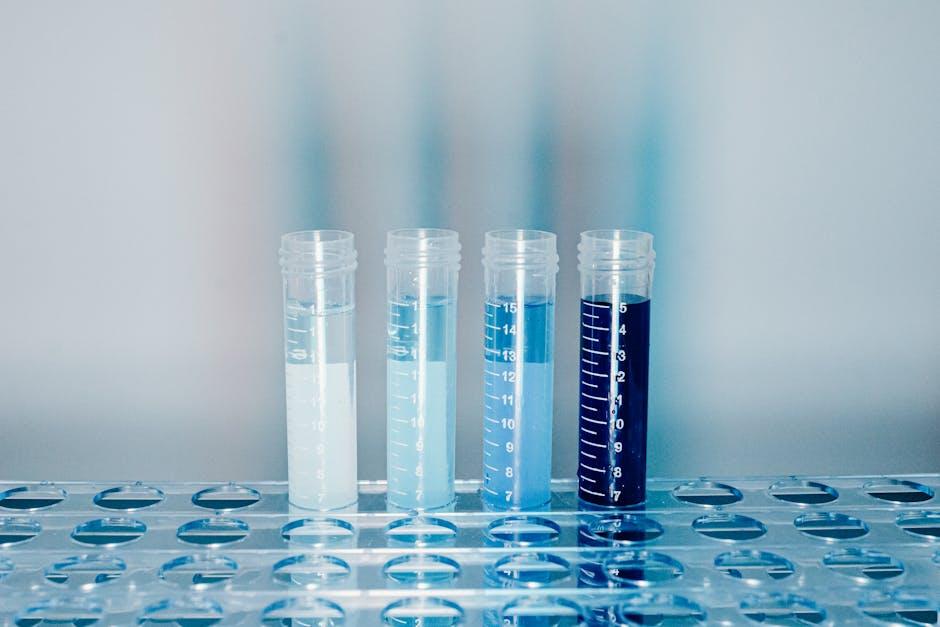
Wrapping Up
In conclusion, mastering your iPhone Health App is not just about tracking numbers; it’s about empowering yourself to make informed decisions for your overall wellness. With the wealth of features at your fingertips-from monitoring your activity levels and sleep patterns to managing your nutrition-you have the tools to embark on a transformative journey towards a healthier you. Remember, the path to wellness is a gradual one, and each small step you take can lead to significant improvements in your well-being. So, dive into your iPhone Health App today, and start crafting a lifestyle that nurtures both your body and mind. Your health is in your hands-literally.














