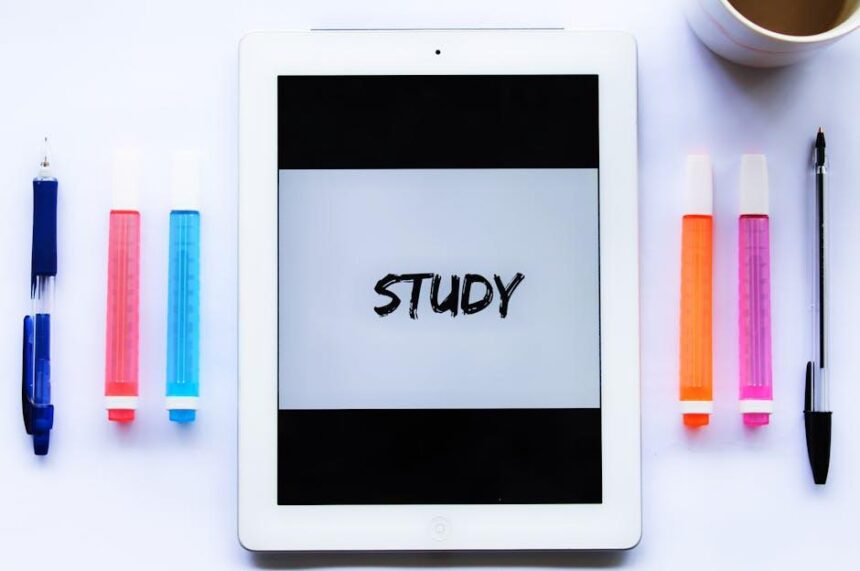In an increasingly interconnected world, effective communication across language barriers has never been more crucial. If you own an iPad, the Apple Translate app offers a powerful solution to facilitate conversations, whether you’re exploring new cultures, studying languages, or simply chatting with friends from different backgrounds. Launched with iOS 14, this intuitive application simplifies the translation of text and voice, making it an ideal companion for travelers and learners alike. In this article, we will dive into the features and functionalities of the Translate app, equipping you with the skills needed to harness its full potential for effortless communication. Whether you’re ordering a meal in a foreign restaurant or engaging in meaningful dialogue, mastering this app will transform how you connect with the world around you.
Unlocking the Basics of the Translate App for iPad Users
The Translate app on your iPad is designed to make communication across language barriers seamless and efficient. Here’s how to unlock its essential features:
- Voice Translation: Use the microphone option to translate spoken phrases instantly. This feature is particularly useful in conversations, allowing for a dynamic flow of dialogue.
- Text Translation: Simply type or paste the text you want to translate. You can switch between languages with ease, making it handy for both personal and professional communications.
- Conversation Mode: Activate this mode to have back-and-forth dialogues in real time. The app listens to each participant and translates accordingly, which is perfect for meetings or casual chats.
- Favorites and History: Save frequently used translations and view your recent translations, making them easily accessible for future reference.
- Offline Capabilities: Download specific languages in advance to use when you don’t have internet access, ensuring you’re never left without translation help.
To use the app effectively, follow these simple steps:
| Step | Description |
|---|---|
| 1 | Open the Translate app and select the languages you want to translate from and to. |
| 2 | Choose whether you want to type, speak, or use a conversation mode for translations. |
| 3 | If needed, utilize the offline feature by downloading your preferred languages in the app settings. |
With these tools at your fingertips, the Translate app can facilitate effortless communication, whether you’re traveling, attending international business meetings, or simply connecting with friends from different backgrounds. Happy translating!

Enhancing Conversations with Real-Time Translation Features
Real-time translation features are rapidly transforming the way we communicate across diverse languages. With these tools at your fingertips, conversations that once required a translator can now flow seamlessly, making everyday interactions easier and more engaging. Here’s how you can enhance your conversations using real-time translation on your iPad:
- Instant Communication: No more delays for finding words or phrases. Real-time translation allows for immediate responses, keeping discussions lively and enhancing engagement.
- Support for Multiple Languages: Most apps support a wide array of languages, enabling connections with people from different backgrounds. Whether it’s Spanish, Mandarin, or Arabic, you can engage confidently.
- Voice Recognition: Many apps utilize advanced voice recognition, enabling you to speak naturally. This feature captures your words and translates them accurately, preserving the context and emotions of your conversation.
- Text-Based Translation: If you prefer typing, these apps also allow text input. This is particularly useful for complex terms or formal communication scenarios.
- User-Friendly Interfaces: Most translation apps are designed with simplicity in mind, making it easy for anyone to use-regardless of their tech-savviness.
- Offline Capabilities: Some apps allow you to download specific language packs for offline use, ensuring you can communicate even without a stable internet connection.
| Feature | Description |
|---|---|
| Instant Translation | Real-time translation allows for quick and effective communication. |
| Voice Input | Speak naturally and let the app translate your speech instantly. |
| Text Translation | Type out messages for precision in complex conversations. |
| Offline Functionality | Download languages for use when you don’t have internet access. |
By tapping into the potential of real-time translation features, you can bridge language gaps and foster a more inclusive environment for both personal and professional interactions. Whether you’re traveling, conducting business, or making new friends, these tools are tailored to enhance your experience.

Customizing Settings for a Tailored Communication Experience
To create a personalized and efficient communication experience with the Translate App on your iPad, it’s essential to customize the app’s settings to suit your unique preferences. Here’s how you can adapt the app for optimal use:
- Language Preferences: Set your preferred languages to ensure translations are quick and relevant. You can easily add or prioritize languages based on your communication needs.
- Automatic Translation: Enable automatic translation for websites and messages, so you don’t have to manually request translations every time.
- Voice and Dialect Adjustments: Customize the app to recognize different dialects or accents. This feature is particularly useful when you’re communicating with individuals from different regions.
- Text Correction Features: Adjust the text correction settings to improve accuracy. This can help especially in professional communications where clarity is key.
Additionally, incorporating visual aids can enhance understanding and engagement. When translations are coupled with images or real-time examples, the communication becomes much more effective. Here’s a brief overview of how to manage these settings:
| Setting | How to Customize |
|---|---|
| Language Selection | Go to settings > Languages and add your preferred languages for quick access during translation. |
| Automatic Translation | In the settings menu, enable the option for automatic translations for all online content. |
| Voice and Dialects | Access voice settings to choose specific accents or dialects that suit your communication style. |
| Text Correction | Enable advanced correction features in the app settings under the ‘Text’ tab. |
By tailoring these settings, you’ll find that your interactions, whether personal or professional, will flow more smoothly and effectively. Customize your experience today to unlock the full potential of your communication with the Translate App!
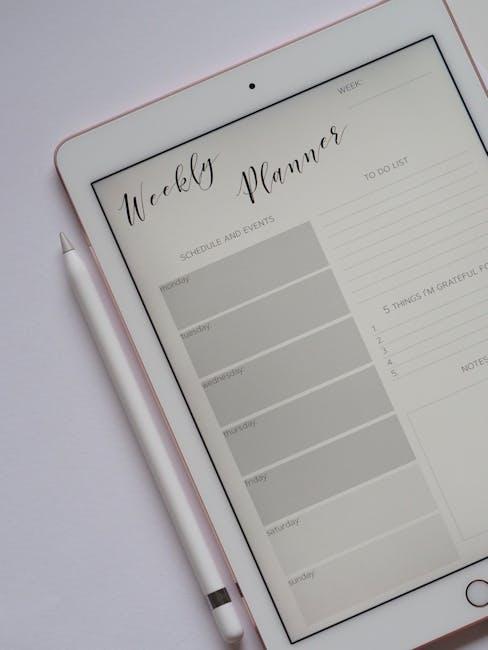
Exploring Advanced Functions for Seamless Multilingual Interactions
In today’s interconnected world, language barriers can be a hurdle in effective communication. The Translate app on your iPad is equipped with advanced functions that make multilingual interactions smoother than ever. Let’s dive into these features that enable seamless communication across different languages.
Voice Translation allows you to converse in real-time. Simply tap the microphone and speak your message; the app converts your speech into text, translates it, and reads it aloud in the target language. This feature is excellent for hands-free conversations, making it ideal for navigating daily interactions.
Camera Translation brings a new dimension to understanding foreign languages in real life. Point your iPad’s camera at any text-like restaurant menus or signs-and the app will translate it instantly. This function is particularly useful when traveling, as it provides clarity without the need for internet access.
Offline Mode is a lifesaver when you’re in areas with limited connectivity. Download language packs prior to your trip or in advance, and you can use the Translate app without needing a Wi-Fi connection. This ensures you’re never without the tools you need for communication.
Key Features of the Translate app:
- Instant Text Translation: Enter or paste text for quick translations in multiple languages.
- Phrasebook Functionality: Save essential phrases for quick access during communication.
- Language Detection: The app automatically identifies the language you’re using, streamlining your translation process.
- Multiple Conversation Modes: Support for both one-on-one and group conversations with clear delineation for easier understanding.
| Feature | Description | Benefit |
|---|---|---|
| Voice Translation | Real-time voice to text and translation. | Enhances natural conversation flow. |
| Camera Translation | Translate written text via the camera. | Understanding surroundings instantly. |
| Offline Functionality | Access translations without internet. | Consistent communication on the go. |
Utilizing these advanced functions will not only enhance your ability to communicate but also enrich your travel experiences and everyday interactions. By embracing the features offered by the Translate app, you open doors to understanding different cultures and making meaningful connections.
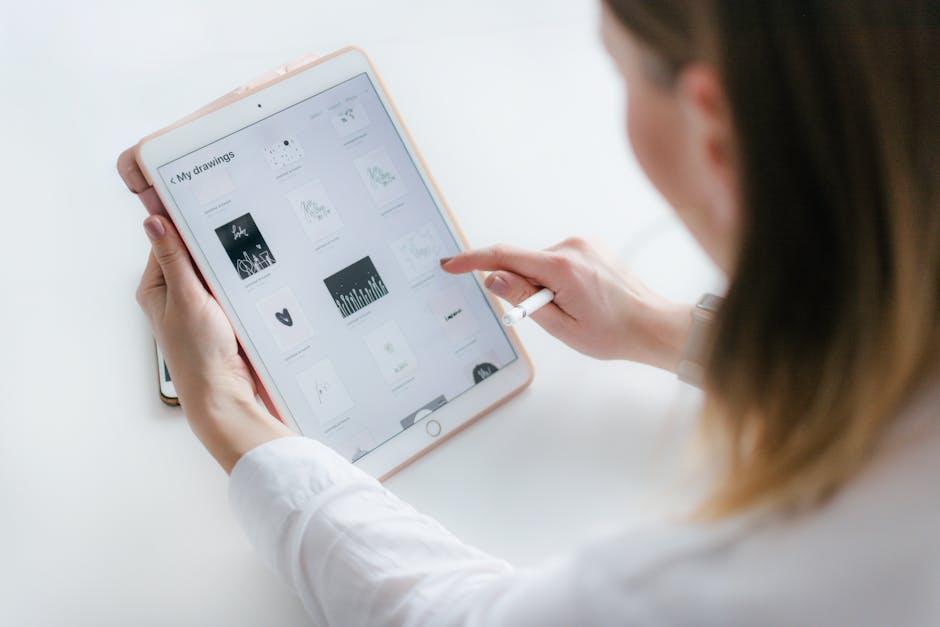
In Summary
In an increasingly interconnected world, mastering the Translate app on your iPad empowers you to navigate language barriers with ease and confidence. Whether you’re traveling to a new country, connecting with friends and family across the globe, or simply exploring the richness of diverse cultures, this tool enhances your communication experience. As you harness the app’s capabilities-from real-time voice translations to text inputs-you’ll not only simplify conversations but also foster deeper understanding and connection. Embrace the endless possibilities that language brings, and let the Translate app be your guide on this journey of effortless communication. Happy translating!