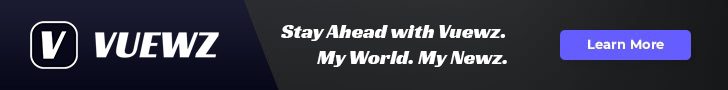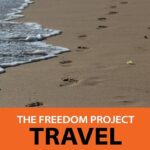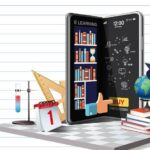In the fast-paced world of technology, few innovations have transformed our daily communication as profoundly as the mobile keyboard. From the clunky physical buttons of early cell phones to today’s sleek, touchscreen interfaces, the mobile keyboard has continually adapted to meet the demands of an ever-connected society. This evolution is not just a tale of design and function but a reflection of how we interact, express, and navigate the digital landscape. Exploring the journey of mobile keyboards reveals a fascinating blend of technological ingenuity and human behavior, shedding light on how something so seemingly simple has become an essential tool in our modern lives.
The Origins and Early Innovations of Mobile Keyboards

Long before the sleek touchscreen devices we use today, mobile communication was dominated by devices sporting physical keyboards that were revolutionary in their time. The earliest mobile keyboards weren’t designed for fluid typing as we know it but rather for reducing the cumbersome process of input on small devices. One of the pioneering breakthroughs came with the introduction of T9 text input technology in the late 1990s, which allowed users to type entire words with fewer keystrokes using predictive text. This was a game changer on numeric keypads, making SMS messaging faster and more intuitive.
Early innovations focused on enhancing typing efficiency and comfort within the constraints of compact hardware. Key developments included:
- QWERTY mini keyboards: Inspired by desktop layouts, some devices integrated small physical keyboards to mimic familiar typing patterns.
- Chorded keyboards: Used multiple key presses simultaneously, but remained niche due to their learning curve.
- Autocorrect algorithms: Early software that helped reduce typos, laying the groundwork for smarter input systems.
| Year | Innovation | Impacto |
|---|---|---|
| 1996 | T9 Text Input | Reduced keystrokes, faster messaging |
| 1998 | QWERTY Mini Keyboard | Enhanced familiarity, improved accuracy |
| Early 2000s | Autocorrect Tech | Minimized errors, smoother typing |
Transitioning from Physical Keys to Touchscreens

As mobile technology advanced, the tactile experience of pressing physical keys gradually shifted to the sleek surface of touchscreens. This transformation wasn’t just about aesthetics; it revolutionized how users interact with their devices. Physical keyboards offered undeniable feedback through clicks and raised buttons, making typing a tangible act. Touchscreens, however, introduced a fluid and adaptable input method, allowing keyboards to morph dynamically depending on the app or language in use. Users gained access to an array of features such as predictive text and swipe typing, enhancing speed and accuracy in ways physical keys never could.
Despite the benefits, the transition sparked a learning curve and several challenges:
- Loss of Tactile Feedback: Many users initially found it difficult to adjust to flat surfaces without the sensation of pressing individual keys.
- Typing Accuracy: Touchscreens required software enhancements to reduce errors and adapt to various finger sizes.
- Personalización: Dynamic layouts enabled multiple language supports and emoji integration, which were impossible on fixed keypads.
| Característica | Physical Keyboards | Touchscreens |
|---|---|---|
| Feedback | Click and tactile | Vibration or none |
| Adaptability | Fixed layouts | Dynamic, app-specific |
| Customization | Limited | Extensive (languages, themes) |
The Rise of Predictive Text and AI-Assisted Typing

Gone are the days when typing on mobile meant laboriously pecking at tiny keys, thanks to the meteoric rise of predictive text and AI-assisted typing. These technologies have revolutionized the way we interact with our screens by anticipating words and phrases before we’ve even completed them. This leap forward is not just about speed; it’s a subtle art of understanding context, slang, and even user habits. The AI behind these keyboards learns from your writing style, making suggestions that feel less robotic and more like a thoughtful companion, transforming typing from a mechanical task to a seamless conversation.
Behind the scenes, AI-assisted typing integrates multiple layers of intelligence:
- Context Analysis: Understanding sentence flow and intent.
- Adaptive Learning: Tailoring suggestions based on individual user behavior.
- Error Correction: Seamlessly fixing typos and grammatical slips.
- Multilingual Support: Switching languages fluidly without missing a beat.
To illustrate this evolution, here’s a simple comparison of typing efficiency before and after AI integration:
| Característica | Traditional Typing | AI-Assisted Typing |
|---|---|---|
| Typing Speed | Moderado | Rápido |
| Error Rate | Alta | Bajo |
| Context Awareness | None | Alta |
| Personalization | Minimal | Extensive |
Best Practices for Choosing and Customizing Your Mobile Keyboard

When selecting a mobile keyboard, consider your unique typing habits and needs. Ergonomics plays a crucial role-keyboards with adjustable layouts or swipe capabilities can reduce finger strain and speed up input. Also, explore options with predictive text and customizable shortcuts to enhance efficiency. Don’t overlook the language support too; some keyboards provide seamless multitasking across languages, appealing to multilingual users. Testing various keyboards for a few days each is one of the best ways to find the perfect match.
Personalizing your keyboard isn’t just about aesthetics-though themes and colors do add flair-but also functionality. Features like haptic feedback, one-handed mode, or even voice-to-text integration can dramatically improve your mobile communication experience. Below is a quick guide to elements worth customizing:
- Theme and colors: Match your mood or device design.
- Key size and spacing: Tailor for accuracy or speed.
- Auto-correction and prediction settings: Balance between convenience and control.
- Additional input methods: Swipe, voice, or handwriting options.
| Característica | Beneficio | Ideal User |
|---|---|---|
| Swipe Typing | Faster input with continuous finger motion | Speed typists |
| Voice Input | Hands-free texting and dictation | Multitaskers |
| Custom Shortcuts | Quick access to frequent phrases | Professionals & Students |
| Multi-language Support | Seamless language switching | Multilingual users |
Observaciones finales
As we trace the journey of mobile keyboards from tactile buttons to sleek touchscreens and intelligent predictive text, it becomes clear that this evolution mirrors our own desire for connection and efficiency. Each iteration not only reshaped how we type but also transformed the very rhythm of our communication. Looking ahead, the future of mobile keyboards promises to blend innovation with intuition, continuing to adapt to the ever-changing pulse of human interaction-reminding us that even the simplest tools can reflect the complexity of our digital lives.