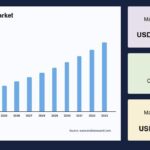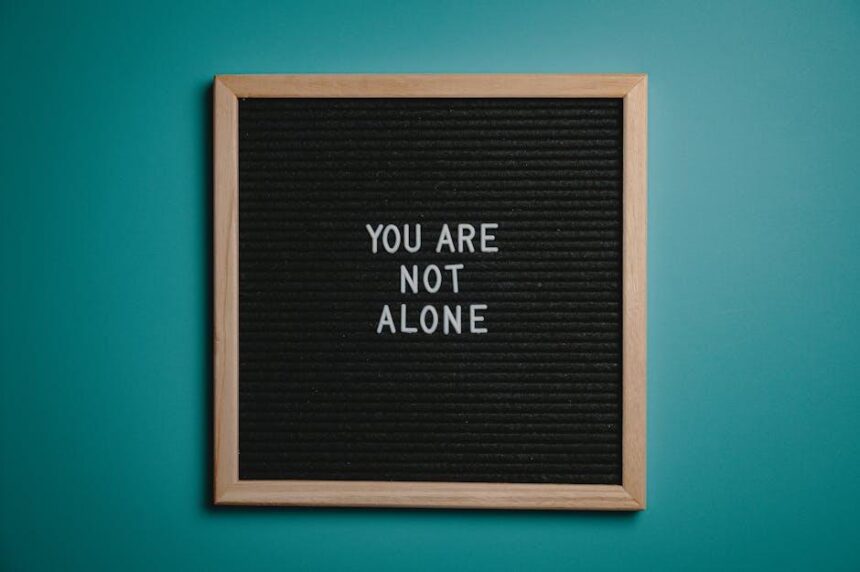In today’s digital age, screens have become our constant companions-whether for work, entertainment, or staying connected. Yet, with this relentless exposure comes an often-overlooked consequence: screen fatigue. That heavy-eyed weariness, blurred vision, and restless mind that sneaks in after hours of staring at glowing displays. But reducing this modern malaise doesn’t require abandoning technology altogether. By weaving mindful habits and simple adjustments into your daily routine, you can ease the strain on your eyes and refresh your focus. This article explores practical strategies to help you navigate the digital world with greater comfort and care.
Understanding the Causes of Screen Fatigue and Its Impact on Wellbeing

Screen fatigue primarily stems from prolonged exposure to digital devices, leading to a combination of visual strain, mental exhaustion, and physical discomfort. Staring at screens for extended periods forces your eyes to work harder due to reduced blinking rates, causing dryness and irritation. Additionally, the constant bombardment of blue light disrupts natural sleep cycles and contributes to headaches and blurred vision. The mental toll is equally significant; sustained focus on digital content can overwork cognitive functions, increasing stress levels and diminishing productivity.
The impact of screen fatigue on wellbeing extends beyond mere discomfort. It can affect posture, leading to neck and shoulder pain, and interfere with emotional health by fostering irritability and reducing motivation. To mitigate these effects, consider incorporating simple habits into your day such as:
- Regular screen breaks: Follow the 20-20-20 rule-every 20 minutes, look at something 20 feet away for 20 seconds.
- Optimized lighting: Reduce glare and use warmer screen tones during evening hours.
- Ergonomic adjustments: Maintain an upright posture with the screen at eye level.
- Hydration and blinking: Drink plenty of water and consciously blink more often to keep eyes moisturized.
| Symptom | Cause | Remedy |
|---|---|---|
| Dry Eyes | Reduced blinking | Frequent breaks, artificial tears |
| Headaches | Blue light exposure | Blue light filters, screen dimming |
| Neck Pain | Poor posture | Ergonomic setup, stretching |
Optimizing Your Workspace to Minimize Eye Strain and Discomfort

Creating a workspace that cares for your eyes starts with the right lighting. Aim for a balance between natural and artificial light to reduce glare and harsh shadows on your screen. Position your monitor perpendicular to windows to avoid direct reflection, and consider using an adjustable desk lamp with soft, warm light for reading documents or taking notes. Additionally, using anti-glare screen protectors or matte display finishes can dramatically cut down the strain caused by reflections and excessive brightness.
Ergonomics play a crucial role too. Ensure your monitor is at least an arm’s length away, with the top edge aligned slightly below your eye level to promote a natural head tilt. Incorporate these supportive elements into your setup:
- Adjustable chair: supports your posture and reduces neck tension.
- Monitor stands or risers: to maintain optimal screen height.
- Blue light filters or glasses: which help reduce harmful screen-emitted blue light.
| Workspace Element | Recommended Adjustment |
|---|---|
| Monitor Distance | 20-30 inches (50-75 cm) |
| Monitor Height | Top slightly below eye level |
| Lighting Type | Indirect, soft ambient lighting |
| Chair Adjustment | Back support with feet flat on floor |
Incorporating Effective Breaks and Eye Exercises Into Your Daily Schedule

Integrating purposeful pauses throughout your day is crucial for maintaining eye health and overall focus. These breaks don’t have to be long; even stepping away from the screen for five minutes every hour can drastically reduce strain. During this time, switch your gaze between distant objects and close ones to stimulate different eye muscles. To make it easier, try adopting the 20-20-20 rule:
- Every 20 minutes,
- Look at something 20 feet away,
- For at least 20 seconds.
This simple habit refreshes your eyes, prevents dryness, and slows the onset of fatigue. Complement these breaks with gentle eye exercises such as slow circular rotations, focusing on near and far objects, or blinking intentionally to keep your eyes lubricated.
To help you plan quick eye exercises, here’s a handy guide to five simple movements you can perform anywhere, anytime:
| Exercise | How to Perform | Duration |
|---|---|---|
| Eye Rolling | Slowly roll eyes clockwise then counterclockwise | 30 seconds |
| Focus Shifts | Switch focus between near object and far object | 1-2 minutes |
| Blink Breaks | Blink rapidly for a few seconds, then close eyes gently | 20 seconds |
| Palming | Rub palms to warm and cup over closed eyes | 1 minute |
| Figure Eight | Trace an imaginary large number eight with your eyes | 1 minute |
By embedding these strategic pauses and exercises within your daily schedule, fatigue becomes more manageable, allowing your eyes to recuperate and your mind to regain clarity.
Leveraging Technology Settings and Tools to Enhance Visual Comfort

With the rise of digital interactions, customizing your device’s settings can drastically reduce eye strain. Activating features like blue light filters or “night mode” shifts your screen’s colors to warmer tones, easing the intensity on your eyes, especially during evening hours. Adjusting the brightness and contrast to match ambient lighting prevents harsh glare and promotes a more natural viewing experience. Furthermore, exploring accessibility tools, such as text enlargement and high-contrast themes, allows users to tailor visual elements to their comfort, ensuring that every interaction with your screen is gentle on your eyes.
Incorporating software and hardware aids can further enhance visual comfort. Consider leveraging apps that encourage regular breaks by implementing the 20-20-20 rule-every 20 minutes, look at something 20 feet away for at least 20 seconds. Additionally, ergonomic peripherals like anti-glare screen protectors, adjustable monitor stands, and glasses with blue light blocking lenses create a physical environment that supports healthier screen habits. The combination of these tech-enabled strategies, listed below, forms a comprehensive approach to minimizing digital eye fatigue:
- Enable blue light reduction modes on devices
- Use screen dimmers or adjust brightness based on lighting
- Utilize apps or settings to remind you to take visual breaks
- Incorporate ergonomic accessories like monitor risers and screen guards
- Customize text size and contrast for better readability
| Feature | Benefit | Recommended Usage |
|---|---|---|
| Blue Light Filter | Reduces eye strain & promotes better sleep | Evenings & low-light environments |
| Brightness Adjustment | Prevents glare and eye fatigue | Match to room lighting |
| Break Reminder Apps | Encourages regular eye rest | Work sessions over 1 hour |
Final Thoughts
As screens continue to weave themselves into the fabric of our daily lives, managing screen fatigue becomes not just a luxury, but a necessity. By mindfully integrating simple habits-like taking intentional breaks, adjusting lighting, and embracing moments offline-you cultivate a healthier relationship with your devices. In doing so, you don’t just reduce eye strain or mental exhaustion; you reclaim clarity, focus, and a bit of calm in a world that rarely stops scrolling. So, step back, breathe, and let your eyes wander beyond the glow-your well-being depends on it.