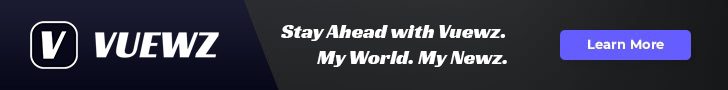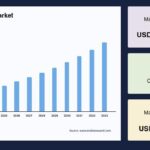In a world humming with digital life, our smartphones are more than just devices-they are lifelines. Yet, many users unknowingly drain their batteries faster than necessary, overlooking simple habits that could stretch every precious percentage point. While we often scramble for chargers or power banks in moments of urgency, there exists a quieter, smarter way to conserve energy. This article sheds light on the battery-saving habits most users ignore-subtle adjustments and mindful routines that, once embraced, can keep our devices alive longer without compromising the seamless experience we rely on.
Understanding Hidden Battery Drainers and How to Combat Them

Many users are unaware that seemingly benign apps and background processes are the main culprits behind their device’s rapid battery depletion. Apps that sync data continuously, location services running non-stop, and forgotten widgets updating in the background can silently drain power without obvious signs. To regain control, it’s essential to frequently review which apps consume the most energy. Often, social media apps, news aggregators, and weather widgets are guilty of pushing frequent updates, even when you aren’t actively using them. Disabling auto-sync for non-essential apps and manually refreshing data can dramatically reduce unnecessary battery usage.
Simple actions you can take immediately to minimize these hidden drains include:
- Turning off location services when not in use
- Restricting background activity for selected apps
- Clearing or limiting widgets on your home screen
- Using battery saver modes strategically during low power
Here’s a quick comparison of common background activities and their approximate battery impact:
| Background Activity | Battery Drain Impact | Recommended Action |
|---|---|---|
| Continuous Location Tracking | High | Disable or limit to specific apps only |
| Push Notifications | Medium | Turn off for non-essential apps |
| Background Syncing | Medium to High | Set manual sync or longer intervals |
| Widgets and Live Wallpapers | Low to Medium | Reduce usage or replace with static alternatives |
Optimizing Background App Activity for Prolonged Battery Life

Many users overlook the subtle but powerful impact of managing apps running in the background. These apps silently consume CPU cycles, drain battery, and siphon data without even notifying you. To gain more control, regularly review your device’s app settings and identify which applications are permitted to operate behind the scenes. Focus on disabling background refresh for apps that don’t require constant updates, such as social media or shopping platforms. Not only does this minimize unnecessary power use, but it also streamlines your phone’s workload, ultimately boosting battery longevity.
To help you decide which apps to restrict, here’s a quick look at common background activity types and their typical battery impact:
| Background Activity | Battery Consumption | Recommended Action |
|---|---|---|
| Live Location Tracking | High | Disable unless needed |
| Social Media Updates | Medium | Restrict background refresh |
| Email Sync | Low to Medium | Adjust sync frequency |
| News & Weather Updates | Medium | Limit background refresh or disable |
- Tip: Disable push notifications for apps that are non-essential to reduce wake-ups.
- Tip: Use system tools like Battery Usage stats to monitor and act on high-consumption apps.
The Role of Screen Settings in Preserving Battery Health

Adjusting your screen settings can drastically influence how long your device’s battery lasts throughout the day. One of the most effective yet overlooked adjustments is managing the brightness level. Instead of relying on full automatic brightness, try setting it manually to a comfortable lower level. Overly bright screens consume significantly more power, especially on OLED and LCD displays. Additionally, enabling dark mode on apps and system interfaces not only reduces eye strain but also cuts battery usage by turning off pixels on OLED screens.
Other screen-related tweaks that help save battery include:
- Screen timeout: Shortening the wait time before your screen turns off when inactive saves energy.
- Refresh rate reduction: High refresh rates give smoother visuals but drain power faster; opting for the standard 60Hz can extend battery life.
- Reducing screen resolution: Some devices allow this option to ease the processing load and conserve juice.
| Setting | Battery Impact | Recommended Adjustment |
|---|---|---|
| Brightness | High | Set below 50% |
| Dark Mode | Moderate | Enable wherever supported |
| Refresh Rate | Variable | Use 60Hz for normal use |
| Screen Timeout | Moderate | 15-30 seconds |
Adopting Charging Practices That Maximize Battery Longevity

Maintaining your device’s battery health goes beyond just charging it daily. Adopting smarter charging habits can significantly extend your battery’s lifespan and prevent premature degradation. One key practice is to avoid charging your battery from 0% to 100% repeatedly, as this causes stress on the cells. Instead, aim to keep your battery level between 20% and 80%. If you’re not rushing, partial charges are better because they reduce the number of full charging cycles your battery undergoes, thus enhancing longevity.
It’s also essential to recognize the impact of charging speed and temperature on your battery. Fast charging is convenient but tends to generate excess heat, which can accelerate wear on the battery over time. For optimal results, use standard chargers whenever possible and avoid charging your device in hot environments or direct sunlight. Below is a simple guide outlining optimal charging conditions:
| Charging Practice | Effect on Battery |
|---|---|
| Charge between 20%-80% | Reduces full cycle wear |
| Use standard charger | Minimizes heat damage |
| Avoid overnight charging | Prevents overcharging stress |
| Charge in cool environment | Improves battery lifespan |
To Conclude
In the race to keep our devices powered throughout the day, it’s easy to overlook the small habits that can make a big difference. By embracing these often ignored battery-saving practices, we not only extend our device’s life but also contribute to a more sustainable digital lifestyle. Next time you reach for your charger, pause and consider: a few mindful tweaks might just keep you unplugged a little longer. After all, saving battery isn’t just about convenience-it’s about making every charge count.