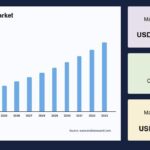In a world where the boundary between the physical and digital continues to blur, augmented reality (AR) is seamlessly weaving itself into the fabric of our daily phone usage. Once a novel concept confined to science fiction and specialized gadgets, AR now resides comfortably in the palms of millions, transforming ordinary smartphone interactions into enriched, immersive experiences. From enhancing navigation and shopping to redefining social media and gaming, augmented reality is quietly reshaping how we perceive and engage with our everyday environment-one swipe, tap, and lens filter at a time. This article explores the subtle yet powerful ways AR is becoming an integral part of our digital lives, expanding the possibilities of what a phone can do beyond the screen.
Augmented Reality Transforming Everyday Communication

Imagine sending a message where the emojis you choose don’t just appear as flat icons but instead come to life, overlaying your surroundings with vivid animations. This leap in communication is made possible by AR, transforming mundane texts into immersive experiences. Voice and video calls are no longer limited to just faces on a screen; AR enables virtual environments where friends can meet across distances, interact with 3D objects, and even share experiences as if they were co-located. The power to blend the physical world with digital content brings a new dimension to expressing emotions and ideas, turning every exchange into an engaging interaction.
- Real-time language translation: Conversations break language barriers with instant AR-generated subtitles floating beside the speaker.
- Gesture-enhanced chats: Send gestures that materialize as AR effects, making communication more expressive.
- Shared AR notes: Collaborate on virtual sticky notes attached anywhere in your room, visible to friends during calls or chats.
| Feature | Benefit | Sample Use |
|---|---|---|
| AR Stickers | Personalize messages | Decorate selfies with interactive animations |
| Spatial Audio | Enhance call immersion | Hear participants’ voices as if next to you |
| 3D Avatars | Represent presence virtually | Host meetings with lifelike virtual personas |
Enhancing Mobile Navigation with Real-Time Visual Overlays

Imagine walking through a bustling city where your phone seamlessly integrates digital guidance with the physical world, overlaying directional arrows, landmarks, and even real-time transit updates directly onto your camera view. This fusion of virtual and reality not only turns navigation into an intuitive experience but also helps users avoid the constant tap-and-scan routine traditionally associated with maps. By highlighting key points of interest and suggesting alternative routes based on live traffic conditions, mobile navigation evolves from a static tool into a dynamic travel companion. Features like automatic street name identification and contextual alerts for nearby cafes or event venues enrich the journey without distracting from the environment.
Behind this innovation lies a blend of augmented reality (AR) and geolocation technologies that power responsive overlays tailored to each user’s unique path. The technology benefits users by offering:
- Hands-free guidance: visual cues that keep eyes on the surroundings rather than on the screen.
- Enhanced safety: reducing the need to constantly glance down at devices while moving.
- Personalized experiences: real-time suggestions based on preferences and location history.
| Feature | Benefit | Use Case |
|---|---|---|
| AR Arrows | Clear directional guidance | Finding the nearest subway exit |
| Landmark Highlights | Easy recognition of surroundings | Tourist sightseeing |
| Traffic Overlays | Route optimization | Avoiding congested streets |
Practical AR Applications for Productivity and Organization

Augmented reality has moved beyond gaming and entertainment to become an indispensable tool for boosting productivity at home and in the workplace. Imagine pointing your phone’s camera at an empty wall and instantly visualizing your to-do list, calendar events, and even priority reminders floating seamlessly in your real environment. This hands-free, dynamic overlay transforms mundane planning into an interactive experience, helping users stay organized without ever breaking workflow. AR-powered task management apps also allow quick note-taking or voice commands to generate actionable items, instantly syncing across devices for effortless collaboration.
Beyond scheduling, AR enhances day-to-day organization through innovative features like spatial tagging and virtual post-its. For instance, while tidying up, your phone can identify objects and suggest categories or storage ideas, reducing clutter and saving time. The following table summarizes some popular productivity AR functionalities transforming phone usage:
| Functionality | Description | Benefit |
|---|---|---|
| Virtual Sticky Notes | Place reminders in real-world spots (e.g., fridge door) | Improves memory triggers and task follow-up |
| Spatial Task Mapping | Assign tasks to specific locations in your environment | Enhances contextual awareness and task relevance |
| Live Document Preview | Project spreadsheet data or presentations on any surface | Enables mobile work setups without extra hardware |
Best Practices for Integrating Augmented Reality Responsibly in Daily Phone Use

To foster a healthy balance between immersive experiences and daily responsibilities, users should prioritize mindful engagement with augmented reality applications. This includes setting time limits to avoid digital fatigue and ensuring AR interactions do not distract from real-world surroundings, especially when on the move. Additionally, maintaining awareness of privacy settings and permissions is crucial since AR apps often collect location and environmental data. Opting for applications that offer transparent data policies can help safeguard personal information while enjoying the technology’s benefits.
Equally important is the promotion of accessibility and inclusivity in AR design, enabling users of all abilities to benefit without frustration or exclusion. Developers and users alike can contribute by choosing interfaces with adjustable brightness, clear contrast, and voice commands. Here’s a quick glance at responsible AR practices for everyday phone use:
- Limit Usage Time: Set daily reminders or alarms to prevent prolonged exposure.
- Stay Environmentally Aware: Use AR in safe, stationary locations to avoid accidents.
- Review App Permissions: Only grant necessary access to personal data and sensors.
- Choose Inclusive Apps: Support apps with accessibility options tailored to diverse needs.
| Practice | Benefit | Tip |
|---|---|---|
| Time Management | Reduces eye strain | Use app timers |
| Privacy Control | Protects data | Check permissions regularly |
| Awareness | Prevents accidents | AR use in safe environments |
Key Takeaways
As augmented reality continues to weave itself seamlessly into the fabric of our everyday phone interactions, it transforms the ordinary into the extraordinary. From enhancing our social connections to reshaping how we navigate the world, AR is quietly redefining the possibilities of our digital lives. While the technology still evolves, its potential to enrich daily experiences is unmistakable-a subtle reminder that sometimes, the future isn’t something we wait for, but something we carry right in our hands.