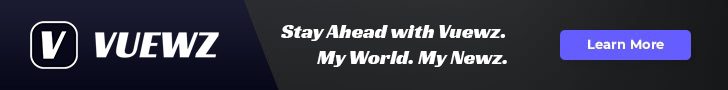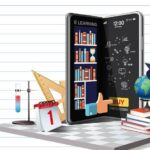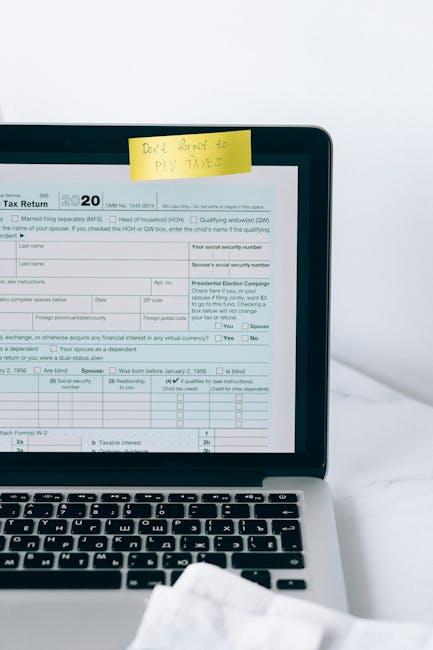In a world where technology evolves at lightning speed, modern smartphones have become more than just communication tools-they are gateways to connection, information, and convenience. Yet, for many seniors, the rapid pace of innovation can feel overwhelming, turning what should be empowering devices into sources of frustration. “Tech for Seniors: Simplifying Modern Phones” explores how thoughtful design, user-friendly features, and tailored support are transforming smartphones into accessible companions, bridging the gap between generations and inviting everyone to enjoy the digital age with confidence and ease.
Understanding the Unique Needs of Senior Smartphone Users
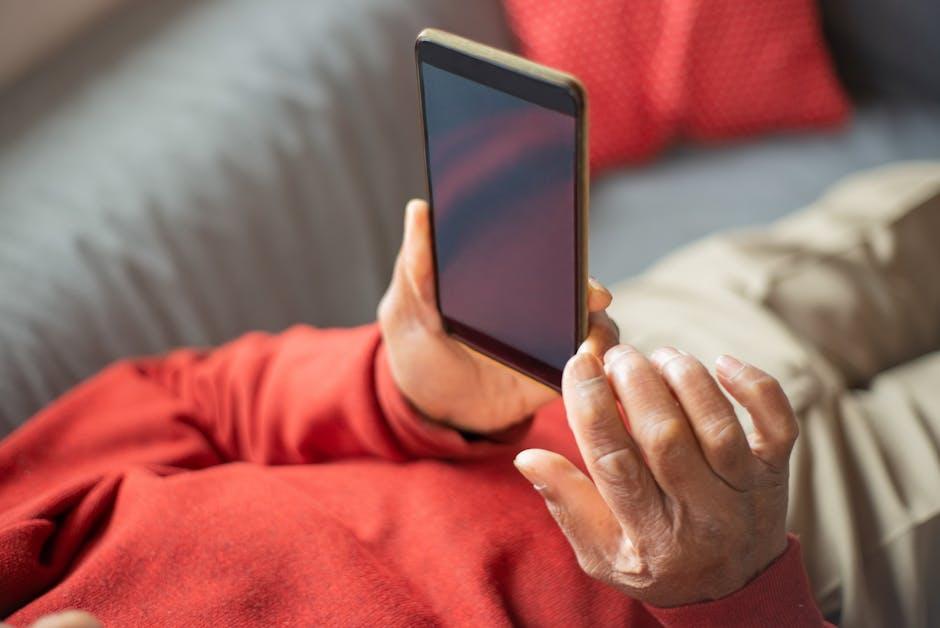
As smartphone technology evolves at a dizzying pace, seniors often face unique challenges that can make adopting these devices daunting. Their needs extend beyond mere functionality; accessibility, simplicity, and clear communication become paramount. For instance, many seniors experience diminished eyesight, hearing, or dexterity, making tiny buttons, complex menus, and rapid touch gestures frustrating or even impossible to use effectively. Additionally, cognitive load plays a significant role-users may struggle to remember where settings are or how to navigate multiple apps, highlighting the importance of intuitive design that minimizes confusion.
Addressing these challenges means focusing on features that enhance usability without sacrificing essential functions. Key considerations include:
- Large, high-contrast displays to improve visibility.
- Simple interfaces with minimal distractions and easy navigation paths.
- Voice control options that reduce reliance on fine motor skills.
- Customizable alerts for calls and notifications to accommodate hearing differences.
| Feature | Benefit | Example |
|---|---|---|
| Large icons | Easy to see and select | Bold Home Screen Buttons |
| Voice commands | Hands-free operation | “Call Family” command |
| Simplified menus | Less confusion navigating | One-touch App Launcher |
Essential Features That Make Phones Senior-Friendly

When designing phones tailored for seniors, simplicity and accessibility take center stage. Key features often include large, high-contrast displays that make reading texts and viewing images effortless. Alongside this, louder, clearer speakers accommodate hearing challenges without compromising the sound quality. Intuitive interfaces with minimal buttons reduce the learning curve, while customizable shortcut keys help users quickly access vital functions like emergency contacts or the camera. Adding tactile feedback through physical buttons or haptic responses further enhances user confidence during phone interactions.
Beyond hardware, senior-friendly phones prioritize software that supports their lifestyle with voice-assistant integration for hands-free operation and simplified menu layouts that avoid clutter. Safety features such as GPS tracking and automatic fall detection add peace of mind for both users and their families. Below is a quick reference table highlighting these must-have attributes:
| Feature | Benefit |
|---|---|
| Large Buttons | Easier dialing and input |
| High-Contrast Screen | Improved readability |
| Voice Commands | Hands-free convenience |
| Emergency Button | Quick access to help |
| Hearing Aid Compatibility | Clear audio support |
Top Apps to Enhance Accessibility and Daily Convenience

For seniors looking to navigate their smartphones with ease, certain apps stand out by offering tailored accessibility features and simplifying everyday tasks. Magnifying glass apps help enlarge text and images, making reading on small screens effortless. Voice-activated assistants like Google Assistant or Siri can perform actions through simple commands, reducing the need to tap, swipe, or type. Additionally, apps such as Big Launcher increase button sizes and declutter interfaces for enhanced usability, while medication reminder apps keep track of doses and schedules to ensure health management stays on point.
Below is a quick guide to some essential apps designed to boost convenience and accessibility for older adults:
| App Name | Main Feature | Platform |
|---|---|---|
| Magnifying Glass + Flashlight | Text & Object Magnification | iOS, Android |
| Big Launcher | Simple, Large Icons & Fonts | Android |
| Medisafe | Medication Reminders | iOS, Android |
| Be My Eyes | Visual Assistance via Volunteers | iOS, Android |
| Google Assistant / Siri | Voice Commands & Control | Built-in |
Practical Tips for Introducing Technology to Older Adults

When introducing modern phones to older adults, it’s essential to start with patience and simplicity. Take the time to explain key features step-by-step and use real-life examples to demonstrate their practical benefits. Encourage hands-on practice to build familiarity-repetition helps solidify understanding. Opt for devices with intuitive interfaces, larger icons, and clear text to reduce frustration. Introducing features like voice commands and emergency call buttons early on can boost confidence and foster a sense of independence.
Here are some helpful strategies to keep in mind:
- Customize home screens to only show essential apps
- Set up contacts with photos and large text
- Activate accessibility options like screen zoom and high contrast
- Demonstrate basic troubleshooting, like restarting the device
| Feature | Benefit for Seniors |
|---|---|
| Voice commands | Hands-free operation |
| Emergency button | Quick access to help |
| Simple camera mode | Easy photo capture |
| Large-font texting | Improved readability |
The Conclusion
As technology continues to evolve at lightning speed, the gap between innovation and accessibility can often feel vast-especially for seniors navigating today’s complex smartphones. Yet, with thoughtful design and user-friendly features, modern phones are becoming powerful tools that simplify daily life rather than complicate it. By embracing tech solutions tailored to their needs, seniors can stay connected, informed, and independent without the overwhelm. In the end, it’s not just about the latest gadgets but about creating bridges that make technology welcoming and useful for everyone, regardless of age.