Unlocking the cards-in-america/” title=”Unlock the Secrets to the Best Cashback Credit … in America”>full potential of your Apple ecosystem has never been easier, thanks to the convenience of Apple Gift Cards. Whether you’ve received one as a gift or purchased it for yourself, redeeming it on your Mac opens the door to a world of apps, music, movies, and more. In just a few straightforward steps, you can seamlessly transform your gift card into valuable credit, allowing you to explore a vast range of digital content and services. In this article, we’ll guide you through the simple process of redeeming your Apple Gift Card on a Mac, ensuring you make the most of your Apple experience.
Maximizing Your Apple Gift Card Value on Mac
To make the most out of your Apple Gift Card on your Mac, consider these strategic tips that will enhance your experience and ensure you get the highest value from your card:
- Choose the Right Purchases: Focus on buying apps, games, or subscriptions that you will truly use and enjoy. Look for seasonal discounts or bundles that can amplify the value of your spending.
- Stack Your Cards: If you have multiple gift cards, stack them together before making a purchase to cover larger expenses without dipping into your bank account. This can be especially useful for bigger-ticket items like a new subscription service.
- Track Your Spending: Keep an eye on your iTunes account balance. This ensures you know how much you have left to spend and helps you maximize your card’s utility over time.
- Subscribe Wisely: Use your gift card balance on subscription services like Apple Music, Apple Arcade, or iCloud storage. These memberships often provide ongoing value that extends beyond one-time purchases.
- Check for Promotions: Watch for special deals where you can earn more value – such as bonus content, free trial periods, or seasonal offers that can be applied when using gift cards.
| Category | Examples | Notes |
|---|---|---|
| Apps | Productivity, Gaming, Utility | Look for top-rated apps that offer ongoing updates. |
| Services | Apple Music, Apple Arcade, Apple TV+ | Subscriptions can provide months of entertainment. |
| Music & Movies | Albums, Movies, TV shows | Invest in titles you love to enjoy over and over. |
With these insights, you can unlock the full potential of your Apple Gift Card. Whether it’s through wise spending or strategic investments in services that enhance your digital life, every dollar will count!

Step-by-Step Guide to Redeeming Your Gift Card
Redeeming your Apple Gift Card on a Mac is a straightforward process that allows you to easily access your funds and enjoy your favorite apps, games, music, and more. Follow these simple steps to get started:
- Open the App Store: Click on the App Store icon in your dock to launch it.
- Sign In: Ensure you are signed in with your Apple ID. If you’re not, click on the “Sign In” button in the bottom left corner and enter your credentials.
- Access the Account Section: Click on your profile picture or name at the bottom left of the App Store window.
- Select “Redeem Gift Card”: In your account page, find and click on “Redeem Gift Card or Code.”
- Enter the Code: You can either manually type in the 16-digit code from your gift card or choose to use your Mac’s camera to scan the code. If you opt for manual entry, be sure to enter it accurately.
- Complete the Redemption: After entering the code, click the “Redeem” button. Your balance will be updated immediately, and you’ll receive a confirmation message.
If you encounter any issues during the redemption process, consider checking the following:
- Code Validity: Ensure the code has not expired and is entered correctly.
- Account Status: Make sure your Apple ID account is in good standing and that you’re in the correct region for the Apple App Store.
Once redeemed, you can use your gift card balance for purchases in the App Store, iTunes Store, and other Apple services. Enjoy exploring all that Apple has to offer!

Troubleshooting Common Redemption Issues
If you encounter difficulties while trying to redeem your Apple Gift Card on your Mac, don’t worry. Here are some common issues and handy solutions to help you get back to shopping or enjoying your favorite apps.
1. Invalid Code Entry
One of the most frequent problems is entering the gift card code incorrectly. Ensure you are entering the code exactly as it appears, without any extra spaces or character errors. Here’s how to double-check:
- Carefully review the alphanumeric characters, as they can look similar (e.g., “0” vs “O”).
- Utilize the copy-paste feature to eliminate typing mistakes, especially with longer codes.
2. Unregistered Card
If your card appears to be unrecognized, it might not be activated. To resolve this:
- Check the receipt to confirm that the card was purchased from an authorized seller.
- Contact Apple Support to verify the card’s activation status.
3. Account Issues
Problems with your Apple ID can prevent successful redemption. Here are steps to troubleshoot:
- Ensure you are signed in with the correct Apple ID that matches the card’s region.
- Make sure your Apple ID is in good standing and not suspended or restricted.
- Try redeeming on a different device to see if the issue persists.
4. Software Update Needed
Outdated software can cause glitches when trying to redeem gift cards. To check for updates:
- Navigate to System Preferences > Software Update.
- Install any available updates and restart your Mac.
5. Regional Restrictions
Some gift cards are limited to specific regions or countries. If your gift card was intended for a different locale, you might face issues redeeming it in the US. Consider these options:
- Read the card’s terms and conditions to ensure it’s valid for your region.
- If purchased online, check the seller’s information regarding regional restrictions.
Need Further Assistance?
If you’ve tried all these solutions and still can’t redeem your gift card, don’t hesitate to reach out to:
- Apple Support: They can provide personalized assistance based on your specific issue.
- Local Retailer: If you purchased the card from a store, they may help with validation or refunds.
By following these apple-pay-on-your-iphone-in-minutes-today/” title=”Easily Set Up … Pay on Your iPhone in Minutes Today”>troubleshooting steps, you should be able to redeem your Apple Gift Card smoothly. Happy shopping!

Exploring What You Can Buy With Your Gift Card
When you receive an Apple Gift Card, the possibilities are almost endless! This versatile card allows you to purchase a wide variety of products and services across the Apple ecosystem, making it a fantastic gift for any Apple enthusiast. Here’s a look at what you can buy with your Apple Gift Card:
- App Store Purchases: Use your gift card to buy apps, games, and in-app purchases on the App Store.
- Apple Music: Enjoy millions of songs with a subscription to Apple Music.
- Apple TV+: Unlock access to original shows and movies.
- Apple Arcade: Indulge in a subscription that gives you access to a stunning library of premium games.
- iCloud Services: Store your photos and data with iCloud+ subscriptions.
- Apple Books: Purchase e-books and audiobooks to enjoy on your devices.
- Apple Hardware: Buy new accessories, devices, or replacements directly from the Apple Store, whether online or in-person.
However, it’s essential to note what you cannot purchase with your Apple Gift Card:
| Item | Notes |
|---|---|
| Gift Cards | Apple Gift Cards cannot be used to purchase other gift cards. |
| Subscriptions to AppleCare+ | Initial subscriptions cannot be started using your account balance. |
| Some iTunes Content | Certain older content may not be eligible for purchase. |
By understanding these options and limitations, you can make the most out of your Apple Gift Card and enjoy everything Apple has to offer!
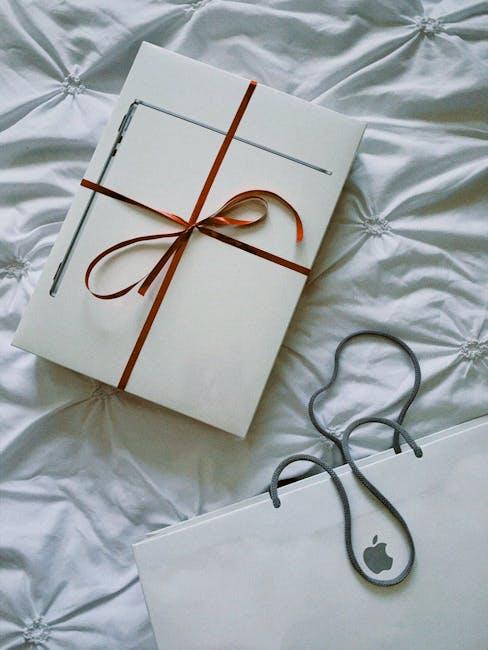
The Way Forward
In conclusion, redeeming your Apple Gift Card on a Mac is a straightforward process that opens the door to a world of digital content and services. Whether you’re looking to enhance your app collection, explore new music, or enjoy the latest movies, your gift card is your gateway to Apple’s expansive ecosystem. With just a few simple steps, you can easily unlock the full potential of your Apple experience. So, what are you waiting for? Take a moment to redeem your gift card, and dive into the myriad of possibilities that await you. Happy exploring!














