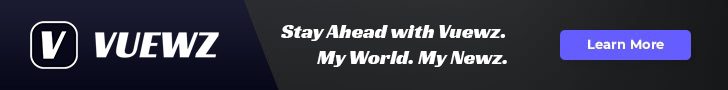In an age where our smartphones serve as portals to endless information, social connections, and daily tasks, the digital landscape within them often mirrors the chaos of our minds. Notifications flood in, apps multiply, and screens become overcrowded-a phenomenon known as digital clutter. Yet, amid the noise, a quiet movement toward minimalist phone setups is gaining ground. This thoughtful approach strips away distractions, creating a calmer, more intentional space that reflects a deeper desire for clarity and balance. Exploring this shift reveals not just how we organize our devices, but how we might reclaim control over our digital lives.
Understanding Digital Clutter and Its Impact on Productivity

Digital clutter refers to the overwhelming accumulation of files, apps, notifications, and open tabs that crowd our devices. This unseen chaos can nag at our focus, leading to increased stress and reduced efficiency. When our digital spaces are cluttered, our minds struggle to navigate tasks clearly, resulting in distractions that sap creativity and slow decision-making processes. Understanding how this invisible mess impacts our daily workflow is crucial to reclaiming control and boosting productivity through streamlined digital environments.
Common manifestations of digital clutter include:
- Excessive app installations that go unused
- Unread emails piling up in the inbox
- Multiple open browser tabs competing for attention
- Unorganized files and folders scattered across drives
- Constant notifications interrupting deep focus
| Symptoms | Impact |
|---|---|
| Slow device performance | Frustration and loss of time |
| Difficulty finding information | Reduced efficiency |
| Excessive multitasking | Higher cognitive load |
Essential Strategies for Decluttering Your Smartphone Interface

Begin by streamlining your app selection – focus on essential tools that genuinely add value to your daily routine. Remove redundancies and rarely used applications to free up space and reduce visual distractions. Organize apps into meaningful categories using folders or widgets that group similar functions together, such as productivity, entertainment, or communication. Consider using a minimalist launcher or simple home screen layout that hides less important apps, allowing you to put your most frequently used ones within easy reach.
A well-structured interface not only looks cleaner but also enhances efficiency. Incorporate habits like regular app audits to keep your device clutter-free and set up a dedicated space for notifications by prioritizing alerts through settings or third-party apps. Creating routines such as limiting wallpaper animations and choosing neutral color schemes can further help maintain a calm and focused digital environment.
| Strategy | Benefit | Tip |
|---|---|---|
| App Categorization | Quick Access | Use folders for similar apps |
| Notification Management | Less Distraction | Prioritize alerts by importance |
| Regular Audits | Prevent Clutter | Monthly clean-up checklist |
| Minimalist Themes | Calm Visuals | Neutral backgrounds & icons |
Curating a Minimalist Phone Setup for Enhanced Focus

Stripping your phone down to the essentials isn’t just about deleting apps; it’s a deliberate act to reclaim your attention. Begin by assessing which apps truly add value and which ones pull you into endless distractions. Consider organizing your home screen with just a handful of functional icons-those that assist your daily priorities without pulling you into the rabbit hole of notifications. Use folders sparingly, grouping only key categories like productivity or communication, and hide all the rest to keep your interface clean and inviting. Remember, a minimalist layout emphasizes clarity and ease, allowing your mind to stay focused rather than overwhelmed.
To maintain this serene digital environment, you can adopt practical tweaks that elevate your phone’s functionality without compromising simplicity:
- Disable non-essential notifications-only alerts from critical contacts and apps.
- Set a simple, calming wallpaper that reduces visual noise.
- Use grayscale mode to make your screen less enticing during idle moments.
- Create time blocks where you check emails or social media instead of constant interruptions.
| Feature | Minimalist Benefit | Example |
|---|---|---|
| Notification Settings | Reduces distractions | Only urgent messages |
| App Layout | Enhances navigation | One screen, essential icons |
| Color Mode | Limits screen addiction | Grayscale mode activated |
| Time Management | Encourages mindful use | Scheduled social check-ins |
Recommended Apps and Tools to Maintain a Clean Digital Space

Maintaining a streamlined and clutter-free digital environment requires the right set of tools designed to enhance focus, improve efficiency, and eliminate distractions. Apps like Forest encourage mindful phone use by gamifying focus sessions, while Google Files offers intuitive file management that helps you clear out unnecessary data with ease. For email overwhelm, Unroll.Me tidies your inbox by consolidating newsletters and unsubscribing you from unwanted subscriptions. These tools serve as essential allies on your journey to crafting a minimalist phone setup, allowing you to prioritize functionality over chaos.
In addition to individual apps, consider integrating multitasking and automation tools to streamline daily digital habits. For instance, IFTTT or Tasker automate repetitive tasks like organizing photos or backing up documents, freeing up mental space. Below is a quick overview of recommended tools and their standout features:
| App/Tool | Purpose | Key Feature |
|---|---|---|
| Forest | Focus Timer | Grows virtual trees to track focus |
| Google Files | File Management | Smart suggestions to remove junk |
| Unroll.Me | Email Cleanup | Newsletter consolidation |
| IFTTT | Automation | Connects multiple apps for tasks |
| Tasker | Automation | Advanced task automation on Android |
Future Outlook
In the ever-evolving landscape of our digital lives, the tension between endless connectivity and the craving for simplicity remains a constant. Embracing a minimalist phone setup is not just about aesthetics-it’s a deliberate act of reclaiming focus, fostering mindfulness, and carving out mental space amid the noise. By shedding digital clutter, we open ourselves to intentional interaction with technology, transforming our devices from sources of distraction into tools of clarity. Ultimately, the journey toward minimalist phone use invites us to reconsider our relationship with the digital world and, perhaps, discover a quieter, more purposeful rhythm in our daily routines.