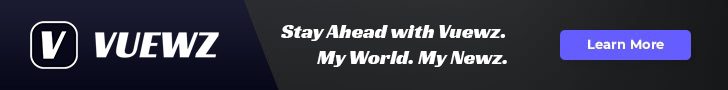In today’s digital age, where data storage and security are paramount, upgrading your iCloud+ plan can be a game-changer. Whether you’re capturing precious family moments, managing crucial work documents, or simply seeking a seamless backup solution, an enhanced iCloud+ subscription offers an array of features that cater to every user’s needs. With just a few taps on your iPhone, you can access additional storage, advanced privacy controls, and unique benefits tailored to enhance your Apple experience. In this article, we’ll guide you through the simple steps to effortlessly elevate your iCloud+ plan, ensuring that your digital life is as organized and secure as possible. Embrace a smarter, more efficient way to manage your digital assets today!
Navigating the iCloud+ Landscape for Enhanced Storage Options
When it comes to maximizing your storage capabilities, understanding the various iCloud+ options is key. Apple’s iCloud+ service not only enhances storage but also offers innovative features that make managing your data simpler and more secure. Whether you’re juggling photos, documents, or backups, navigating this landscape effectively can help you make the most of your investment.
Key Features of iCloud+
- Increased Storage Limits: iCloud+ plans start at 50GB and go up to 2TB, giving you the flexibility to choose a plan that fits your needs.
- Private Relay: This feature helps keep your browsing activity private by masking your IP address, adding an extra layer of security while you surf the web.
- Custom Email Domain: Enjoy a personalized email address tailored to your domain name, enhancing professionalism for personal and business communication.
- HomeKit Secure Video: Securely store and manage video footage from your HomeKit-enabled cameras, ensuring your home remains safe.
Here’s a quick comparison of the available iCloud+ storage plans:
| Plan | Storage | Monthly Cost |
|---|---|---|
| iCloud+ 50GB | 50GB | $0.99 |
| iCloud+ 200GB | 200GB | $2.99 |
| iCloud+ 2TB | 2TB | $9.99 |
Streamlined Upgrading Process
Upgrading your plan is as simple as a few taps on your iPhone:
- Open the Settings app on your iPhone.
- Tap on your name at the top, then select iCloud.
- Choose Manage Storage or iCloud Storage.
- Select Buy More Storage or Change Storage Plan, and follow the prompts.
By understanding the benefits of iCloud+ and the straightforward upgrade paths available, you can enhance your digital experience with ease. Whether for personal use or business, the additional features can significantly improve how you store and manage your data.

Understanding the Benefits of Upgrading Your iCloud+ Plan
Upgrading your iCloud+ plan can significantly enhance your digital experience, offering more storage, advanced privacy features, and seamless integration with Apple’s ecosystem. Here are some key benefits to consider:
- Increased Storage Capacity: With larger storage options, you can keep all your photos, videos, and documents without worrying about running out of space. The plans start from 50GB and go up to 2TB, catering to different needs.
- Enhanced Privacy Tools: iCloud+ introduces features like Hide My Email and Mail Privacy Protection, which help safeguard your information and ensure your online activity remains private.
- HomeKit Secure Video: If you use home security cameras, upgrading allows you to securely store footage from these cameras without using your iCloud storage limit. This is especially useful for protecting your home while maintaining privacy.
- Custom Email Domain: iCloud+ allows you to use a custom email domain, giving your email communications a professional touch. This is ideal for businesses and freelancers looking to strengthen their brand.
- Family Sharing: Upgrading to iCloud+ enables you to share your storage with your family members. This means each member can have their own space while sharing a single plan, making it cost-effective.
To illustrate how upgrading your iCloud+ plan can fit various needs, here’s a simple comparison of the available plans:
| Plan | Storage | Monthly Cost | Best For |
|---|---|---|---|
| Individual 50GB | 50GB | $0.99 | Casual users storing photos and documents |
| Individual 200GB | 200GB | $2.99 | Users with extensive media libraries |
| Individual 2TB | 2TB | $9.99 | Power users, businesses, or families sharing storage |
Enhancing your iCloud+ subscription translates to a more organized, efficient, and secure digital life. Whether you are a casual user or someone who relies heavily on digital storage and security, upgrading offers flexibility and peace of mind.

Step-by-Step Guide to Effortlessly Upgrade on Your iPhone
Upgrading your iCloud+ plan on your iPhone is a seamless process that will enhance your storage capabilities and provide additional features. Follow these steps to make the transition smooth and efficient:
- Open Settings: Start by tapping on the Settings app on your iPhone’s home screen.
- Tap on Your Name: At the top of the Settings menu, select your name which brings you to your Apple ID settings.
- Select iCloud: From the Apple ID settings, choose the iCloud option. This will display your current iCloud storage plan and usage.
- Manage Storage: Tap on Manage Storage to see details about your current plan and what items are using your storage space.
- Upgrade Options: Select Change Storage Plan. You’ll be presented with options for different iCloud+ plans based on your storage needs.
Here’s a quick breakdown of the available plans:
| Storage Plan | Monthly Cost | Features |
|---|---|---|
| 50 GB | $0.99 | Basic storage with family sharing options. |
| 200 GB | $2.99 | Great for small families or users with multiple devices. |
| 2 TB | $9.99 | Ideal for heavy users with extensive storage needs. |
- Select Your Plan: Choose a plan that fits your requirements and tap Next.
- Confirm Upgrade: Review the details and confirm your upgrade. You may need to enter your Apple ID password to authorize the change.
- Payment Method: Ensure your payment method is up to date. If prompts for payment details appear, follow the on-screen instructions.
Your iCloud+ upgrade will be processed, and you’ll receive a confirmation notification. Enjoy the increased storage and enhanced features that come with your new plan!

Maximizing Your iCloud+ Experience with Smart Features and Tips
To fully utilize your iCloud+ subscription and enhance your digital life, it’s essential to tap into the smart features and tips that iCloud+ offers. Here are some ways to maximize your experience:
- Custom Email Domains: With iCloud+, you can create personalized email addresses using your business domain. This feature not only boosts your professional image but also helps manage multiple email identities effortlessly. To set this up, visit your iCloud settings and follow the prompts for custom domains.
- Hide My Email: Protect your privacy by using the “Hide My Email” feature. This allows you to generate random email addresses that forward to your primary inbox, enabling you to sign up for services without exposing your actual email address.
- iCloud Private Relay: For increased privacy while browsing, enable iCloud Private Relay. This feature masks your IP address, ensuring your online activity remains confidential. It’s particularly useful when accessing the web on public networks.
- HomeKit Integration: Use your iCloud account to control and monitor your HomeKit-enabled devices. This integration allows seamless management of your smart home from anywhere, ensuring you stay connected and in control of your home environment.
- Storage Optimization: Take advantage of iCloud’s storage optimization settings. Automatically manage your device’s storage by storing photos and documents in the cloud. This keeps your device light while ensuring your important files are always accessible.
- Sharing Features: Utilize iCloud+ to share files, photos, and folders with family or friends quickly. Make sure you explore shared albums to create collaborative spaces where everyone can contribute and view memories together.
- Backup Your Data: Regularly back up your device to iCloud to keep your data secure. Set this up in the settings to ensure critical files, photos, and app data are not lost in case of device issues.
| Feature | Benefit |
|---|---|
| Custom Email Domains | Create a professional email presence. |
| Hide My Email | Enhance privacy while signing up for services. |
| iCloud Private Relay | Maintain anonymity while browsing. |
| HomeKit Integration | Control your smart home devices seamlessly. |
| Storage Optimization | Free up space on your device. |
| Sharing Features | Collaborate and connect with others easily. |
| Backup Your Data | Protect your important files and data. |
By implementing these tips and features, you can ensure that your iCloud+ experience is not only more efficient but also tailored to meet your unique needs. Engaging with these smart elements will elevate your productivity and help maintain your digital security.

Future Outlook
In conclusion, upgrading your iCloud+ plan on your iPhone is a straightforward process that opens up a world of storage options and enhanced features designed to keep your data safe and accessible. With just a few taps, you can seamlessly transition to a plan that meets your needs, ensuring your photos, files, and privacy are well taken care of. Embrace the convenience and peace of mind that comes with iCloud+, and elevate your digital experience today. Whether you’re a photographer preserving precious memories or a professional managing critical documents, the right iCloud+ plan is just a few steps away. Happy upgrading!