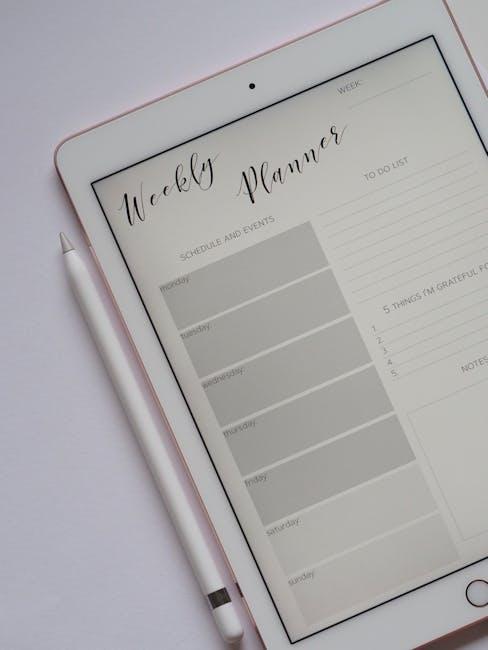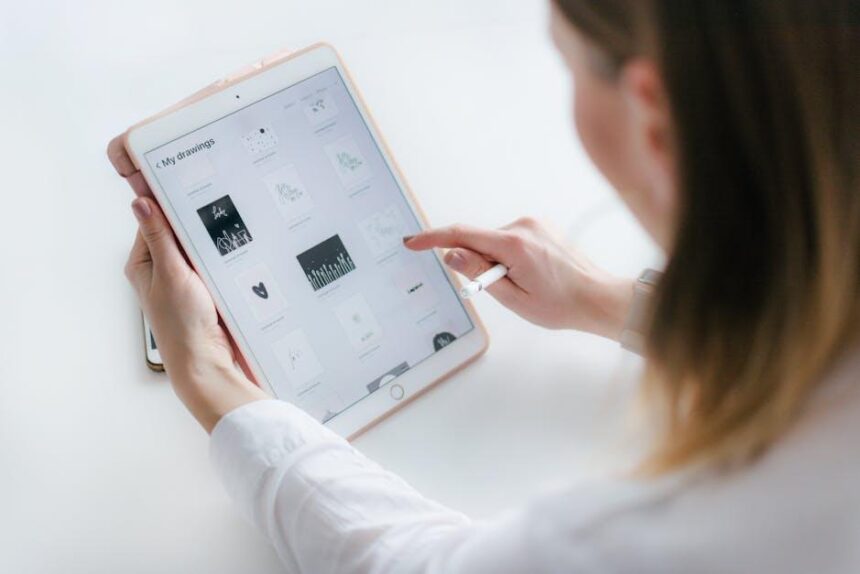In a world where reading has seamlessly integrated with technology, your iPad stands as a powerful gateway to a digital library of endless possibilities. With Apple Books, you can transform your device into a personal sanctuary for literature-offering not just convenience but also a curated experience tailored to your reading preferences. Whether you’re diving into the latest bestseller, revisiting a classic, or exploring captivating audiobooks, Apple Books equips you with the tools to enjoy and discover stories like never before. Unlock the full potential of your iPad today and embark on a literary journey that fits right in your hands.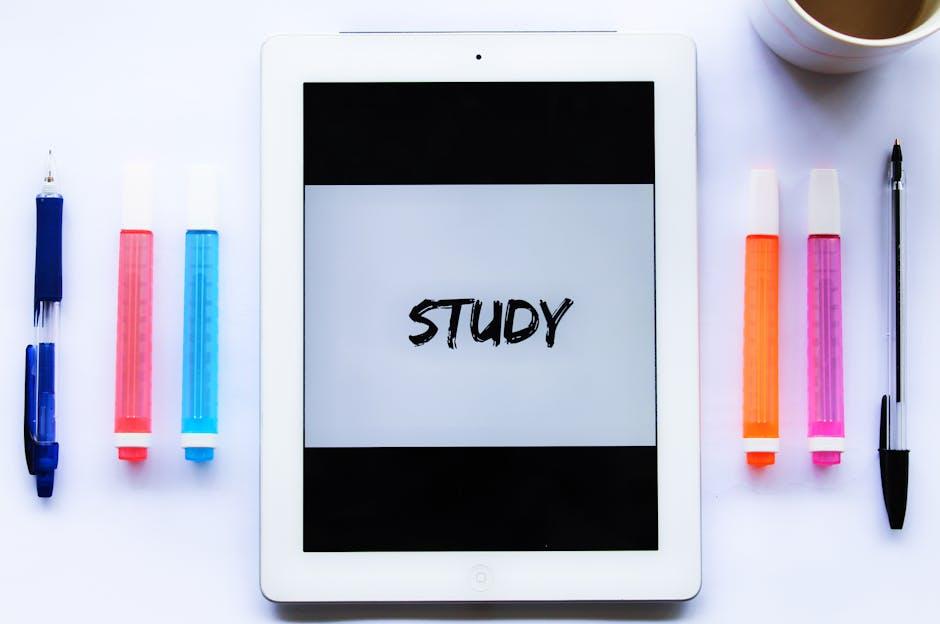
Exploring the Rich Library of Apple Books
Apple Books offers a vast and diverse collection of reading material that caters to every interest and age group, making it an essential app for any iPad user. Whether you’re a fan of novels, non-fiction, or graphic novels, the library is designed to enhance your reading experience seamlessly.
Key Features of Apple Books:
- Extensive Collection: Access millions of books across various genres, including mystery, romance, science fiction, and self-help.
- Personalized Recommendations: Discover new titles that match your interests, thanks to Apple Books’ tailored suggestions.
- Integrated Audiobooks: Enjoy your favorite books in audio format, perfect for listening during commutes or workouts.
- Seamless Synchronization: Your progress syncs across all your Apple devices, ensuring you can pick up right where you left off.
- Interactive Features: Enhance your reading with features like highlighting, note-taking, and customizable text sizes.
What truly sets Apple Books apart is its dedication to improving user engagement. The app makes it easy to browse the latest bestsellers and explore curated collections, allowing you to delve into trending topics or hidden gems.
Popular Categories:
| Category | Top Titles |
|---|---|
| Fiction | The Midnight Library, Where the Crawdads Sing |
| Non-Fiction | Educated, Sapiens |
| Young Adult | The Hate U Give, One of Us is Lying |
| Children’s Books | The Very Hungry Caterpillar, Green Eggs and Ham |
Apple Books also frequently hosts promotions, discounts, and seasonal offers, allowing you to purchase your favorite books at a reduced price. Plus, you can share your literary adventures with friends and family, enhancing the joy of reading with others.
In a digital landscape rich with content, Apple Books stands out for its user-friendly interface and commitment to providing quality literature to its users. Discover the enchanting world of reading on your iPad and unlock your literary potential today.

Maximizing Your Reading Experience with Customization Tools
To truly enhance your reading experience on Apple Books, utilizing its customization tools can significantly personalize your interaction with texts. Here are some effective strategies to make the most of these features:
- Adjust Font Styles and Sizes: Change the font type and size to suit your reading preferences. Options like Serif, San Francisco, or Helvetica can make a difference in comfort, especially during long reading sessions.
- Customize Background Colors: Switch between light, sepia, or dark mode backgrounds to ease eye strain. This can be particularly helpful in different lighting conditions, ensuring you maintain a pleasant reading atmosphere.
- Set Line Spacing and Margins: Tweak line spacing and margin settings for better readability. Wider spacing can help prevent the text from crowding together, making it easier to follow lines of text.
- Add Notes and Highlights: Use the highlight tool to mark important passages and add notes to clarify thoughts or thoughts for future reference. These features not only help in retaining information but also enhance engagement with the material.
- Utilize the Dictionary and Thesaurus: Instantly look up words you’re unfamiliar with. This feature enriches your understanding and can make your reading sessions more educational.
Your reading experience can also benefit from various additional features:
| Feature | Description |
|---|---|
| Listening Mode | Enable audio narration for a hands-free experience, perfect for multitasking. |
| Speed Reading | Practice speed reading techniques to increase your reading efficiency while still comprehending the material. |
| Syncing Across Devices | Keep your bookmarks, notes, and highlights synced across all your Apple devices for a seamless experience. |
By implementing these customization options, you can create a reading setup that not only meets your preferences but also enhances your comprehension and retention. Start experimenting today to unlock a richer reading experience with Apple Books.
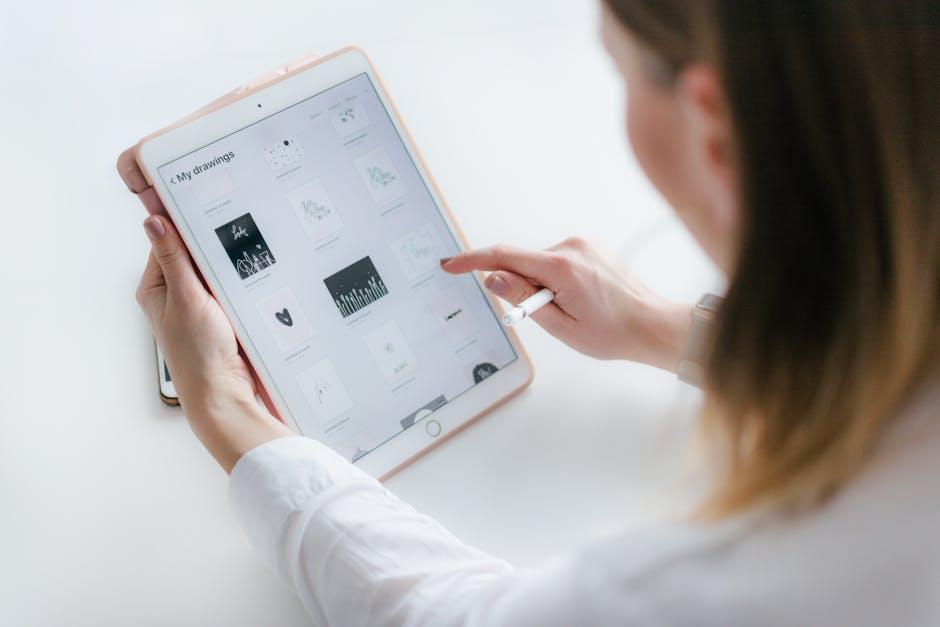
Integrating Apple Books with Other Apple Ecosystems
Apple Books seamlessly integrates with various components of the Apple ecosystem, creating a holistic reading experience for users. This synergy enhances how you access, manage, and enjoy your digital library. Let’s explore the key features that highlight this integration:
- iCloud Syncing: With iCloud, your books are automatically synced across all your devices. Start reading on your iPad, and pick up where you left off on your iPhone or Mac without missing a beat.
- Apple Pencil Compatibility: For those who love annotating texts, the Apple Pencil pairs perfectly with Apple Books on your iPad. Make notes directly on the pages of your eBooks, providing a personalized study or reading experience.
- Siri Integration: Use Siri to find and open specific books in your library. Just say, “Hey Siri, open my book,” to jump right into reading without fumbling through menus.
- Accessibility Features: Apple’s commitment to accessibility means that Apple Books is equipped with VoiceOver and other features to ensure that everyone can enjoy reading, regardless of their abilities.
- Family Sharing: With Family Sharing, you can share purchased books with family members. This feature allows multiple users to enjoy the same book while maintaining individual progress.
- Integration with Apple Music and Podcasts: Create the perfect ambiance for reading by streaming your favorite playlists from Apple Music or enjoying background sounds from your favorite podcasts while flipping through your books.
Additionally, the following table summarizes the integration features:
| Feature | Description |
|---|---|
| iCloud Syncing | Automatically syncs your reading progress across devices. |
| Apple Pencil Compatibility | Allows for annotations and personal notes directly on the pages. |
| Siri Integration | Voice commands to find and open books hands-free. |
| Accessibility Features | Tools like VoiceOver enhance reading for everyone. |
| Family Sharing | Share books with family while keeping individual reading histories. |
| Integration with Apple Music | Stream music to enhance your reading experience. |
By utilizing these powerful features, Apple Books makes reading more connected and enjoyable across all your Apple devices. Each feature plays a significant role in enhancing user experience, ensuring you have everything you need at your fingertips.

Harnessing the Power of Audiobooks and Accessibility Features
Utilizing audiobooks can be a game-changer for those seeking both entertainment and education on the go. With Apple Books, you can seamlessly integrate audiobooks into your daily routine, making it easier to consume literature while commuting, exercising, or simply relaxing at home. Here’s how to harness the power of audiobooks and take advantage of accessibility features available on your iPad:
Leveraging Audiobooks
- Variety of Content: Access thousands of audiobooks spanning various genres, from classic literature to contemporary bestsellers.
- Multitasking Made Easy: Listen while engaging in other activities, transforming mundane tasks into enjoyable experiences.
- Perfect for All Ages: Audiobooks can capture the attention of children and adults alike, promoting a love for reading across generations.
Accessibility Features to Enhance Your Experience
- VoiceOver: This built-in screen reader lets visually impaired users enjoy audiobooks by reading aloud text on the screen.
- Spoken Content: Enable this feature to convert text from eBooks into speech, allowing users to listen instead of reading.
- Audio Speed Control: Adjust the playback speed to match your listening preference, whether you want to savor each word or speed through the content.
- Closed Captioning: For audiobooks with accompanying text, closed captioning provides additional context and clarity, enhancing comprehension.
Making the Most of Apple Books
| Feature | Description |
|---|---|
| Library Access | Borrow audiobooks from local libraries through partnered apps like Libby. |
| Bookmarks | Save your favorite moments or return to specific chapters easily. |
| Sync Across Devices | Start listening on your iPad and pick up right where you left off on your iPhone or Mac. |
| Download for Offline Use | Download audiobooks to listen even without an internet connection, perfect for travel. |
By integrating audiobooks into your daily routine and utilizing the robust accessibility features of Apple Books, you can enhance your storytelling experience while ensuring ease of use. Embrace this technology, and unlock a world of literature at your fingertips!
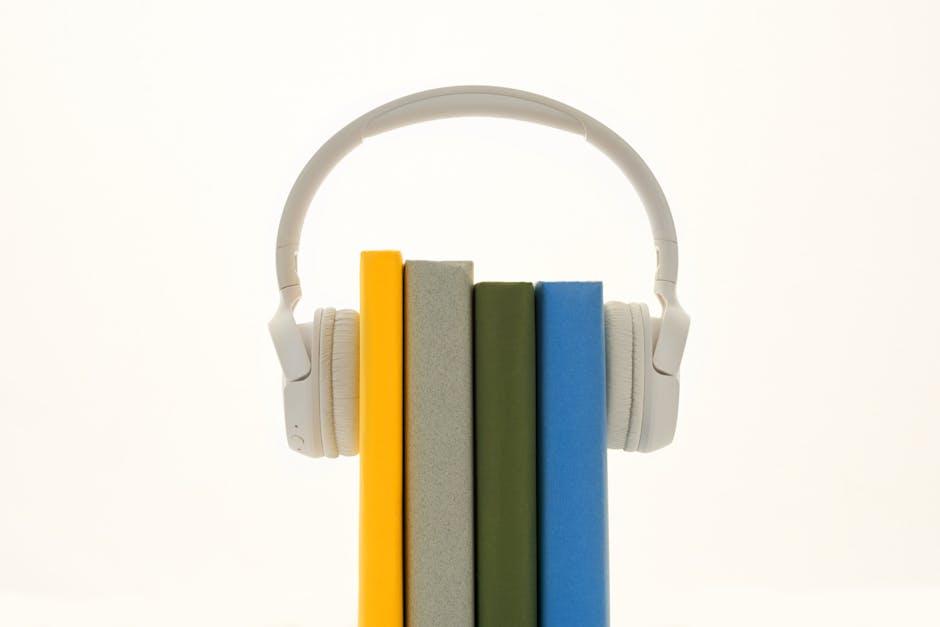
Insights and Conclusions
In conclusion, Apple Books offers an exceptional opportunity to transform your iPad into a versatile reading hub, whether you’re diving into a new novel, studying complex topics, or enjoying audiobooks on the go. With a vast selection of titles and a user-friendly interface, you can tailor your reading experience to your preferences. So, don’t wait any longer-unlock your iPad’s potential today and embark on an enriching journey of discovery and learning with Apple Books. Your next favorite book is just a tap away!