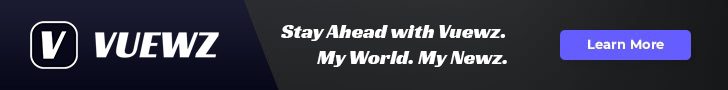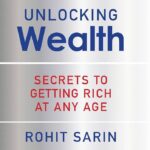In a world where screens multiply like wildflowers-smartphones in our palms, tablets on our laps, laptops on our desks, and smartwatches on our wrists-the seamless dance of data across devices has become more than a convenience; it’s an expectation. Cross-device syncing, once a technical luxury, now sits at the heart of user experience, quietly shaping how we interact with technology day by day. This article delves into the evolving landscape of cross-device syncing, examining how user expectations have grown alongside the proliferation of gadgets and how businesses strive to keep pace with a demand for flawless continuity in our digital lives.
Cross-Device Syncing as a Pillar of Seamless User Experience

In today’s interconnected world, users expect their digital experiences to flow effortlessly from one device to another. Whether it’s a smartphone, tablet, or laptop, the ability to pick up right where they left off has transformed convenience into a necessity. Effective syncing goes beyond just saving data; it orchestrates a harmonious exchange of information that respects user preferences, session states, and customization-making disruptions vanish and productivity soar. This synchronization enhances user satisfaction by maintaining continuity in tasks such as editing documents, browsing, streaming media, or managing emails.
Implementing this kind of fluid experience involves addressing several technical and design challenges, including data consistency, conflict resolution, and real-time updates. Companies that excel in cross-device syncing tend to focus on:
- Instant data propagation – ensuring updates are reflected everywhere without delay.
- Smart state management – seamlessly bridging interactions across devices.
- Robust security protocols – safeguarding user data during synchronization.
These pillars form the foundation of user trust and help create an intuitive digital environment where switching devices feels natural, not disruptive. Below is a simple overview of syncing benefits compared to devices operating independently:
| Aspect | With Cross-Device Syncing | Without Syncing |
|---|---|---|
| Data Accessibility | Universal and immediate | Isolated on each device |
| User Experience | Seamless and continuous | Interrupted and fragmented |
| Workflow Efficiency | Enhanced through fluid transitions | Hindered by manual transfer |
Understanding User Expectations Across Multiple Devices

Users today interact with digital content on a wide spectrum of devices, each with distinct screen sizes, input methods, and performance capabilities. This diversity creates unique challenges in managing expectations, particularly when it comes to seamless experience and consistency. People anticipate that their data, preferences, and progress will effortlessly flow from one device to another-whether switching from a smartphone to a tablet, or a laptop to a desktop. The frustration caused by discrepancies or delays in syncing can lead to lost trust and diminished user engagement. As devices multiply, designers and developers must prioritize synchronization speed and accuracy to meet these evolving demands.
To successfully navigate these expectations, it’s crucial to consider several key factors:
- Real-Time Updates: Users expect instant reflection of changes across all devices.
- Data Integrity: Consistent and accurate information, no matter where it’s accessed.
- Offline Access: Smooth transitions even when connectivity fluctuates.
- Customization Retention: Personalized settings should follow the user everywhere.
| Expectations | Key Experience Factors |
|---|---|
| Seamless continuity | Instant sync, no data loss |
| Speed & responsiveness | Minimal lag on all devices |
| Privacy & security | Encrypted and safe data flow |
Challenges in Maintaining Consistent Data Syncing and Security

Ensuring seamless data synchronization across multiple devices is a complex dance that balances speed, accuracy, and security. Users expect real-time updates without lags or data conflicts, yet the underlying infrastructure must tackle challenges such as network variability, data versioning, and the possibility of concurrent edits. Maintaining consistency means systems must adeptly resolve conflicts, prioritize updates, and sometimes even predict user behavior to preempt sync errors. Meanwhile, the security layer cannot be an afterthought; robust encryption, secure authentication, and vigilant monitoring are non-negotiable to protect sensitive user information as it travels across potentially insecure networks.
Core challenges include:
- Latency and Bandwidth Constraints: Syncing large volumes of data quickly without overwhelming device capacity or battery life.
- Conflict Resolution: Merging simultaneous edits from different devices while preserving user intent.
- Authentication and Authorization: Validating each device’s identity securely to prevent unauthorized access.
- Data Privacy Compliance: Adhering to regional laws and regulations governing data handling and transmission.
| Challenge | Potential Impact | Mitigation Strategy |
|---|---|---|
| Network interruptions | Incomplete sync, data loss | Local caching, retry mechanisms |
| Multiple device edits | Data conflicts | Conflict resolution algorithms |
| Weak authentication | Unauthorized access | Multi-factor authentication |
Best Practices for Designing Reliable Cross-Device Sync Solutions

Creating a seamless sync experience requires more than just technical prowess; it demands an understanding of user behavior across various devices. Prioritizing data consistency is essential to avoid frustrating discrepancies that disrupt the user journey. To achieve this, implement real-time conflict resolution mechanisms that intelligently merge changes without losing critical information. Leveraging event-driven architectures can minimize latency by pushing updates immediately rather than relying on scheduled sync intervals, keeping data fresh irrespective of platform or network fluctuations.
- Optimistic syncing to reduce perceived wait times by assuming success and validating later
- Incremental syncing for efficient data transfer, syncing only modified parts
- Robust error handling strategies to gracefully manage connectivity disruptions
- Transparent sync status indicators to reassure users about current sync health
Additionally, consider the diversity of device capabilities and storage constraints by adopting adaptive sync strategies. For instance, mobile devices may benefit from background syncing optimized for battery life, while desktops can handle heavier sync loads more frequently. Here’s a quick comparison of sync approach suitability across common device types:
| Device Type | Preferred Sync Strategy | Key Consideration |
|---|---|---|
| Smartphone | Incremental & Background Sync | Battery and data constraints |
| Tablet | Real-time Sync with Conflict Resolution | Frequent offline usage |
| Desktop | Frequent Full Syncs | Stable connectivity and storage |
In Conclusion
As our digital worlds continue to expand across screens, devices, and platforms, the seamless thread of cross-device syncing becomes more than a convenience-it evolves into an expectation. Users no longer ask if their data will follow them; they expect it to anticipate where they’ll be next and meet them there effortlessly. For developers and designers, this means crafting experiences that respect the fluidity of modern life while maintaining consistency and trust. In the dance between technology and user desire, cross-device syncing is the choreography that keeps everything in step-silent, smooth, and surprisingly essential.