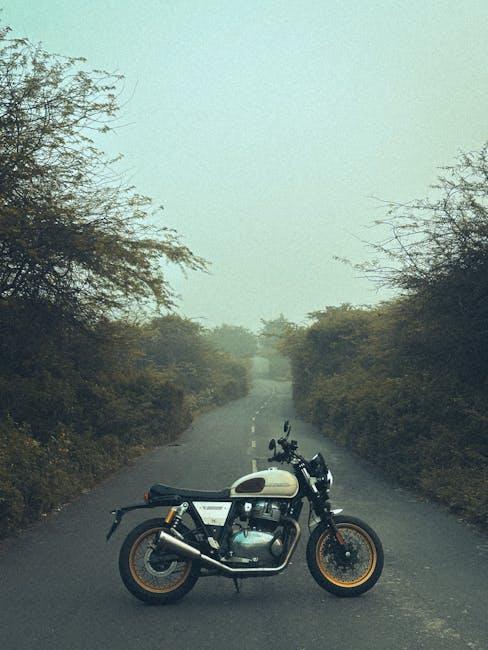In an increasingly digital world, the Apple Wallet on your iPhone has blossomed into an essential tool for simplifying your daily life. Gone are the days of fumbling through pockets for cash or cards; instead, with just a quick tap or swipe, you can access tickets, passes, and payment methods all in one place. This comprehensive guide will walk you through mastering the Apple Wallet, unlocking its full potential to enhance your convenience. From setting up your cards for effortless payments to storing travel tickets and vignettes, discover how this powerful app can streamline your routines and add a touch of efficiency to your everyday tasks. Join us as we explore the myriad features of Apple Wallet, ensuring you make the most of this digital companion.
Exploring the Essentials of Apple Wallet for Seamless Transactions
Apple Wallet streamlines your financial interactions, making transactions quicker and easier than ever. With its array of features, you can manage your payments, tickets, and more from your iPhone, all in one place. Here’s a closer look at the essentials:
- Secure Storage: Apple Wallet securely stores your credit and debit cards, allowing for contactless payments via Apple Pay. Supported banks like Bank of America, Chase, and Wells Fargo ensure you can use your existing accounts without hassle.
- Transit Cards: Tap into local transit systems effortlessly. Major cities such as New York and San Francisco support transit cards in Apple Wallet, making commuting simpler.
- Tickets and Passes: From concert tickets to boarding passes, Apple Wallet allows you to access them easily and makes check-in a breeze. Major airlines and venues support this functionality.
- Insurance Cards: Keep track of your health insurance cards right in the Wallet app. This integration means you can present your cards at medical appointments without digging through your wallet.
- Rewards and Loyalty Programs: Add your favorite retail loyalty cards directly to Wallet for seamless access to rewards and special promotions.
- Real-time Updates: Wallet provides real-time notifications about your cards, including potential fraud alerts and important account information.
Apple Wallet not only enhances convenience but also prioritizes security with advanced features like Face ID and Touch ID for authentication. Additionally, it works seamlessly with Apple’s ecosystem, enabling payments and ticketing across devices, including your Apple Watch.
| Feature | Description |
|---|---|
| Apple Pay | Enable secure, contactless payments at POS terminals using your stored cards. |
| Transit Support | Use transit systems in cities like NYC and San Francisco directly from your iPhone. |
| Event Tickets | Store and present tickets for events without needing physical copies. |
| Loyalty Programs | Add and access loyalty cards from major retailers for exclusive perks. |
| Health Insurance Cards | Carry your health insurance information for easy access during visits. |
Explorer these features to fully engage with Apple Wallet, transforming your daily transactions into a seamlessly efficient experience.

Maximizing Your Digital Experience: Adding and Organizing Cards
To get the most out of your Apple Wallet experience, mastering the art of adding and organizing cards is essential. Here’s how you can streamline your digital wallet for everyday convenience:
Adding Cards
When you add cards to Apple Wallet, you can access them quickly without rummaging through your physical wallet. Here’s a simple step-by-step guide:
- Open Wallet App: Launch the Apple Wallet app on your iPhone.
- Tap the Plus Sign (+): Look for the “+” icon to add a new card.
- Choose Card Type: Select the type of card you want to add-credit/debit cards, loyalty cards, tickets, or passes.
- Follow Prompts: Input the required information or scan your card using your iPhone camera.
- Verify Your Card: Depending on the card, you may need to complete additional steps for verification, like receiving a code via SMS or email.
Organizing Your Cards
Keeping your Apple Wallet organized enhances convenience. Consider these tips for effective organization:
- Prioritize Usage: Place frequently used cards at the top for easy access.
- Create Categories: You can organize cards into different types, such as banking, loyalty programs, and passes. This will help you find what you need faster.
- Remove Unused Cards: Regularly check and delete cards you no longer use to reduce clutter. Tap on the card, scroll down, and select “Remove Card.”
- Use Apple Pay: Linking multiple credit cards is beneficial. You can set a default card for payments, and quickly switch between them as needed.
Quick Reference Table for Adding Common Card Types
| Card Type | Example Providers | Notes |
|---|---|---|
| Credit/Debit Cards | Visa, MasterCard, American Express | Link directly or scan your card. |
| Loyalty Cards | Starbucks, Target, Kroger | Scan barcodes for rewards and points. |
| Tickets | Ticketmaster, Eventbrite | Add to Wallet for easy entry to events. |
| Insurance Cards | Blue Cross, Aetna | Keep digital copies for quick access at doctor visits. |
By efficiently adding and organizing cards in your Apple Wallet, you not only streamline your financial transactions but also enhance your overall digital experience. Make the most of your Wallet and enjoy the convenience of having everything at your fingertips!

Unlocking Hidden Features: Tips for Effective Use of Apple Wallet
Apple Wallet is not just a digital wallet; it’s a versatile tool that can significantly enhance your everyday transactions. Here are some hidden features that can help you maximize its potential:
- Storage for More Than Cards: Beyond storing credit and debit cards, Apple Wallet can hold boarding passes, tickets, loyalty cards, and even select insurance cards. Utilize this feature for quick access and organization.
- Apple Pay in Apps and Online: Use Apple Pay for seamless transactions in supported apps and at checkout online. Look for the Apple Pay button when making purchases to enjoy a faster, more secure payment experience.
- Easy Loyalty Card Integration: Many national retailers like Starbucks or Target allow you to add their loyalty cards directly to Apple Wallet. This means no more fumbling for physical cards-just show your phone at checkout.
- Real-Time Notifications: Enable notifications for transactions and relevant updates. This feature helps you stay on top of purchases, giving instant alerts for any charges made using Apple Wallet.
- Transit Cards: In major cities like New York and San Francisco, you can add transit cards directly to Apple Wallet. Tap your phone at the fare gate for a hassle-free commute.
- Parking Payments: Many parking services now integrate with Apple Wallet, allowing you to pay for parking with just your phone. Check if your local garages support this feature to save time.
Additionally, consider the following tips:
| Tip | Description |
|---|---|
| Set Default Payment Method | Choose your preferred card that you want to use for Apple Pay transactions to streamline your purchases. |
| Secure with Face ID or Touch ID | Enhance security by requiring biometric authentication for Apple Wallet transactions, ensuring your information remains safe. |
| Monitor Spending | Keep track of your expenses and monitor your transactions directly in the Wallet app, helping you manage your finances better. |
By unlocking these features, you’ll transform Apple Wallet into an indispensable tool for your financial and daily needs.

Enhancing Everyday Convenience: Integrating Apple Wallet with Other Apps
In today’s fast-paced world, convenience is key, and integrating Apple Wallet with other applications can transform the way you manage your finances and daily tasks. Imagine having your essential information, from banking to ticketing, at your fingertips-all securely stored in one app. Here’s how you can enhance your everyday convenience through this powerful integration.
- Linking Your Financial Accounts: By adding your bank accounts, credit cards, and debit cards to Apple Wallet, you streamline your payment processes. Major U.S. banks like Chase, Bank of America, and Wells Fargo support Apple Pay, allowing you to make fast and secure purchases.
- Accessing Event Tickets and Boarding Passes: Many event organizers and airlines, including Delta and American Airlines, allow users to add tickets and boarding passes directly to Apple Wallet. This feature ensures you never have to fumble through your emails again to find your entry passes.
- Utilizing Loyalty and Rewards Programs: Integrating loyalty cards from popular retailers-such as Starbucks and CVS-into your Apple Wallet can help you earn rewards seamlessly. Simply scan your phone at checkout to accumulate points and redeem offers effortlessly.
- Exploring Insurance and Health Information: Some insurance providers like Aetna allow for the integration of health cards into Apple Wallet. This convenience means you can easily access your health insurance information when needed, especially during medical emergencies.
- Managing Event Reservations: Restaurants and booking platforms like OpenTable enable reservations to be added to Apple Wallet. This makes dining out a breeze as you can quickly view reservation details without the need for printed confirmations.
Here’s a helpful comparison table highlighting some common applications and their integration capabilities with Apple Wallet:
| Application | Integration Type | Key Features |
|---|---|---|
| Chase | Banking | Fast payments, balance information |
| Delta Airlines | Travel | Boarding passes, flight notifications |
| Starbucks | Loyalty | Earning and redeeming rewards |
| Aetna | Health Insurance | Access to insurance details |
| OpenTable | Reservations | Quick access to your dining plans |
By leveraging these integrations, you can not only simplify your routine but also enhance security and efficiency in your daily transactions. Embrace the digital wallet revolution and start enjoying the convenience that Apple Wallet can provide!

Insights and Conclusions
As we wrap up our journey through the ins and outs of mastering Apple Wallet on your iPhone, it’s clear that this digital tool is more than just a storage solution for tickets and passes-it’s a gateway to a streamlined, hassle-free lifestyle. By harnessing its full potential, you can elevate your everyday experiences, whether you’re simplifying payments, organizing travel documents, or keeping your loyalty cards at your fingertips.
So, as you embark on this digital transformation, remember that convenience is just a tap away. Embrace the technology, explore its features, and let Apple Wallet become an indispensable companion in your day-to-day adventures. With each card and pass neatly organized and easily accessible, enjoying life’s moments has never been simpler. Happy tapping!