In today’s fast-paced world, prioritizing health can often take a backseat amidst our many obligations. However, with the advancements in technology, particularly through our smartphones, tracking and managing our wellness has never been more accessible. Enter the iPhone Health app-a powerful tool at your fingertips that transforms your everyday health data into actionable insights. Whether you’re looking to monitor your fitness levels, track your sleep patterns, or maintain healthy habits, mastering the iPhone Health app can empower you to make informed decisions that nurture a healthier lifestyle. This article will guide you through the app’s features, helping you unlock its full potential and seamlessly integrate health management into your daily routine.
Understanding the Interface: Navigating the iPhone Health App Effortlessly
When diving into the iPhone Health app, the layout and features are designed to make navigation intuitive and user-friendly. Here’s how to effortlessly navigate through this powerful tool:
Key Sections of the Health App
The Health app features distinct sections, each serving a specific purpose:
- Summary: This is your dashboard, showcasing an overview of your health metrics, including steps, sleep, and activity.
- Health Data: Here you can explore various categories such as nutrition, body measurements, and fitness. Each category provides detailed information about your health statistics.
- Sources: This area lists devices, apps, and other sources contributing data to your Health app, allowing you to manage and verify the information.
- Medical ID: Ensure your vital information is readily available in emergencies. You can customize your Medical ID with allergies, medications, and emergency contacts.
Navigation Tips
To maximize your use of the Health app, consider the following:
- Customize Your Dashboard: Tap on the Edit button on the Summary page to rearrange the metrics that matter most to you.
- Set Up Health Data Categories: Explore the Health Data section to add specific metrics you want to track, such as blood pressure or heart rate.
- Use Search: The search feature at the top allows for quick access to any health information you’re looking for, making it easy to find specific data.
Integrating Other Health Apps
The iPhone Health app also allows integration with various third-party fitness and health applications:
- Connect Devices: Wearable devices like fitness trackers can sync directly with the Health app, giving you a comprehensive view of your daily activities.
- Use Supported Apps: Many apps are compatible with Health; for instance, MyFitnessPal for nutrition tracking or Sleep Cycle for better sleep management.
Understanding Health Metrics
Each metric in the Health app can sometimes feel overwhelming. Here’s a simple table to clarify the most common measurements:
| Metric | Description | Importance |
|---|---|---|
| Steps | Total number of steps taken daily. | Helps track your physical activity levels. |
| Heart Rate | Your current and average heartbeats per minute. | Crucial for monitoring cardiovascular health. |
| Sleep Analysis | Data on sleep duration and quality. | Essential for understanding your rest patterns. |
| Nutrition | Calorie intake and nutritional information. | Vital for managing dietary habits. |
With a bit of exploration, you’ll find that the iPhone Health app is a powerful ally in your wellness journey, helping you to stay organized and informed about your health.
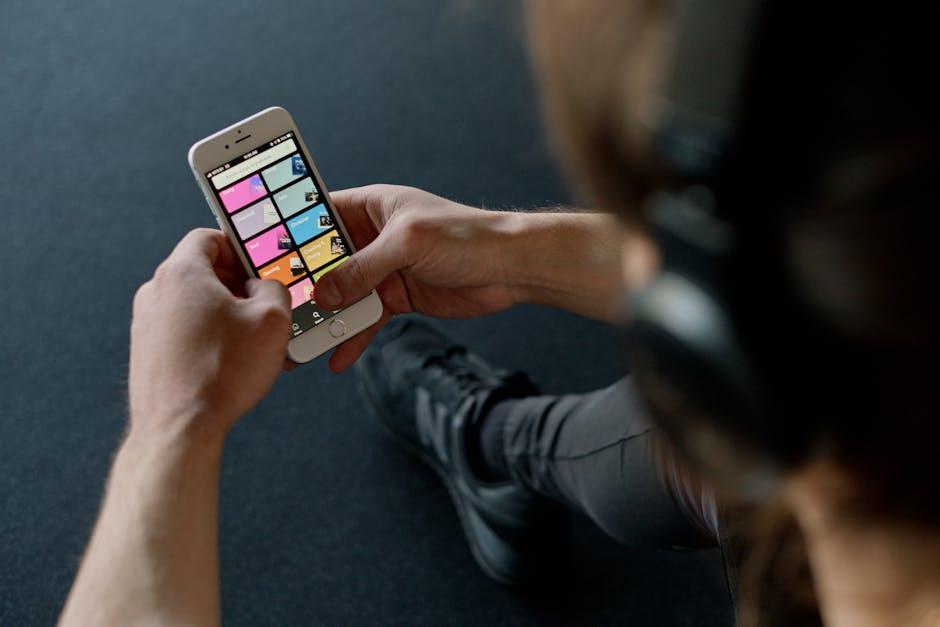
Tracking Your Metrics: Setting Up and Personalizing Health Data
Setting up and personalizing your health data within the iPhone Health app is essential for tracking your wellness journey effectively. The process not only allows you to monitor your metrics but also enables you to tailor your experience for optimal health insights. Here’s how to get started:
1. Initial Setup
- Open the Health app on your iPhone; if it’s your first time, you’ll be guided through a series of prompts.
- Choose your health profile settings, including details like age, gender, height, and weight. This information is critical for accurate metrics and recommendations.
- Grant permissions to third-party apps and devices, like fitness trackers, to sync data automatically. This seamless integration provides a more comprehensive view of your health.
2. Customizing Your Dashboard
Your dashboard is the heart of the Health app, where you can visualize key health metrics. Customize it to reflect what’s important to you:
- Tap on Browse to explore various categories like Activity, Mindfulness, and Sleep.
- Hit Add to Favorites for health metrics you want to monitor regularly, such as heart rate, step count, or sleep duration.
- Rearrange your favorite metrics to prioritize critical health areas at a glance.
3. Tracking Key Metrics
The Health app offers robust tracking features. Here are some significant metrics you can monitor:
| Metric | Description |
|---|---|
| Steps | Tracks daily physical activity, allowing you to set goals and see trends. |
| Heart Rate | Monitors resting and active heart rates, providing insights into cardiovascular fitness. |
| Sleep Analysis | Records sleep duration and quality, helping you understand your rest patterns. |
| Body Metrics | Keeps track of weight, body mass index (BMI), and other statistics for fitness tracking. |
4. Notifications and Alerts
Stay on top of your health with personalized alerts:
- Enable notifications for metrics that you want to be alerted about, such as if your heart rate dips below or rises above a certain threshold.
- Set reminders to complete health check-ins or to keep up with your daily activity goals.
5. Regular Check-ins and Updates
- Make it a habit to review your metrics weekly to identify trends or health concerns.
- Adjust your tracking settings as necessary-add new categories when you focus on new health goals.
By effectively setting up and personalizing your health data, you can create a robust framework for managing your health journey. This ongoing process empowers you to make informed decisions, leading to a healthier lifestyle.

Integrating Third-Party Apps: Enhancing Your Health Ecosystem
Integrating third-party apps into your health ecosystem can be a game-changer for managing your wellness journey. By connecting various applications to your iPhone Health App, you can create a comprehensive view of your health data, enhancing both your understanding and your ability to make informed decisions. Here are some key advantages of third-party app integrations:
- Comprehensive Data Collection: Integrating fitness trackers, nutrition apps, and sleep monitors allows for a holistic view of your health metrics, making it easier to track progress over time.
- Improved Patient Engagement: Third-party apps can motivate you to stay active and adhere to healthier lifestyles through dynamic reminders and personalized insights.
- Seamless Connectivity: Many apps offer support for APIs that enhance the exchange of data. This allows you to sync critical health information across different platforms effortlessly.
- Enhanced Privacy Control: With new interoperability standards, you can share your data with trusted third-party applications while keeping control over who sees your information [[3]](https://cdhi.ucsf.edu/new-interoperability-and-privacy-analysis-provides-clarity-to-doctors-and-health-systems-on-sharing-data-with-3rd-party-health-apps).
Here’s how to effectively integrate third-party applications into your health ecosystem:
| Action | Description |
|---|---|
| Select Trusted Apps | Choose apps that are reputable and have positive reviews to ensure data security and effectiveness. |
| Sync with Health App | Follow the app’s instructions to connect it with your Health App for automatic data updates. |
| Regularly Review Permissions | Check app permissions frequently to ensure your data is only shared with apps you still trust. |
| Set Personalized Goals | Utilize data collected from these apps to establish practical health and fitness objectives. |
Utilizing these integrations not only enhances your health management system but can also open up new revenue streams for health providers who support these technologies [[1]](https://securemedical.com/telemedicine/api-economics-how-third-party-integrations-are-reshaping-telehealth-ecosystems/). The positive impact of interconnected apps on both personal wellness and healthcare delivery is undeniable. By embracing this API-driven transformation, you can empower yourself with the tools needed for a healthier lifestyle.

Establishing Healthy Habits: Using the Health App for Daily Motivation
Incorporating healthy habits into your daily routine can be a challenge, but with the right tools, it becomes much more manageable. The Health App on your iPhone serves as a personalized motivator, allowing you to track various aspects of your health and well-being. By utilizing its features, you can cultivate habits that contribute to a healthier lifestyle.
One of the most effective ways to build healthy habits is through consistency. The Health App allows you to set daily and weekly goals tailored to your personal health objectives. Here’s how you can leverage the app for daily motivation:
- Activity Tracking: Use the app to monitor your daily steps, exercise duration, and active calories burned. Setting achievable targets keeps you accountable and motivates you to move more.
- Nutrition Logs: Keep track of your food intake by logging meals directly into the app. This awareness can prompt healthier eating choices and help you meet your nutritional goals.
- Water Intake: Staying hydrated is crucial. The Health App can remind you to drink water throughout the day, making it easier to achieve daily hydration goals.
- Sleep Monitoring: Good health starts with quality sleep. Use the app to track your sleep patterns, helping you to identify habits that might be impacting your rest.
In addition to tracking and reminders, the app’s integration with other health and wellness apps enhances your experience. Here are a few suggestions:
- Fitness Apps: Connect with apps like MyFitnessPal or Fitbit to track workouts and get detailed insights.
- Mental Health Apps: Incorporate habit-building apps that focus on mindfulness, such as Headspace, to improve mental well-being.
- Health Challenge Apps: Engage in group challenges through platforms like Fitbit to share progress and stay motivated with friends.
To make the most of your Health App, consider the following tips:
| Tip | Description |
|---|---|
| Set Specific Goals | Instead of vague objectives, set measurable and realistic targets. For example, aim for 10,000 steps daily. |
| Create Reminders | Utilize reminders to prompt you to drink water, get up from your desk, or prepare healthy meals. |
| Review Progress Weekly | Check your stats weekly to identify trends and make adjustments as necessary. |
By harnessing the Health App’s capabilities, you can transform your lifestyle, making healthy living not just a goal, but a seamless part of your everyday routine. Stay engaged, stay motivated, and watch as you develop habits that lead to a healthier, happier you.

Concluding Remarks
As you embark on your journey to a healthier lifestyle, remember that the iPhone Health app is not just a tool but a companion in your quest for well-being. By familiarizing yourself with its features, setting clear goals, and consistently tracking your progress, you can transform your health aspirations into reality. The path to wellness is a continuous endeavor, and with the Health app at your fingertips, you are equipped to navigate it with confidence. So, embrace this digital ally, make informed decisions, and watch as your healthier lifestyle unfolds one step at a time. Here’s to your journey-may it be filled with vitality and discovery!














