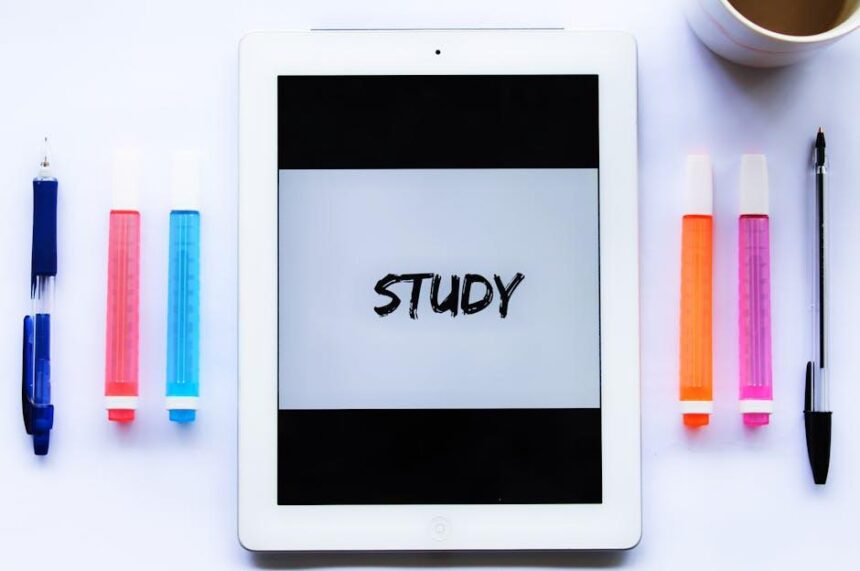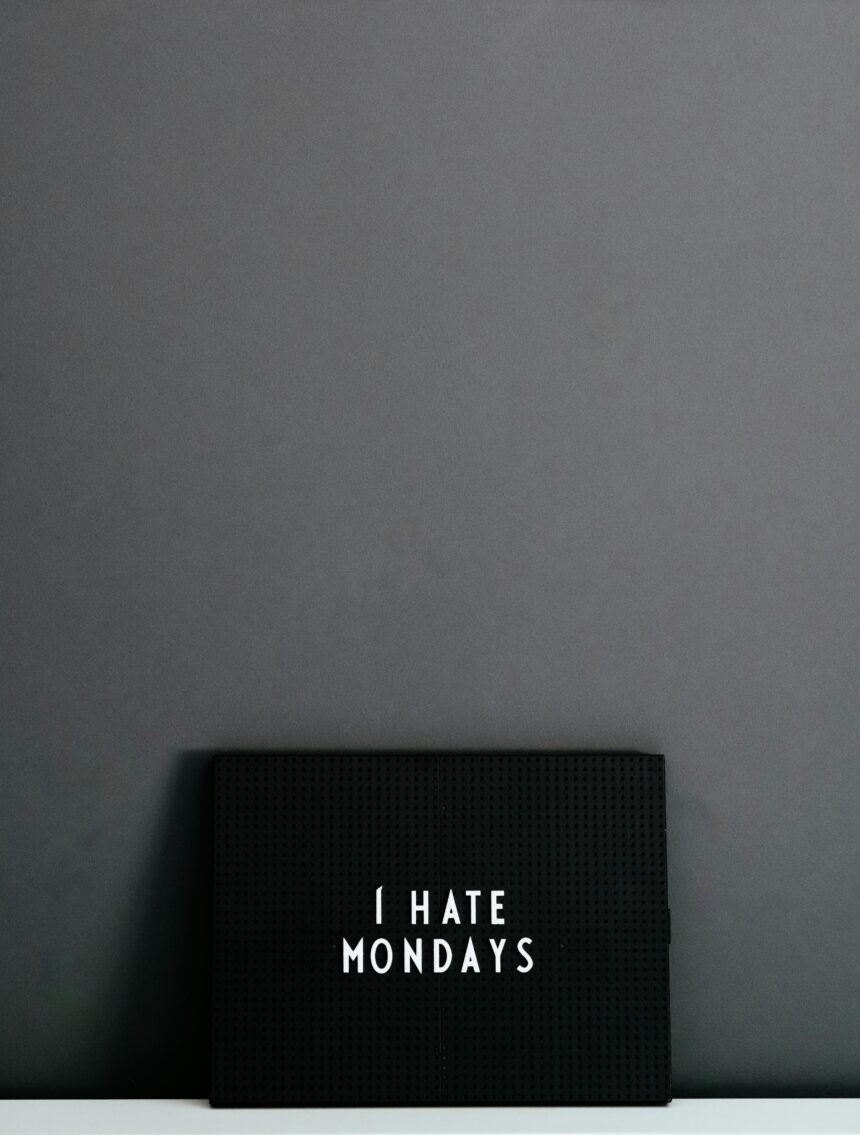In today’s world, our personal devices are more than just tools; they are extensions of our individuality. The Apple Watch, a beacon of innovation, offers a canvas for self-expression right on your wrist. Customizing your watch face is not merely about aesthetics; it’s an opportunity to showcase your personality, interests, and style. Whether you prefer a minimalistic design or a vibrant, dynamic display, the options are as diverse as the users themselves. In this article, we’ll explore how to tailor your Apple Watch face to truly reflect who you are, transforming your timepiece into a unique statement of self. Let’s dive into the creative possibilities that await you.
Exploring the Fundamentals of Apple Watch Face Customization
Customizing your Apple Watch face is a fantastic way to express your personality and make the device truly yours. With a myriad of options available, you can personalize everything from colors to layouts, ensuring that every glance at your wrist reflects your unique style.
Here are some fundamental aspects to consider when diving into Apple Watch face customization:
- Choose Your Style: Apple offers a variety of watch face styles, including:
- Modular: Ideal for those who love data, featuring multiple complications.
- Chronograph: Perfect for timing activities while providing a classic look.
- Activity: Excellent for fitness enthusiasts, showcasing your workout stats.
- Photo: Allows you to display a personal photo, making it feel more personal.
- Customize Complications: Complications are small widgets on your watch face that display information like weather, calendar events, or fitness stats. Tailoring these can enhance functionality and convenience.
- Color Palette: Select colors that resonate with your style or mood. Apple Watch offers a palette of vibrant hues that can make your watch stand out or blend seamlessly with your attire.
- Change the Layout: Depending on the selected watch face, you can adjust the layout of complications and elements to prioritize the information that matters most to you.
To dive into customization:
- Open the Watch app on your iPhone.
- Select the Face Gallery to browse various options.
- Choose your desired watch face and tap to customize.
- Adjust settings, colors, and complications as per your preference!
The ability to customize your watch face not only makes the Apple Watch aesthetically pleasing but also enhances its usability, ensuring you have all your important information at a glance. Embrace the flexibility that comes with the Apple Watch, and let your personality shine!

Choosing the Right Template for Every Occasion
When it comes to customizing your Apple Watch face, selecting the right template is essential for showcasing your style while ensuring functionality. Each occasion calls for a different vibe-from casual outings to formal events, and everything in between. Here’s a guide to help you choose the perfect template based on your needs.
- Daily Activities: For everyday wear, consider minimalistic templates that highlight key information like time, activity, and reminders. Look for designs that allow quick access to apps you use most often.
- Fitness Tracking: Explore fitness-focused templates that prominently display your health metrics, like heart rate and steps taken. Templates offering vibrant colors may boost motivation during workouts.
- Work Settings: Opt for professional designs that convey sophistication yet remain functional. Templates that allow quick access to calendar events and emails can enhance productivity.
- Special Occasions: For weddings or parties, consider elegant templates featuring custom backgrounds that match your outfit or the event theme. Decorative elements like floral designs add a personal touch.
- Travel Adventures: Use travel-themed templates that can show multiple time zones or highlight your itinerary. Vibrant, scenic backgrounds can also spark excitement for your next journey.
To help you visualize the differences, here’s a simple comparison of popular Apple Watch templates for various occasions:
| Occasion | Template Features | Recommended Style |
|---|---|---|
| Daily Use | Simple, clear displays with notifications | Minimalistic |
| Fitness | Heart rate, activity tracking, motivational colors | Dynamic |
| Business | Calendar, email access, professional colors | Elegant |
| Social Events | Custom themes, decorative elements | Festive |
| Travel | Time zones, itineraries, scenic backgrounds | Adventurous |
Choosing the right template is more than just aesthetics; it’s about functionality and reflecting your personality for every moment. Dive into customization and make your Apple Watch truly yours!

Incorporating Personal Touches with Complications and Colors
Customizing your Apple Watch to reflect your unique style goes beyond just choosing a watch face; it’s about incorporating personal touches with complications and colors. By exploring these features, you can create a watch face that not only looks great but also serves your lifestyle needs.
Complications are small widgets that provide quick access to information right from your watch face. Here are some ways to personalize them:
- Choose Relevant Data: Select complications that matter to you. This could include weather updates, calendar events, or even stock prices.
- Add Custom Apps: Third-party apps can add unique complications that enhance functionality. For instance, fitness apps can show real-time stats or hydration reminders.
- Resize and Rearrange: Most watch faces allow you to adjust the size and position of complications. Experiment to find the layout that suits you best.
When it comes to colors, you can create a vibe that matches your mood or outfit:
- Color Palette Selection: Many watch faces allow you to pick different colors for various elements like markings and text. Choose colors that resonate with your style.
- Seasonal Themes: Change colors based on the season or holidays-perhaps pastels for spring, warm tones for autumn, or festive colors for the winter holidays.
- Contrast and Clarity: Ensure there is enough contrast between the background and the time display. Natural colors can keep things looking sleek while still being functional.
To make the most of these features, consider the following:
| Feature | Description |
|---|---|
| Complications | Quick access to frequently used apps or information. |
| Color Options | Customizable color themes to match personal style and mood. |
| Arranging Layout | Drag and drop complications to create a personalized layout. |
Incorporating these elements into your Apple Watch face can significantly enhance your daily experience and keep your device aligned with your personal aesthetic. Whether you’re heading to the office or enjoying a casual weekend, a customized watch face can keep you organized and stylish.

Maximizing Functionality and Aesthetics for Everyday Use
Customizing your Apple Watch face can not only enhance its appearance but also significantly improve its functionality tailored to your everyday needs. Here are some effective strategies to maximize both aspects:
- Choose a Complication Style: Different watch faces allow you to add complications-tiny widgets that provide quick access to apps or information. Choose complications that you use frequently, such as:
- Calendar Events
- Weather Information
- Fitness Stats
- News Updates
- Select a Color Palette: The color scheme of your watch face can reflect your mood or complement your outfit. Consider using:
- Bold colors for a vibrant look
- Pastel shades for a softer aesthetic
- Dark themes for a sleek, modern style
- Incorporate Personal Photos: Upload personal photos to use as a watch face background. This feature allows you to stay connected to moments that matter most.
- Utilize Interactive Features: Make sure to enable interactive features primarily for fitness tracking. For example, set a watch face that displays your activity rings to encourage movement throughout the day.
Here’s a simple table to consider popular watch face styles and their key features:
| Watch Face Style | Key Features |
|---|---|
| Modular | Highly customizable with multiple complications, great for quick info access. |
| Photo | Uses your photo as a backdrop; can feature one or multiple images that rotate. |
| Infographic | Best for displaying information at a glance with large complications. |
| Simple | Minimalist design focused on time; ideal for those who prefer a clean look. |
By thoughtfully customizing your Apple Watch face, you can handpick both the style and functionality that suits your lifestyle best. Embrace these options to make your watch truly yours!

Key Takeaways
In conclusion, personalizing your Apple Watch face not only enhances your device’s functionality but also transforms it into a true reflection of your individual style. Whether you prefer a minimalist design, vibrant themes, or tailored complications, the options available are endless. Embrace the opportunity to curate your digital timepiece to match your mood, occasion, or outfit, turning your Apple Watch into not just a tool, but a canvas for self-expression. So go ahead, explore the myriad of designs, and let your creativity shine every time you raise your wrist. Your watch is ready to tell your story, one face at a time.