In today’s fast-paced world, staying connected to our health has never been more crucial. Among the numerous features that smartwatches offer, blood oxygen monitoring stands out as a significant tool for understanding our wellbeing. With the Apple Watch, tracking your blood oxygen levels becomes not just a matter of convenience but a step toward proactive health management. This article will guide you through mastering blood oxygen monitoring with your Apple Watch, helping you unlock its full potential to maintain optimal health and make informed lifestyle choices. Whether you’re an athlete seeking performance insights or simply aiming to enhance your day-to-day wellness, let’s explore how this innovative feature can enrich your health journey.
Unlocking the Power of Blood Oxygen Monitoring on Your Apple Watch
Monitoring your blood oxygen levels has never been easier with the advanced features built into the Apple Watch. This capability is crucial for understanding your respiratory health and overall well-being. Let’s delve into how you can unlock the full potential of this feature.
The Blood Oxygen app on the Apple Watch provides you with the ability to measure your blood oxygen saturation (SpO2) right from your wrist. This feature is particularly beneficial for those interested in tracking their fitness levels, managing respiratory conditions, or simply wanting to maintain a healthy lifestyle.
- Accessibility: The Blood Oxygen app is available on the Apple Watch Series 6 and later models. It’s user-friendly, allowing anyone to check their SpO2 levels easily.
- What It Measures: Blood oxygen levels typically range from 95% to 100%. Measurements outside this range can indicate various health issues, prompting users to consult healthcare professionals.
- On-Demand Monitoring: With just a few taps, you can perform a measurement at any time. Simply open the Blood Oxygen app and follow the on-screen instructions.
- Integration with Health Data: Your blood oxygen readings seamlessly integrate with the Health app on your iPhone, enabling you to track trends over time and share information with your healthcare provider.
- Educational Insights: Regular monitoring can help educate you about how everyday activities affect your blood oxygen levels, enhancing your understanding of your body.
To use the Blood Oxygen app:
- Ensure that your Apple Watch is properly fitted on your wrist.
- Open the Blood Oxygen app.
- Hold your wrist still, and the watch will capture your reading in about 15 seconds.
For peace of mind, it’s important to note that the measurements provided by the Apple Watch are not medical-grade but can serve as a valuable tool in monitoring your health. If you consistently notice lower blood oxygen levels, consider the following:
| Possible Actions | Considerations |
|---|---|
| Consult a healthcare provider | Professional evaluation may be necessary. |
| Monitor physical activity | Physical fitness levels can directly affect your readings. |
| Improve indoor air quality | Ensure good ventilation to support respiratory health. |
| Stay hydrated | Dehydration can impact overall health and oxygen levels. |
By regularly using this feature, you can gain insight into your health trends, making it easier to stay proactive about your wellness. Whether you’re an athlete or simply looking to maintain good health as you age, the Blood Oxygen monitoring tool on your Apple Watch can be a game changer. Always remember, while the app provides valuable information, it should complement regular medical check-ups for comprehensive health management.

Understanding the Science Behind Blood Oxygen Levels
is essential for effectively monitoring your health, especially if you are using advanced technologies like the Apple Watch. Blood oxygen saturation, commonly measured as SpO2, indicates how much oxygen your blood is carrying. This is crucial because oxygen is vital for the function of every cell in your body.
Blood oxygen levels are typically expressed as a percentage. A normal SpO2 reading ranges from 95% to 100%. Levels below this can indicate potential health concerns, including respiratory issues or circulatory problems.
The Mechanism Behind Oxygen Saturation
The measurement of blood oxygen saturation is primarily done through a process called pulse oximetry. This non-invasive method uses light sensors placed on your skin to determine how much oxygen is bound to hemoglobin compared to the total hemoglobin available in your blood. Here’s how it works:
- Light Transmission: The pulse oximeter emits two wavelengths of light, usually red and infrared, which pass through your skin.
- Absorption Rates: Oxygenated and deoxygenated hemoglobin absorb light differently. The device calculates the ratio of light absorbed to derive the oxygen saturation level.
- Data Interpretation: The readings are displayed on the device, giving you real-time feedback on your blood oxygen levels.
Factors Influencing Blood Oxygen Levels
A variety of factors can affect your blood oxygen saturation:
- Altitude: Higher altitudes can lower blood oxygen levels due to thinner air.
- Physical Activity: Intense exertion can temporarily elevate oxygen utilization, affecting readings.
- Respiratory Conditions: Conditions like asthma or COPD can lead to lower saturation levels.
- Circulatory Issues: Poor blood circulation can also impact these readings.
Understanding the Readings
Knowing how to interpret your blood oxygen levels is critical:
| SpO2 Level | Interpretation |
|---|---|
| 95% – 100% | Normal |
| 90% – 94% | Possible mild hypoxia; consider consulting a healthcare provider |
| Below 90% | Significant hypoxia; urgent medical attention may be required |
It’s important to remember that while the Apple Watch provides convenient monitoring, it may not replace clinical assessments. If readings consistently fall below normal, consult with a healthcare provider for comprehensive evaluation and guidance.

Practical Tips for Accurate Readings and Effective Usage
To ensure you’re getting the most accurate blood oxygen readings with your Apple Watch, consider the following practical tips:
- Fit Adjustment: Ensure that your Apple Watch is snug yet comfortable on your wrist. A loose fit can hinder accurate readings.
- Skin Condition: Make sure your skin is clean and dry. Moisture or lotions can affect sensors, leading to less reliable measurements.
- Position: Take readings while resting and keep your arm still. Movement can interfere with the sensor’s ability to capture data correctly.
- Lighting Conditions: Avoid taking measurements in bright sunlight or under direct light sources, which can distort the readings.
- Calibration: Regularly update your Apple Watch software for improvements and enhancements in measurement accuracy.
- Consult with Professionals: If you regularly monitor your blood oxygen levels for health reasons, collaborate with a healthcare provider to interpret the results effectively.
Additionally, it’s beneficial to understand how blood oxygen levels are categorized. Here’s a quick reference table:
| Oxygen Saturation Level (%) | Meaning |
|---|---|
| 95-100 | Normal |
| 91-94 | Low, Monitor your health |
| Below 90 | Very Low, Seek medical attention |
Finally, to further enhance your experience, familiarize yourself with the Blood Oxygen app settings and features to maximize its potential for effective health monitoring.

Integrating Blood Oxygen Data into Your Health Routine
Integrating blood oxygen data into your daily health routine can be a game changer for your overall wellness. With the capabilities of the Apple Watch, you can monitor your blood oxygen levels conveniently and effectively. Here’s how to make the most out of this feature:
- Set Regular Reminders: Establish a routine by scheduling regular instances during your day to check your blood oxygen levels. This could be first thing in the morning or after your workouts.
- Combine with Other Health Metrics: Use the blood oxygen data in conjunction with other health metrics available on your Apple Watch, like heart rate and sleep quality, to get a comprehensive understanding of your health.
- Track Changes Over Time: Regular monitoring allows you to see trends. Utilize the Health app on your iPhone to review historical data. Look for patterns that could correlate with lifestyle changes, such as diet or physical activity.
- Consult Your Healthcare Provider: Share your findings with your doctor during appointments. If you notice significant deviations from your normal range, it’s essential to get professional input.
- Engage in Fitness Activities: Incorporate your blood oxygen readings into your workout regimen. Activities like high-intensity interval training (HIIT) can impact your oxygen levels, and monitoring this can enhance your performance.
| Blood Oxygen Level Range | What It Means | What To Do |
|---|---|---|
| 95% – 100% | Normal Oxygen Levels | No action needed, maintain healthy habits. |
| 90% – 94% | Possible Low Oxygen | Monitor closely, consider consulting a healthcare provider. |
| Below 90% | Critical Low Oxygen | Seek medical attention immediately. |
By actively integrating your Apple Watch blood oxygen monitor into your health routine, you not only gain insights into your respiratory and cardiovascular health but also empower yourself to make informed decisions about your well-being.
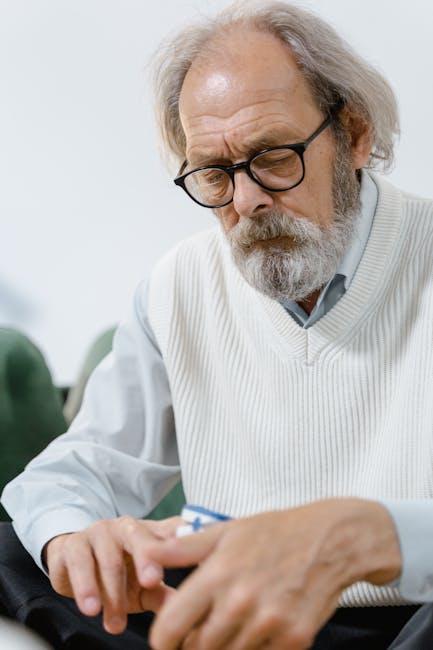
In Conclusion
As we wrap up our exploration of mastering blood oxygen monitoring with your Apple Watch, it’s clear that this innovative feature empowers you to take control of your health in a way that’s both intuitive and insightful. By keeping track of your blood oxygen levels, you’re not just measuring a statistic; you’re gaining valuable insight into your overall well-being. Whether you’re an athlete striving for peak performance or someone looking to maintain better health, the Apple Watch offers a seamless way to stay informed and proactive. So strap on your watch, dive into this remarkable health journey, and let technology guide you toward a more vibrant and well-monitored life. Your health is in your hands-embrace it with confidence!














