In today’s fast-paced digital world, effective organization is more crucial than ever. The iPad offers a powerful tool to streamline our thoughts, tasks, and ideas-Quick Note. With its intuitive interface and seamless integration into the Apple ecosystem, Quick Note empowers users to capture fleeting thoughts and manage their daily agendas effortlessly. Whether you’re a student juggling assignments or a professional balancing multiple projects, mastering Quick Note on your iPad can transform the chaos of everyday life into a symphony of organized notes. Dive in as we explore how this feature can enhance your productivity and bring clarity to your endeavors.
Harnessing the Power of Master Quick Note for Seamless Task Management
Mastering the Quick Note feature on the iPad can transform your approach to task management, streamlining your workflow and enhancing productivity. Here’s how you can leverage it effectively:
- Instant Access: Quick Note allows you to jot down thoughts or tasks without interrupting your workflow. Whether you’re in an app or browsing the web, simply swipe from the corner of your screen and start writing.
- Rich Formatting Options: You can enhance your notes by adding URLs, images, and even sketches. This makes it easy to create visually engaging references that remain useful at a glance.
- Organization Flexibility: Use tags and titles to sort your notes efficiently. Categorizing your notes into specific themes or projects boosts your ability to track progress and find information quickly.
- Integration with Other Apps: Quick Note isn’t just for standalone notes; it seamlessly integrates with apps like Safari, making it easy to save information you discover while browsing the web.
- Collaboration Features: If you’re working with a team, you can share your Quick Notes easily, fostering collaborative task management and keeping everyone on the same page.
To take your task management to the next level, consider these tips:
| Tip | Description |
|---|---|
| Use Templates | Create a Quick Note template for recurring tasks or projects, saving time on formatting every time you start a new task. |
| Set Reminders | Link your notes with your calendar or reminder apps to set deadlines directly from Quick Notes, ensuring you never miss an important task. |
| Review Regularly | Make it a habit to review and update your Quick Notes regularly. This keeps your task list current and ensures you’re focusing on what matters most. |
By harnessing the full potential of Quick Note, you can achieve a level of organization that helps you stay focused and efficient, ultimately driving your productivity forward.

Transforming Ideas into Actionable Tasks with Quick Note Features
Using Quick Note on your iPad can significantly enhance your productivity by turning fleeting ideas into organized, actionable tasks. Here’s how you can leverage its features effectively:
Quick Note allows you to jot down thoughts immediately, regardless of the app you are currently in. This unique ability lets you capture inspiration the moment it strikes. Here’s how to make the most of it:
- Multitasking Made Easy: With Quick Note, you can take notes while browsing the web or watching a video. Simply swipe to access the Quick Note feature and continue your workflow without interruption.
- Integrate Links and Images: Quick Notes allow you to add links and images directly. This means you can gather all relevant information in one place, making it easier to reference later.
- Tagging for Organization: Create a tagging system within your notes to categorize tasks by project or priority level. This will make retrieving and managing tasks a breeze.
- Use Markdown for Formatting: If you need to emphasize certain ideas or create lists, leverage Markdown support in Quick Note. It’s a simple way to add structure to your notes without additional apps.
Here’s a quick breakdown of how to transform your Quick Notes into actionable tasks:
| Action | Description |
|---|---|
| Use Bullet Points | Outline tasks as bullet points for clarity. This makes scanning through your notes easier. |
| Set Reminders | Utilize the Notes app’s integration with your calendar to set reminders for specific tasks listed in your Quick Note. |
| Share Notes with Others | Collaborate by sharing your Quick Notes with colleagues, turning ideas into group tasks efficiently. |
By implementing these tips, you’re not just capturing ideas; you’re transforming them into clear, actionable tasks that keep you moving forward. Ensure that your notes evolve from a simple list of thoughts into a structured plan that you can reference whenever necessary.

Integrating Quick Note with Everyday Apps for Enhanced Productivity
Integrating Quick Note with your everyday apps can significantly elevate your productivity levels. By streamlining the way you manage information and tasks, you can ensure that nothing slips through the cracks. Here are some effective strategies to maximize this integration:
- Sync with Calendars: Link Quick Note with apps like Google Calendar or Apple Calendar to jot down quick reminders or important dates that automatically translate into your planning tools.
- Utilize Task Management Apps: Connect with task managers such as Todoist or Microsoft To Do. You can create tasks directly from Quick Note, ensuring it’s easy to track what needs to get done.
- Collaboration Tools: Pair Quick Note with Slack or Microsoft Teams to share notes or ideas instantly with colleagues. This real-time collaboration fosters better teamwork.
- Financial Apps Integration: If you’re managing your finances, link Quick Note with apps like Mint or YNAB (You Need A Budget) to quickly record transactions or financial goals without switching between apps.
- Personal Assistant Integration: Use voice commands through Siri or other voice assistants to add notes into Quick Note while multitasking. This makes it easier to capture thoughts on the go.
| App | Integration Benefit |
|---|---|
| Google Calendar | Quickly add events and reminders for your scheduled activities. |
| Todoist | Easily create tasks from notes, keeping your to-do list updated. |
| Mint | Record expenses directly, helping you stay on budget. |
With these integrations, Quick Note evolves from a simple note-taking tool to a comprehensive productivity powerhouse. By making your notes actionable and inclusive of all your key functional apps, you’ll be better positioned to handle your daily demands efficiently.
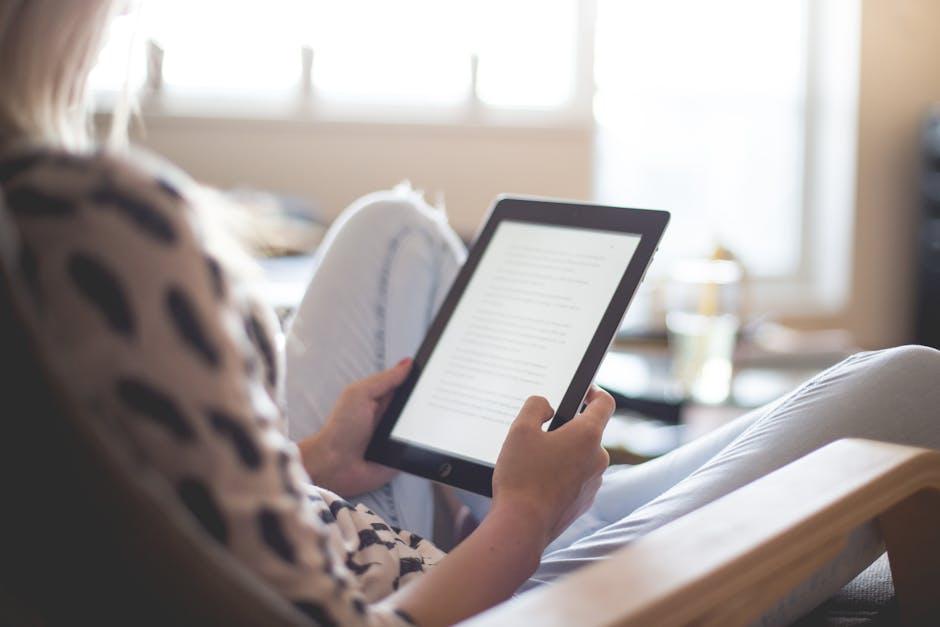
Personalizing Your Note-Taking Experience for Optimal Organization
Transforming your note-taking process involves customizing your approach to fit your unique preferences, ultimately streamlining your organizational habits. Here are some effective strategies to personalize your note-taking experience:
- Choose the Right App: Start with an app that aligns with your workflow. Options like Apple Notes or Notability offer features tailored for various needs, allowing you to jot down quick thoughts or elaborate notes effortlessly.
- Use Templates: Consider customization through templates. Platforms like Moosy.ai provide customizable digital notepads that let you create layouts suited to different types of notes, whether for meetings, lectures, or personal reflections.
- Color Coding: Implementing color codes can significantly enhance your organization. Assign specific colors to categories such as personal, work, or projects to visually dissect your notes and quickly find relevant information.
- Incorporate Multimedia: Leverage the iPad’s capabilities to integrate images, audio recordings, or hand-drawn sketches into your notes. This not only makes your notes more engaging but also helps in retaining information through diverse formats.
- Utilize Tags and Folders: Organizing notes into folders and using tags can help categorize content efficiently. This method allows for easy navigation and retrieval of ideas, especially when combined with a consistent naming convention.
- Regular Reviews: Set aside time each week to go over your notes. This practice not only reinforces what you’ve learned but also helps in archiving or refining your categories based on what’s most relevant.
| Strategy | Benefit |
|---|---|
| Choosing the Right App | Aligns with your specific needs and boosts productivity. |
| Using Templates | Provides structure and saves time on formatting. |
| Color Coding | Facilitates quick visual identification of topics. |
| Incorporating Multimedia | Makes notes more engaging and aids retention. |
| Utilizing Tags and Folders | Enhances organization and retrieval efficiency. |
| Regular Reviews | Reinforces information and aids in keeping notes updated. |
By implementing these personalized strategies, your note-taking can evolve into a powerful tool that not only aids in recall but also enhances your overall productivity.

Wrapping Up
As we conclude our exploration of mastering Quick Note on your iPad, it’s clear that this simple yet powerful tool can transform the way you organize thoughts, ideas, and information. By utilizing Quick Note’s seamless integration within your iPad’s ecosystem, you can achieve a level of productivity and clarity that makes everyday tasks feel less daunting. Whether you’re a student jotting down lecture highlights or a professional managing multiple projects, this feature offers a straightforward solution to keep your notes easily accessible and tailored to your needs. Embrace the power of Quick Note, and let it be your ally in creating a more organized, efficient, and inspired digital workspace today.














