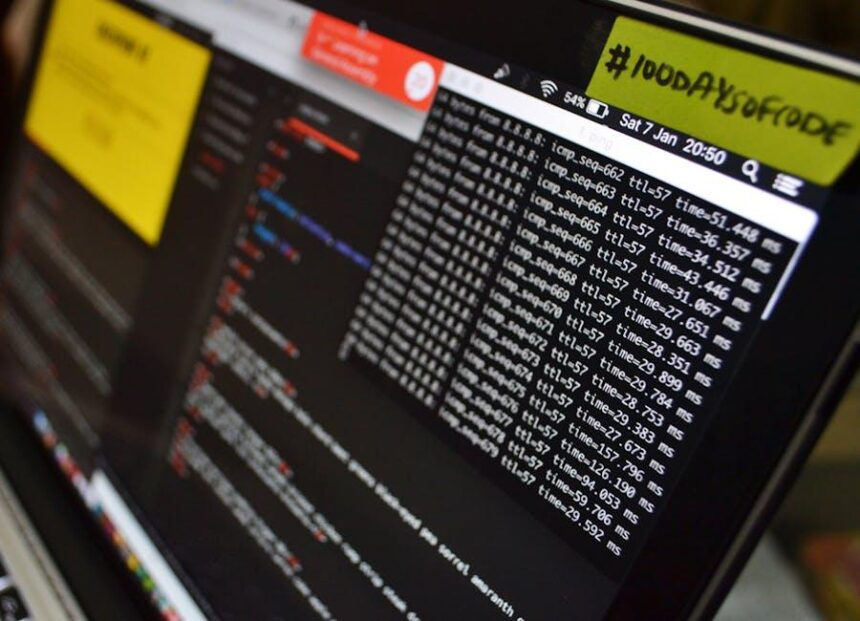In today’s digital age, our smartphones are not just tools for communication but pivotal assistants in our daily lives. When issues arise with your iPhone, it’s important to address them swiftly and efficiently. Apple has streamlined the reporting process, making it easier than ever for users to communicate problems directly from their devices. Whether it’s a glitch in the software, a hardware malfunction, or a question about your favorite apps, discovering how to report these issues can enhance your user experience. In this article, we will explore the simple steps to report problems to Apple right from your iPhone, ensuring you receive the support you need without any hassle.
Easily Navigate the Feedback Channels on Your iPhone
When it comes to reporting problems on your iPhone, Apple has made the process user-friendly and straightforward. Here’s how you can easily navigate the feedback channels right from your device:
- Apple Support App: This app, pre-installed on your device, is your go-to resource. Simply open it, tap on “Get Support,” and follow the prompts to describe your issue.
- Feedback Assistant: If you’re a part of Apple’s beta program, you can use the Feedback Assistant app. It allows you to send detailed feedback and receive responses from Apple engineers.
- Online Support: Visit the Apple Support website directly through your Safari browser. Here you can find articles addressing common issues, or you can chat live with a support representative.
For a more tailored experience, consider the following steps:
| Step | Description |
|---|---|
| 1. Identify the Issue | Clearly define the problem. Is it software-related, hardware, or something else? The clearer you are, the better assistance you’ll receive. |
| 2. Use the Appropriate Channel | If it’s a product defect, the Apple Support App may connect you to a technician. For feedback on software, use the Feedback Assistant. |
| 3. Provide Detailed Information | Include specifics such as device model, iOS version, and steps to reproduce the issue, making it easier for support to assist you. |
Taking advantage of these options not only helps Apple improve its products but can also lead to faster resolutions for your issues. Effective communication is key to ensuring your voice is heard.

Effective Strategies for Reporting Technical Issues
When you encounter technical issues with your Apple device, being able to report them effectively can make a significant difference in your experience. Here are some strategies to ensure your reports are clear and actionable:
- Be Specific: Clearly describe the issue you are experiencing. Include details such as the device model, iOS version, and any specific error messages. For example, instead of saying “my app doesn’t work,” specify “the Weather app crashes when I try to open it on an iPhone 12 running iOS 15.3.”
- Document the Steps: Outline the steps leading up to the problem. This not only helps Apple understand the context but may also highlight patterns that can assist in troubleshooting.
- Use Screenshots: Visual aids can be extremely helpful. Including screenshots that capture the error message or problem can provide clarity and support your written explanation.
- Stay Calm and Professional: While it can be frustrating to deal with technical issues, approaching your report with professionalism encourages a more productive interaction. Avoid using overly emotional language.
- Follow Up: If you do not receive a response within a reasonable timeframe, consider following up. This shows your continued interest in resolving the issue and can prompt faster responses.
| Issue Type | Suggested Reporting Channel | Response Expectation |
|---|---|---|
| Software Bug | Apple Support App or Apple Website | 1-3 business days |
| Hardware Failure | Genius Bar Appointment | Immediate assistance |
| App Malfunction | App Store Reviews or Developer Contact | Varies by developer response |
By using these strategies, you can enhance the chances of a swift resolution to your technical issues. Remember, the more clear and detailed your report, the easier it will be for Apple to assist you effectively.

Enhancing Your Experience: Tips for Clear Communication
Effective communication is key when reporting issues with your Apple devices. Here are some essential tips to enhance your experience:
- Be Clear and Concise: Start by clearly stating your problem. Include the specific device and operating system version you’re using. This helps Apple support to quickly understand the context of your issue.
- Gather Relevant Information: Collect all necessary details like error messages, the steps you took leading up to the issue, and any troubleshooting attempts you’ve already made.
- Use Visual Aids: If applicable, take screenshots or record your screen to visually convey the issue. This can be particularly useful for complex problems.
- Stay Calm and Polite: Remember that the support representative aims to help you. A positive tone fosters a better interaction and often results in faster solutions.
- Follow Up: If your issue isn’t resolved on the first attempt, don’t hesitate to contact support again. Reference your previous conversation for continuity.
| Tip | Description |
|---|---|
| Be Clear and Concise | Start by clearly stating your problem with your device, including model and OS version. |
| Gather Relevant Information | Collect details like error messages and previous troubleshooting steps. |
| Use Visual Aids | Take screenshots or videos to illustrate the issue more effectively. |
| Stay Calm and Polite | Maintain a positive attitude when speaking with support representatives. |
| Follow Up | If unresolved, reach out again and reference your previous conversation. |
By applying these tips, you’ll not only make your experience smoother but also increase the chances of a quicker resolution to your issue. Each interaction counts, so being prepared can make all the difference!

Know Your Rights: Understanding Apple’s Support Policies
When it comes to using Apple products, understanding your rights under their support policies is crucial. Apple has established comprehensive guidelines to ensure customer satisfaction, and it’s important to be informed about these protections.
Apple’s Support Policies Highlight Key Consumer Rights:
- Warranty Coverage: Products purchased directly from Apple usually come with a limited warranty that covers hardware repairs and defects for one year. Be sure to check the warranty status for your device through Apple’s website.
- AppleCare+: This is an extended service plan that provides additional coverage, including accidental damage protection. It’s worth considering if you rely heavily on your device.
- Right to Repairs: If your device needs servicing, you can make a Genius Bar appointment or send your device in for repair. Apple’s support team can assist you with troubleshooting before you send your device away.
- Consumer Privacy: Apple prioritizes your privacy, ensuring that personal data is safeguarded during support interactions. Familiarize yourself with their privacy policy to understand how your data is handled.
- Clear Communication: Apple provides various channels for support, including phone, chat, and in-person options. Engage them through the most comfortable method for you.
It’s also essential to be aware of the following provisions regarding consumer rights under U.S. law:
Legal Protections You Should Know:
- Consumer Warranty Law: Most states have laws requiring sellers to honor warranties provided they are displayed prominently, enabling you to file claims effectively.
- Right to Repair: Some states are advancing “Right to Repair” laws, which could impact future support and repair processes for electronic devices.
- Return Policies: Apple typically allows returns within 14 days of purchase. This timeframe might be extended during holiday seasons, so always check the specific return policy for your purchase.
| Policy Aspect | Details |
|---|---|
| Warranty Duration | 1 Year limited warranty from purchase date |
| AppleCare+ Coverage | Extended service and accidental damage protection |
| Return Period | 14 days for most purchases; check for exceptions during holidays |
By understanding Apple’s support policies, including your rights as a consumer, you can navigate any issues with confidence. For more details on specific policies, you can visit Apple’s Policies and Terms page or contact Apple Support directly for assistance.

The Conclusion
In a world where technology is an integral part of our daily lives, having a simple way to address issues with your devices can make all the difference. By utilizing the reporting features available on your iPhone, you can ensure that your concerns reach Apple efficiently, paving the way for improved products and services. Whether it’s a minor glitch or a significant malfunction, your feedback plays a crucial role in enhancing the user experience for everyone. So, don’t hesitate-take a moment today to report your problems and play your part in shaping the future of the technology you love.