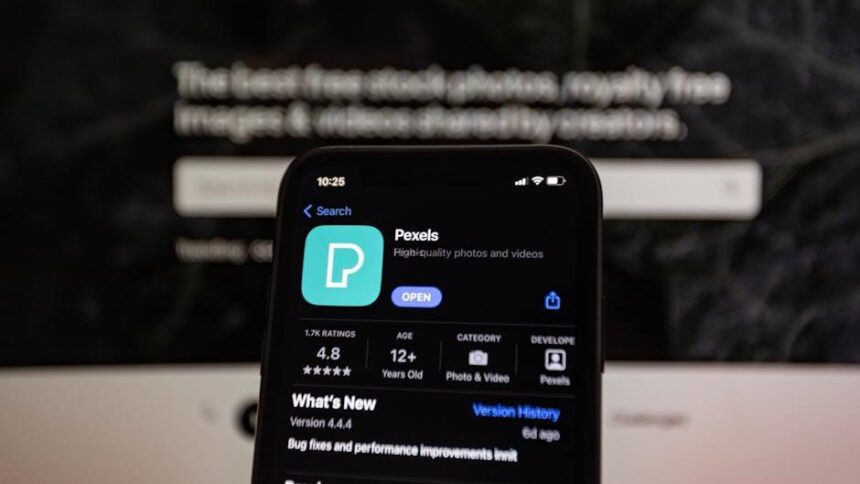In a world where technology continually reshapes our daily interactions, the iPhone’s Live Text feature stands out as a remarkable tool bridging the gap between the physical and digital realms. Introduced in iOS 15, Live Text enables users to capture and interact with text found in images seamlessly, transforming routine snapshots into interactive experiences. Whether you’re snapping a photo of a handwritten note, a street sign, or even a business card, this innovative functionality allows for effortless copying, pasting, and sharing of text, making communication more efficient than ever. As we explore the capabilities of Live Text within the iPhone’s camera features, you’ll discover how to unlock your device’s full potential and simplify your everyday tasks.
Exploring Live Text: Transforming Your Photos into Interactive Text
Live Text is a groundbreaking feature that allows you to interact seamlessly with the text in your photos, making information more accessible than ever. Whether you’re snapping a picture of a menu, taking a snapshot of a handwritten note, or capturing a street sign, Live Text lets you instantly copy, paste, and share information right from your images.
This innovative functionality works directly within the Camera and Photos apps on your iPhone, turning ordinary images into useful resources with just a tap. Here’s how you can make the most of Live Text:
- Activate Live Text: Simply open your Camera app, point it at the text you want to capture, and wait for the Live Text icon to appear in the corner of the screen. If you’re using an image from your Photos library, just tap and hold on the text to bring up options.
- Copy and Share: Once you’ve selected the text using Live Text, you can easily copy it to your clipboard with a tap. This enables you to paste it into messages, emails, or documents instantly.
- Search and Highlight: Live Text makes searching for specific information simple. Just select the text, and you can initiate a web search right from your camera view, providing you with instant access to contextual information.
- Translate Text: If you come across text in another language, Live Text can help translate it for you. This is especially beneficial for travelers or anyone engaging with foreign language signs and menus.
- Make Calls: For phone numbers captured via images, simply tap the number to initiate a call directly, making it easier to connect without typing.
Live Text is designed to enhance everyday tasks. For example, you can quickly pull information from:
| Source | Possible Actions |
|---|---|
| Menus | Copy text for sharing, translate dish names, or search for reviews online. |
| Handwritten Notes | Digitally transfer notes to your preferred writing app or share with friends. |
| Business Cards | Add contact information directly to your contacts list without manual entry. |
| Street Signs | Instantly access directions or information about a location via web search. |
By making these tasks simpler, Live Text not only saves you time but also enriches interaction with the world around you. Embrace this feature to transform the mundane into something interactive and efficient.

Maximizing Efficiency: Practical Uses for Live Text in Everyday Scenarios
Live Text transforms your iPhone into a powerful tool that enhances daily productivity in various scenarios. By utilizing this feature, you can seamlessly integrate real-world text into your digital workflows, making tasks quicker and more efficient. Here are some practical uses to maximize your efficiency:
- Instant Note Taking: Capture notes from whiteboards or sticky notes without needing to type. Snap a picture, select the text, and copy it directly to your notes app.
- Quick Contact Access: When you see a business card, simply take a photo. Use Live Text to extract the contact information and save it to your address book, eliminating the hassle of manual entry.
- Translation on the Go: Traveling abroad? Use Live Text to translate menus, signs, or even receipts instantly, ensuring you understand everything around you without the need for additional apps.
- Shopping Made Easy: When shopping, if you see a price tag that you want to remember, take a photo and copy the price directly into a note or calculation app for easy comparison later.
- Online Research: Use Live Text on printed articles or textbooks. Snap a picture, copy the relevant quotes or references, and look them up quickly online, streamlining your research process.
Here’s a simple table summarizing some features:
| Use Case | Benefits |
|---|---|
| Note Taking | Fast and accurate capture of information. |
| Contact Extraction | Saves time and reduces errors in data entry. |
| Translation | Break language barriers effortlessly. |
| Shopping | Streamlined comparisons for better deals. |
| Research | Quick access to information allows for efficient study or work sessions. |
With these practical applications, Live Text can significantly boost your productivity, allowing you to focus on more important tasks while effortlessly managing text-based information around you. Explore and make the most out of this innovative feature today!

Enhancing Accessibility: How Live Text Benefits Users with Visual Impairments
Live Text is revolutionizing how users with visual impairments interact with their iPhones, providing tools that enhance accessibility and independence. This feature allows users to extract text from images in real-time, making everyday tasks more manageable and efficient.
Here are some of the significant benefits that Live Text offers:
- Instant Text Recognition: With just a tap, users can capture information from signs, menus, or documents without needing a third party. This allows for seamless navigation in unfamiliar environments.
- Convenient Copy and Paste: Users can easily copy text from photos or camera views, allowing them to share important information via email or messages, enhancing communication.
- Interactive Features: Live Text integrates with other apps, enabling users to directly access phone numbers, addresses, or website links by simply pointing their camera.
- Enhanced Learning Opportunities: For students with visual impairments, Live Text can facilitate learning by allowing them to capture lecture notes or textbooks. Accessing this information independently fosters greater self-sufficiency.
Furthermore, Apple prioritizes the accessibility of its features, ensuring that even those with limited vision can use Live Text efficiently:
| Feature | Description |
|---|---|
| VoiceOver Support | Allows users to hear the text being read aloud, making it easier to interact with extracted information. |
| Zoom Functionality | Users can zoom in on camera views to better identify text, aiding in improved accuracy during text recognition. |
| High Contrast Mode | The interface is designed to work effectively with higher contrast settings, improving visibility for users with partial sight. |
With ongoing advancements in AI and machine learning, Live Text improves continuously, giving users with visual impairments greater control in their daily lives. By integrating this powerful tool, iPhone users can unlock new levels of accessibility, fostering independence, confidence, and a richer experience in the world around them.

Tips and Tricks: Mastering Live Text for Seamless Integration in Your Daily Life
Mastering Live Text can significantly enhance your daily routine, making it easier to manage tasks with just a few taps on your iPhone. Here are some essential tips to leverage this feature effectively:
- Quick Access: Use the camera app to capture text from any source. Simply point your camera at text (like a menu or a sign), and when the Live Text icon appears, tap it to copy the text instantly.
- Easy Communication: After copying text, you can directly initiate actions such as making calls or sending messages without retyping the information. Just copy a phone number or email, and tap to act!
- Translation Made Simple: Select text in a foreign language, and use the Translate feature directly within Live Text to get quick translations without needing a separate app.
- Streamlined Notes: Snap a picture of handwritten notes or printed documents. Use Live Text to extract key points and efficiently compile them into your digital notes or apps like Evernote or Notion.
- Smart Searches: Turn any text into a search query! Capture a web address or a product name and paste it into your browser to find more information or make purchases.
Leveraging Live Text is straightforward, but combining it with other iPhone features maximizes its effectiveness. Here are a few integrative tips:
| Feature | Tip |
|---|---|
| Notes App | Import text directly into your notes for organized thoughts and ideas. |
| Copy an address or details from an image to create a polished email. | |
| Reminders | Easily add tasks by copying from flyers or printed reminders you come across. |
To ensure you’re always getting the most out of Live Text, keep your iPhone updated. Features expand with iOS updates, enhancing performance and capabilities in handling text recognition across various scenarios.
Finally, practice regularly! The more you integrate Live Text into your daily tasks, the more natural it will become to rely on its powerful functionalities. Consider setting reminders to try different uses for Live Text, from interpreting complex documents to simplifying your grocery list management.

In Conclusion
As we reach the end of our exploration into the transformative capabilities of Live Text in your iPhone’s camera, it’s clear that this feature is more than just a neat addition; it’s a powerful tool that enhances everyday interactions and streamlines your workflow. Whether you’re capturing a fleeting moment or retrieving information from the world around you, Live Text bridges the gap between the digital and physical realms. Embrace this innovation and unlock new opportunities for productivity and creativity. With just a tap, the potential of your iPhone expands, allowing you to engage with the world in ways you previously imagined only possible in fiction. So, grab your device, start experimenting, and watch as your simple snapshots evolve into dynamic gateways of information. The future of interaction is at your fingertips!