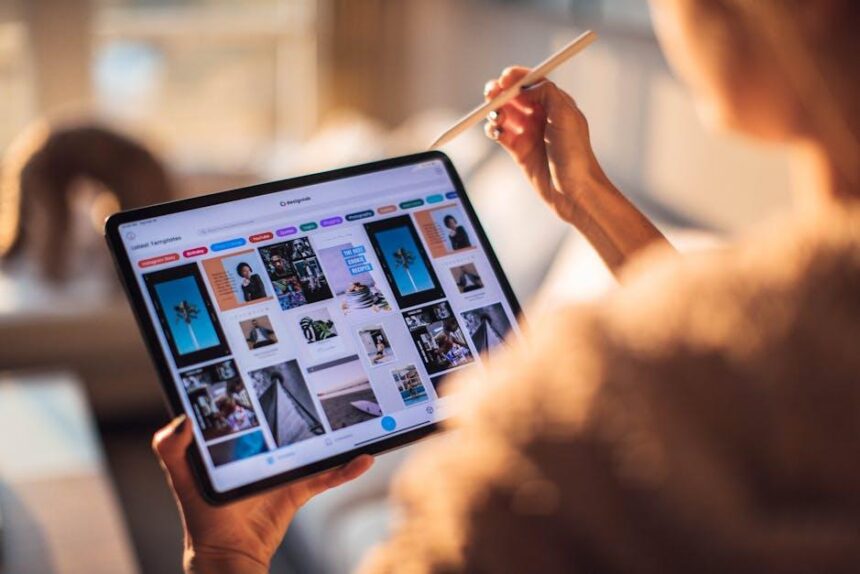In today’s digital age, managing your files efficiently is key to maintaining productivity and organization. As Apple’s cloud storage solution, iCloud Drive offers a seamless way to access and store your important files across devices. However, many users find themselves grappling with the intricacies of unlocking and accessing their iCloud Drive files on an iPhone. Whether it’s photos, documents, or essential data, the ability to quickly and easily unlock these files can make a significant difference in your daily workflow. This article will guide you through straightforward methods to unleash your iCloud Drive files effortlessly, ensuring that you can harness the full potential of your digital storage. Let’s embark on a journey to simplify your iCloud experience and enhance your efficiency in file management.
Understanding iCloud Drive: Features and Benefits for Your iPhone
iCloud Drive is a powerful tool that enhances your experience with your iPhone by providing seamless file storage and sharing capabilities. Here are some of its key features and benefits that can significantly improve how you manage your documents and data:
- Access Anytime, Anywhere: iCloud Drive allows you to store your files in the cloud, making them accessible from any device with an internet connection-whether it’s your iPhone, iPad, Mac, or PC.
- Automatic Syncing: Files saved in iCloud Drive automatically sync across all your devices. Make a change on your iPhone, and it reflects on your other devices instantly.
- Collaboration Features: Share files easily with friends or colleagues. You can invite others to view or edit documents stored in iCloud Drive, making teamwork straightforward.
- Enhanced Security: iCloud Drive uses advanced encryption both during transmission and when files are stored. Your data is kept safe, giving you peace of mind.
- Organizational Tools: Organize your files in folders for easy access. You can create custom folder structures that make it simpler to find what you need quickly.
With iCloud Drive, managing your important documents can be efficient and hassle-free. Here’s a simple overview of how it integrates with your iPhone:
| Feature | Description |
|---|---|
| Storage Options | Offers 5GB of free storage, with options to upgrade to larger plans based on your needs. |
| File Types Supported | Supports various file formats, including documents, photos, videos, and more. |
| Integration with Apps | Works seamlessly with Apple apps like Pages, Numbers, and Keynote, as well as third-party apps. |
| Search Functionality | Includes search features that help you quickly locate documents or files. |
Utilizing iCloud Drive optimally enhances your productivity and keeps your files organized, allowing you to focus on what truly matters-whether that’s personal projects, schoolwork, or professional tasks.

Effortless Access: Steps to Retrieve Your iCloud Drive Files
Retrieving your iCloud Drive files is straightforward and can be accomplished in a few easy steps. Whether you’re using a PC or another Apple device, here’s how you can effortlessly access your important documents stored in iCloud.
- Using Your iPhone or iPad: Simply open the Files app.
- Access iCloud Drive: Tap the Browse tab at the bottom, then select iCloud Drive.
- Locate Your Files: Here you’ll see all your files and folders. Tap to open any file you want.
- On a Mac: Open Finder and select iCloud Drive from the sidebar. Your files will be displayed right here!
- Using a Windows PC: Download the iCloud application for Windows if you haven’t done so already.
After installation:
- Sign in with your Apple ID.
- Select which features you’d like to enable, including iCloud Drive.
Once set up, you can access your iCloud Drive folder directly through File Explorer.
If you prefer to view your files without downloading any apps, you can also:
- Open a web browser and visit www.icloud.com.
- Sign in with your Apple ID.
- Click on iCloud Drive to view and download your files directly from your browser.
Note: Make sure you’re connected to Wi-Fi for optimal access, especially when syncing large files or folders.
| Device | Access Method | Details |
|---|---|---|
| iPhone/iPad | Files App | Browse and tap to view files within iCloud Drive. |
| Mac | Finder | iCloud Drive appears on the sidebar for easy access. |
| Windows PC | iCloud App | Download and sign in to access files through File Explorer. |
| Web Browser | iCloud.com | Access files easily by logging in online. |
By following these simple steps, you’ll have all your iCloud Drive files at your fingertips, making it easy to access, share, and manage your important documents efficiently!

Troubleshooting Common Issues with iCloud Drive
When you encounter issues with iCloud Drive, it can be frustrating, especially when you need to access important files. Here are some common problems and effective solutions for troubleshooting:
- iCloud Drive Is Loading: If your iCloud Drive hangs on the loading screen, this may be due to an unstable internet connection or outdated software.
- Syncing Issues on Windows 11: If you’re having trouble getting iCloud Drive to sync on your Windows 11 machine, ensure your iCloud app is up-to-date and check your firewall settings.
- Access and Permissions: Sometimes, files may not appear due to permission issues. Ensure you are logged into the correct Apple ID.
- Storage Limits: If your iCloud storage is full, new files will not sync. Consider upgrading your storage plan or freeing up space.
Steps to Resolve iCloud Drive Issues
Follow these steps to tackle common iCloud Drive problems effectively:
| Issue | Solution |
|---|---|
| iCloud Drive is Loading | Ensure a stable internet connection and restart your device. Check for software updates. |
| Syncing Issues on Windows 11 | Update iCloud for Windows, check firewall settings, and restart your computer. |
| Files Not Visible | Make sure you are using the right Apple ID and verify permissions for shared files. |
| Storage is Full | Upgrade your storage plan through settings or delete unused files to free up space. |
Helpful Tips: Regular updates and a reliable internet connection are key to avoiding iCloud Drive issues. If problems persist, contacting Apple Support can provide additional assistance tailored to your specific situation.

Tips for Optimizing Your iCloud Storage and Management
Managing your iCloud storage efficiently can significantly enhance your iPhone experience. Here are some valuable tips to help you optimize your iCloud storage and achieve seamless file management:
- Review Your Storage Usage: Regularly check which apps and files are taking up the most space. Go to Settings > Your Name > iCloud > Manage Storage to get a detailed breakdown.
- Uninstall Unused Apps: If you have apps that you rarely use, consider uninstalling them to free up space and reduce clutter in your iCloud backup.
- Optimize Photo Storage: Enable Optimize iPhone Storage in Settings > Photos. This keeps smaller versions of your photos on your device, while the full-resolution images are stored in iCloud.
- Clear Out Email: Regularly delete unnecessary emails and attachments that may be consuming iCloud storage, especially if you use an iCloud email address.
- Manage Backups: Turn off backups for apps that you don’t need to save data for. Navigate to Settings > Your Name > iCloud > Manage Storage > Backups to modify settings.
- Use Family Sharing: If you have family members who also use iCloud, consider using Family Sharing to make the most of your storage plan by sharing the allocated space.
- Regularly Archive Files: Move important documents to an external hard drive or alternative cloud service to keep your iCloud clutter-free and manageable.
Implementing these strategies will help ensure that your iCloud remains optimized, making access to your files smoother and more efficient.

Concluding Remarks
In conclusion, accessing your iCloud Drive files on your iPhone doesn’t have to be a daunting task. By following the steps outlined in this article, you can unlock your files with ease and efficiency. Whether you’re navigating through Advanced Data Protection settings or utilizing Apple’s recovery options, the power to regain access to your important documents is at your fingertips. Embrace the seamless collaboration and organization that iCloud Drive offers, knowing that your files are always within reach. For more support, don’t hesitate to explore the resources provided by Apple, ensuring a smooth experience in managing your digital life. Happy organizing!