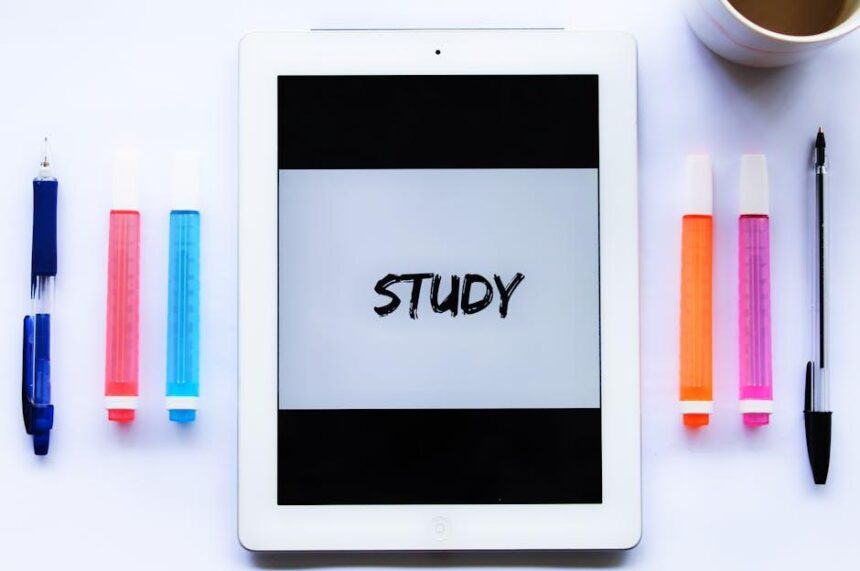In an age where our devices serve as reservoirs of cherished memories and vital information, the Photos app on your iPad becomes even more powerful with the introduction of Live Text. Imagine effortlessly extracting text from images, translating foreign languages, or simply bringing the words in your snapshots to life-this is the promise of Live Text. With just a tap, your photos transform into interactive canvases, allowing you to engage with the content in ways you never thought possible. Join us as we explore the remarkable capabilities of Live Text and learn how to unlock your Photos app to enhance your digital experience today.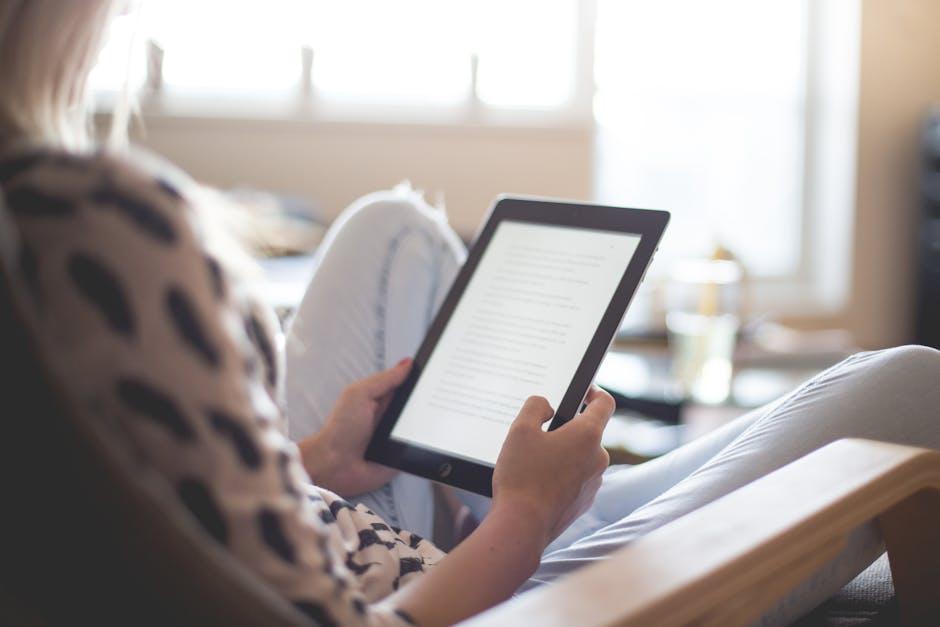
Exploring Live Text Features for Enhanced Photo Management
One of the standout features of the latest iPadOS is the Live Text functionality, which significantly enhances how you manage your photos by making valuable information easily accessible. With Live Text, you can interact with text found within your images, allowing for seamless text recognition and manipulation.
Here’s how Live Text can streamline your photo management experience:
- Text Extraction: Instantly extract text from any photo. Whether it’s a business card or a handwritten note, simply tap the text in your image and copy it to your clipboard.
- Search Functionality: Quickly search for images that contain specific keywords. Instead of scrolling endlessly, just input your keywords, and Live Text will filter relevant images.
- Quick Contact Addition: Save time by adding contacts directly from photos. If you snap a business card, tap on the text to create a new contact in your address book instantly.
- Translation Features: Traveling or dealing with documents in different languages? Live Text can help you translate text on signs or menus directly from your photographs.
- Task Management: Need to remember to follow up on something? Extract tasks or reminders from images and input them into your preferred task management tool.
To utilize these features effectively, follow this simple guide:
| Step | Action |
|---|---|
| 1 | Open your Photos app and select an image containing text. |
| 2 | Tap the text directly within the photo. |
| 3 | Select options such as “Copy,” “Look Up,” or “Share.” You can also translate the text here. |
| 4 | Paste the text wherever you need it! |
With these capabilities at your fingertips, managing your photos becomes not just easier but also far more effective. You can now keep track of important information without needing to rely solely on conventional note-taking methods. The integration of Live Text into your photo management strategy is a game-changer, enabling you to be more organized and informed.
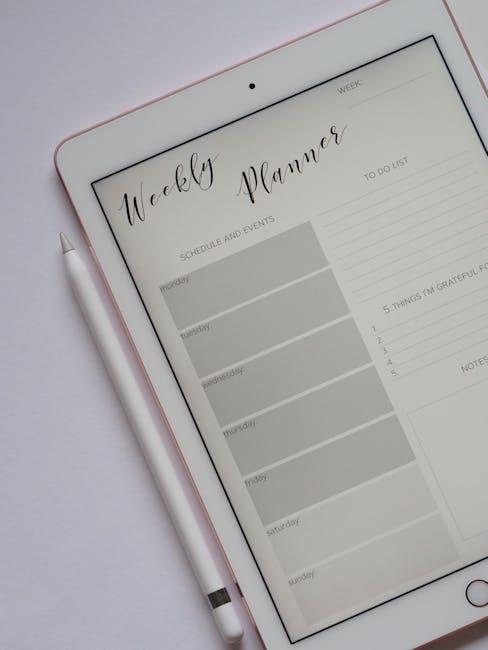
Maximizing Productivity with Live Text: Tips and Tricks
Live Text is a game changer for enhancing productivity on your iPad, transforming how you interact with your photos and printed materials. Here are some practical tips and tricks to help you maximize its potential:
- Select and Copy Text: With Live Text enabled, simply tap on the text within a photo to select it. You can copy it directly to your clipboard, making it easy to paste into documents or messages.
- Search the Web: With just a tap on any phone number or web address in your photos, you can initiate a search or make a call. This feature is particularly useful for finding contact information from business cards or flyers.
- Translate Text: If you encounter text in another language, use Live Text to select it and then tap on the translation option. This can aid in understanding menus, signs, and other printed materials during travel or in diverse environments.
- Setting Reminders: Did you capture an event flyer or a to-do list? Use Live Text to grab important details, then create reminders in your iPad’s Reminders app. Just copy the text and paste it into a new reminder.
- Utilize Notes: Integrate Live Text with the Notes app. You can scan handwritten notes or printed documents. Paste any text you extract into your notes, allowing for effective organization and access when you need it.
- Smart Sharing: Easily share copied text via email or messaging apps. By tapping and holding to paste, share contact information, addresses, and other details with friends or colleagues instantly.
By implementing these strategies, Live Text can significantly streamline your workflow, allowing you to interact with your physical world through your iPad like never before.

Accessorizing Your Photos: How Live Text Integrates with Other Apps
Live Text not only enhances your ability to interact with text in images, but it also serves as a powerful bridge to a variety of other applications, making your photo experience more dynamic and connected. Below are some exciting ways Live Text integrates with other apps, revolutionizing the way you manage and utilize your photo library:
- Messaging Apps: You can directly extract text from photos and share it via messaging platforms like iMessage or WhatsApp. Whether it’s an address, a quote, or some code, simply select the text and paste it into your conversation.
- Note-Taking Apps: Transfer important text from images into note-taking apps like Evernote or OneNote effortlessly. This is ideal for students or professionals who need to capture details from whiteboards or printed documents.
- Email: Emailing text snippets pulled from photos is seamless. After extracting, just paste the text into your email client like Gmail or Outlook to quickly share information without typing it out.
- Productivity Tools: Live Text works well with task management apps like Things or Todoist. Capture tasks directly from your photos and create reminders in seconds, ensuring you never miss an important deadline.
Additionally, integrating Live Text with your finance apps can help streamline your budgeting process:
- Banking Apps: Snap a photo of receipts for your purchases, and extract vital details like amounts or merchant names directly. This data can be saved and categorized in apps like Mint or YNAB (You Need A Budget), making expense tracking a breeze.
- Investment Platforms: If you’re analyzing stock reports or financial news, use Live Text to quickly capture market trends and key figures, making it easier to inform your investment decisions.
Here’s a quick comparison of how Live Text can work across various applications:
| Application | Use Case |
|---|---|
| iMessage/WhatsApp | Share extracted addresses or quotes |
| Evernote/OneNote | Convert images of notes into editable text |
| Gmail/Outlook | Email extracted text for collaboration |
| Mint/YNAB | Add financial details from receipts |
| Things/Todoist | Create tasks from handwritten lists |
Incorporating Live Text into your daily routine not only saves time but also enhances overall productivity, allowing you to maximize the potential of your iPad and its apps.
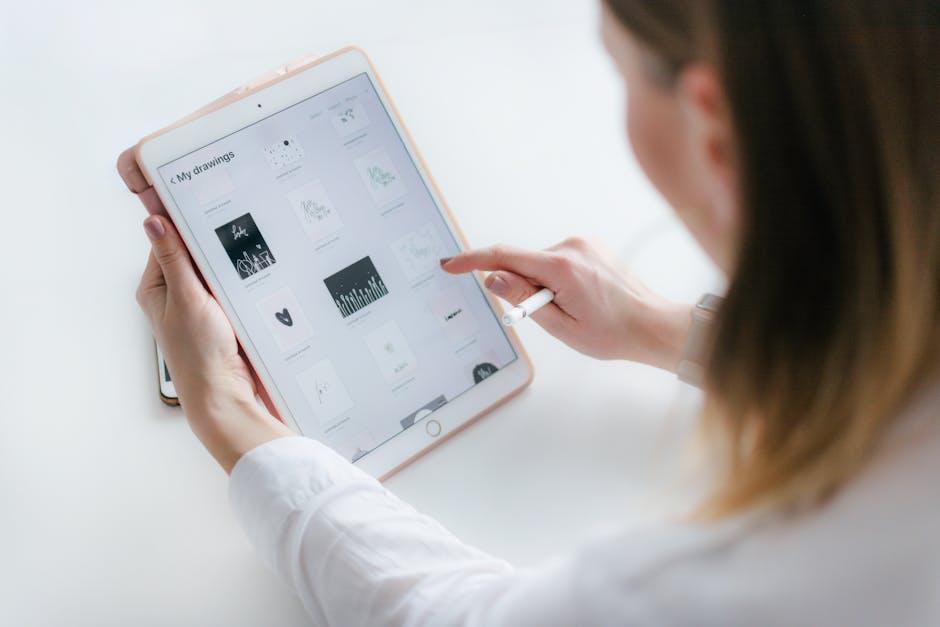
Future Possibilities: The Evolution of Live Text on iPad
The evolution of Live Text on the iPad holds exciting prospects that can vastly enhance user experiences. As technology progresses, we can anticipate several innovative enhancements that promise to make Live Text even more functional and accessible. Here’s what the future might hold:
- Advanced Language Support: Expect richer multilingual capabilities, allowing users to seamlessly translate text from a greater variety of languages, making it easier to communicate globally.
- Smart Contextual Features: Imagine Live Text not just recognizing words but understanding context. This could enable automated suggestions for related actions, such as making reservations directly from restaurant menus found in images.
- Integration with Third-Party Apps: Future versions of Live Text might open up to third-party applications, providing a broader ecosystem for functionality-think banking apps using Live Text to facilitate transactions via scanned checks or loan documents.
- Augmented Reality (AR) Integration: Merging Live Text with AR could create immersive environments where users interact with text in their real-world surroundings, enhancing educational tools and real-time translations on-the-go.
- Voice Interaction: Combining Live Text’s capabilities with voice recognition could lead to a hands-free experience. For instance, users might speak commands to process and interact with recognized text.
The anticipated upgrades aim not only to enhance usability but also to improve productivity across various sectors. To provide a clearer picture, here’s a comparison table of potential features:
| Feature | Current Capabilities | Future Enhancements |
|---|---|---|
| Language Support | Basic multilingual recognition | Broader multilingual translation and contextual understanding |
| Contextual Actions | Simple copying/pasting | Smart suggestions for related tasks (e.g., bookings) |
| Third-Party Integration | Limited to native apps | Expanded functionalities with various third-party applications |
| AR Functionality | Static image text recognition | Dynamic interaction with real-world text through AR |
| Voice Interaction | No voice commands | Interactive voice processing for text recognition |
As we look forward to these advancements, they will not only transform how users interact with their iPads but also redefine the possibilities for applications in education, travel, finance, and beyond. The future of Live Text on the iPad is bright, promising to enrich our daily digital interactions.

Future Outlook
As we conclude our exploration of Live Text on the iPad, it’s clear that this feature opens up a world of possibilities for enhancing your photo experience. By seamlessly integrating text recognition into your photos, Apple has made it easier than ever to interact with the world around you. Whether you’re scanning a recipe, extracting contact information, or simply savoring the written word within your images, Live Text transforms ordinary moments into opportunities for connection and convenience. So, dive into your Photos app and unleash the power of Live Text today-your photos are not just memories; they’re gateways to a more interactive digital life.