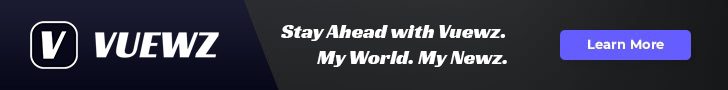In today’s fast-paced world, keeping track of our health has never been more crucial-and Apple has made it easier than ever to stay on top of your wellness goals. With the seamless integration between the Apple Watch and iPhone, users can effortlessly sync their health data, transforming a wealth of metrics into meaningful insights. Whether you’re monitoring your daily activity, heart rate, or sleep patterns, the ability to consolidate this information right at your fingertips can be a game changer. In this article, we’ll explore the simple steps to sync your Apple Watch health data to your iPhone, empowering you to optimize your health journey with ease.
Exploring the Seamless Connection Between Your Apple Watch and iPhone
The connection between your Apple Watch and iPhone is more than just a convenience; it’s a powerful integration that enhances your daily health management. When set up correctly, these devices work in harmony to collect, analyze, and share your health data effectively. Here’s how they connect seamlessly:
- Bluetooth Pairing: The initial setup involves pairing your Apple Watch with your iPhone via Bluetooth, allowing them to communicate wirelessly. This keeps your data synced and accessible from both devices.
- Health App Integration: The Health app on your iPhone consolidates data from your Apple Watch, providing a comprehensive overview of your fitness metrics, including heart rate, activity levels, and sleep patterns.
- Real-Time Notifications: Receive alerts on your Apple Watch for calls, messages, and app notifications, keeping you connected without needing to check your phone constantly.
- Activity Tracking: Your Apple Watch seamlessly tracks your workouts and daily activity, automatically updating your iPhone’s Health app with metrics like steps taken and calories burned.
- Regular Syncing: The devices regularly sync in the background. Ensure they are close to maintain this connection, allowing for up-to-date information and accurate health tracking.
- Software Updates: Keeping both devices updated is vital. Software updates can enhance performance and add new features, ensuring that your devices continue to work efficiently together.
Here’s a quick glance at how the syncing progresses across both devices:
| Feature | Apple Watch | iPhone |
|---|---|---|
| Pairing | Initiates through Bluetooth | Confirms and manages settings |
| Data Collection | Tracks health metrics actively | Aggregates and displays data |
| Notifications | Displays alerts | Controls notification preferences |
| Updates | Receives notifications to update | Downloads updates automatically or manually |
By leveraging this connection, you can efficiently monitor your wellness journey and make informed health choices. Stay proactive in managing your health with the seamless integration of your Apple Watch and iPhone.

Unlocking the Health Benefits: Why Syncing Matters
Syncing your Apple Watch health data with your iPhone unlocks a world of benefits that can enhance your overall wellness journey. When these devices work together, they provide a comprehensive view of your health, making it easier to track progress and make informed decisions. Here’s why syncing truly matters:
- Centralized Data Management: With your health data synced, all your information is stored in one place. This allows for seamless access to your activity levels, heart rate, sleep patterns, and other critical health metrics through the Health app on your iPhone.
- Personalized Insights: Analyzing data from both devices can help you understand trends. For example, if your Apple Watch indicates a drop in your physical activity, your iPhone can aggregate that data and provide personalized suggestions to get moving again.
- Goal Setting and Tracking: Setting health and fitness goals is more effective when you have real-time data. Syncing allows you to monitor your achievements, whether it’s hitting a daily step count or tracking your workouts over time.
- Health Monitoring: The synced system enables timely alerts for health concerns. If your watch detects an irregular heart rate, it can notify you through your iPhone. This early warning system can be crucial in preventing serious health issues.
- Enhanced Sharing Options: By syncing your data, you can easily share your health metrics with healthcare providers. This can facilitate better health management, as doctors have access to up-to-date information during visits.
| Feature | Description |
|---|---|
| Heart Rate Monitoring | Continuous tracking of your heart rate provides essential data for your cardiovascular health. |
| Activity Tracking | Tracks daily movement, including steps taken and active minutes, to help you stay motivated. |
| Sleep Tracking | Analyze your sleep patterns to identify trends and improve your sleep quality. |
| Workout Tracking | Logs workouts automatically, allowing for an accurate assessment of your fitness level. |
These features, unlocked through the seamless syncing of your Apple Watch and iPhone, empower you to take charge of your health. Being proactive about your wellness today can lead to a healthier, happier tomorrow.

Step-by-Step Guide to Effortless Health Data Synchronization
Syncing your Apple Watch health data with your iPhone doesn’t have to be a daunting task. Follow these simple steps to ensure that your health and fitness metrics are effortlessly transferred and stored. Let’s dive in!
- Ensure Compatibility: Before you start, make sure your Apple Watch and iPhone are compatible. Typically, you need an iPhone 6s or later running at least iOS 14 and an Apple Watch Series 2 or later.
- Install the Health App: The Health app should already be installed on your iPhone. This app serves as the central hub for your health data.
- Enable Bluetooth: Make sure Bluetooth is activated on your iPhone. Head over to Settings > Bluetooth and toggle it on to allow wireless communication between your devices.
- Pair Your Devices: If you haven’t done so already, pair the Apple Watch with your iPhone using the Watch app. Open the Watch app and follow the prompts to complete the pairing process.
- Open the Watch App: Once paired, open the Watch app on your iPhone. This is where you can customize settings, including what data you want to sync.
- Sync Health Data: In the Watch app, navigate to My Watch > Health. Ensure that Heart Rate, Activity, and any other relevant categories are enabled for syncing.
- Check Your Data: After enabling synchronization, open the Health app on your iPhone. Tap on Health Data to verify that your fitness and health metrics are being accurately logged.
- Automatic Syncing: Your health data will now automatically sync whenever your Apple Watch is in range of your iPhone and connected via Bluetooth. You can check for updates by swiping down in the Health app.
By following these steps, you’ll have an ongoing record of your health metrics right at your fingertips, facilitating a more informed approach to your wellness journey.
| Device | Specifications |
|---|---|
| iPhone | iPhone 6s or later, iOS 14+ |
| Apple Watch | Apple Watch Series 2 or later |
| Health App | Pre-installed on iPhones, serves as health data hub |

Tips for Optimizing Your Health Tracking Experience
Tracking your health effectively can empower you to live a healthier lifestyle. Here are some essential tips to enhance your health tracking experience with your Apple Watch and iPhone:
- Ensure Accurate Data Entry: Double-check that your personal information, like age, weight, and height, is correctly entered in the Health app. Accurate data is crucial for tailored insights and recommendations.
- Customize Your Notifications: Personalize your notifications and reminders to stay motivated. Setting alerts for activity goals, hydration, or medication can improve your adherence to health goals.
- Sync Regularly: Make sure your Apple Watch and iPhone are synced regularly. This ensures that all your health data, like heart rate and steps taken, are consistently updated in the Health app.
- Explore Third-Party Apps: Consider using third-party health apps compatible with Apple Health to get more in-depth insights. Apps for nutrition tracking, mental health, or customized fitness plans can significantly enhance your tracking experience.
- Utilize the Health App’s Features: Familiarize yourself with the Health app’s features, such as dashboard customization and trends over time. Understanding your health metrics can lead to better personal health decisions.
- Backup Your Data: Regularly backup your health data using iCloud or iTunes. This protects against data loss and allows you peace of mind while tracking your health journey.
| Feature | Description |
|---|---|
| Activity Tracking | Monitor your workouts, steps, and standing hours. |
| Heart Rate Monitoring | Keep track of your heart rate throughout the day and during workouts. |
| Sleep Tracking | Analyze your sleep patterns and improve your sleep hygiene. |
| Health Records Integration | Link your medical records for easy access to health information. |

Key Takeaways
As we conclude our exploration of seamlessly syncing your Apple Watch health data with your iPhone, it’s clear that this integration not only enhances the user experience but also empowers you to take charge of your health journey. With just a few simple steps, you can harness the full potential of the Health app, bringing together data from various sources for a holistic view of your wellness. So, dive in and start enjoying the benefits of this powerful consolidation today. Remember, your health is a journey-equip yourself with the right tools and insights to make it a rewarding one. Here’s to smarter, healthier living!