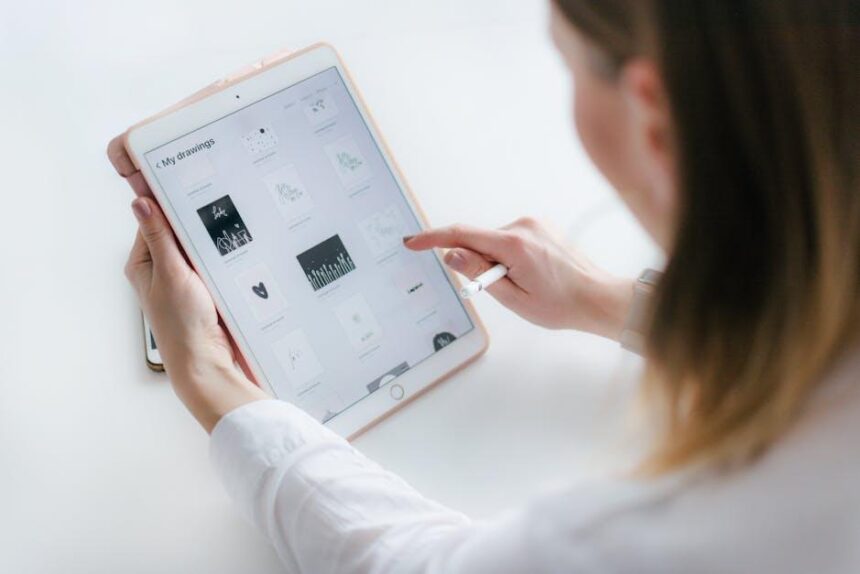In an age where digital convenience meets the joy of storytelling, Apple Books on your iPad emerges as a powerful companion for avid readers. Gone are the days of lugging around heavy volumes; with just a few taps, your entire library fits snugly in your hands. Whether you’re delving into the latest bestseller, revisiting a classic, or exploring audiobooks, Apple Books offers a seamless reading experience that adapts to your lifestyle. This article will guide you through the essential features and tips to master Apple Books on your iPad, ensuring that your reading journey is not only enjoyable but also enriching. Let’s unlock the full potential of this versatile app and transform your reading habits for ultimate enjoyment.
Exploring the Apple Books Interface for Seamless Navigation
When diving into Apple Books on your iPad, the interface is designed to ensure a smooth and enjoyable reading experience. Navigating through your library and discovering new content can be intuitive and engaging. Here’s how to make the most of the Apple Books interface for effortless navigation:
- Library Overview: Your library is the heart of the app. Here, you can access all the books and audiobooks you’ve purchased. The interface allows for sorting by title, author, or category, enhancing your ability to find that perfect read quickly.
- Reading Now: This section presents the book you are currently reading, making it a breeze to dive back into your latest literary adventure. You can also see your recently downloaded books, ensuring easy access to your favorite titles.
- Book Store Access: The intuitive navigation bar at the bottom features a “Book Store” option. Here, you can browse bestsellers, genres, and recommendations tailored to your preferences, all optimized for seamless browsing.
- Search Functionality: Utilizing the search bar at the top allows you to find specific titles, authors, or keywords. This is particularly helpful when you’re looking for new content or trying to locate a previous read.
- Adjusting Settings: Access your reading settings to customize your experience. This includes adjusting font size, background color, and screen brightness-helpful for creating a more comfortable reading environment.
| Feature | Description |
|---|---|
| Night Mode | Switch to Night Mode for a more comfortable reading experience in low light. |
| Highlighting | Easily highlight text and make notes to enhance your understanding. |
| Bookmarks | Bookmark pages to quickly return to specific sections of your books. |
The Apple Books interface is designed with user experience at its core, ensuring that whether you’re reading fiction, non-fiction, or listening to audiobooks, navigation is fluid and convenient. Explore these features to enrich your reading journey with Apple Books!

Personalizing Your Reading Experience with Custom Settings
When you dive into a book, the experience should be tailored just for you. Apple Books offers an array of customizable settings to enhance your reading journey on your iPad. Here’s how you can make your reading experience uniquely yours:
- Text Size and Font Style: Adjust the text size and choose from various font styles to find the perfect combination that’s easy on your eyes. Tap the “Aa” icon while reading to access these settings.
- Background Color: Switch between light and dark modes or select sepia tones to reduce glare and create a cozy reading environment. This feature is particularly useful when reading at night.
- Line Spacing and Margins: For better readability, customize the line spacing and margins. Increased space can help prevent eye strain and make your text feel less cramped.
- Night Shift: Utilize Night Shift to reduce blue light exposure in the evening. This feature automatically adjusts your iPad’s display to warmer tones, making nighttime reading more comfortable.
- Font Accessibility: Turn on the accessibility options to enable features like bold text or increased contrast, which can significantly enhance readability for individuals with vision impairments.
In addition to these visual adjustments, ensuring that your environment complements your reading experience is essential:
- Reading Goals: Set personal reading goals, such as the number of books to read each month. This can help keep you motivated.
- Highlighting and Notetaking: Make use of highlighting and notetaking features to mark important passages or jot down thoughts, which can enhance retention and understanding.
| Feature | Description |
|---|---|
| Text Customization | Change text size, font, and spacing |
| Color Adjustments | Switch between light, dark, and sepia backgrounds |
| Night Shift | Reduces blue light for nighttime reading |
| Accessibility Options | Enhances text visibility for better readability |
With these personalized settings, Apple Books on your iPad transforms into an inviting space tailored for your reading pleasure. Adjusting these features not only improves your comfort but also enriches your overall experience.

Unlocking the World of Audiobooks and Enhanced Features
Incorporating audiobooks into your reading routine can revolutionize your experience and transform your iPad into a portable library. With Apple Books, you can discover a diverse collection of audiobooks that cater to all tastes, from gripping thrillers to enlightening non-fiction. These enhanced features provide not just a passive listening experience but an interactive and engaged one.
Why Choose Audiobooks?
- Convenience: Listen while commuting, exercising, or doing chores. Audiobooks fit seamlessly into busy lifestyles.
- Accessibility: Great for visual learners and those with reading disabilities, audiobooks offer an alternative way to enjoy literature.
- Multitasking: Engage your mind without needing to sit down with a book, allowing you to utilize time effectively.
When utilizing Apple Books, take advantage of the following features:
- Adjustable Playback Speed: Speed up or slow down the narration to match your listening preference.
- Built-in Sleep Timer: Set a timer to stop playback automatically, perfect for listening before bed.
- Bookmark and Note Features: Mark important passages and add notes for future reference-perfect for study or personal reflection.
- Sync Across Devices: Start listening on your iPad and continue on your iPhone or Mac without missing a beat.
Here’s a quick comparison of popular audiobook providers that can complement what you find on Apple Books:
| Provider | Monthly Fee | Library Size | Subscription Benefits |
|---|---|---|---|
| Audible | $14.95 | 200,000+ | 1 credit/month + 30% off additional purchases |
| Scribd | $11.99 | Unlimited access | Includes audiobooks, eBooks, and more |
| Kobo Audiobooks | $9.99 | Over 1 million | 1 credit/month + discounts on additional books |
To make your audiobook experience even more enriching, consider joining a book club or discussion group. Many are now virtual, allowing you to connect with fellow listeners across the country. Sharing insights and perspectives can enhance your understanding and enjoyment of the material.
Additionally, keep an eye out for exclusive releases or promotional offers that can expand your collection without breaking the bank. Platforms frequently offer deals-check Apple Books for special events or seasonal discounts that may provide the perfect opportunity to try something new.
The world of audiobooks awaits-whether you’re diving into a new genre or revisiting an old favorite, the immersive experience they provide can elevate your reading journey on the iPad.
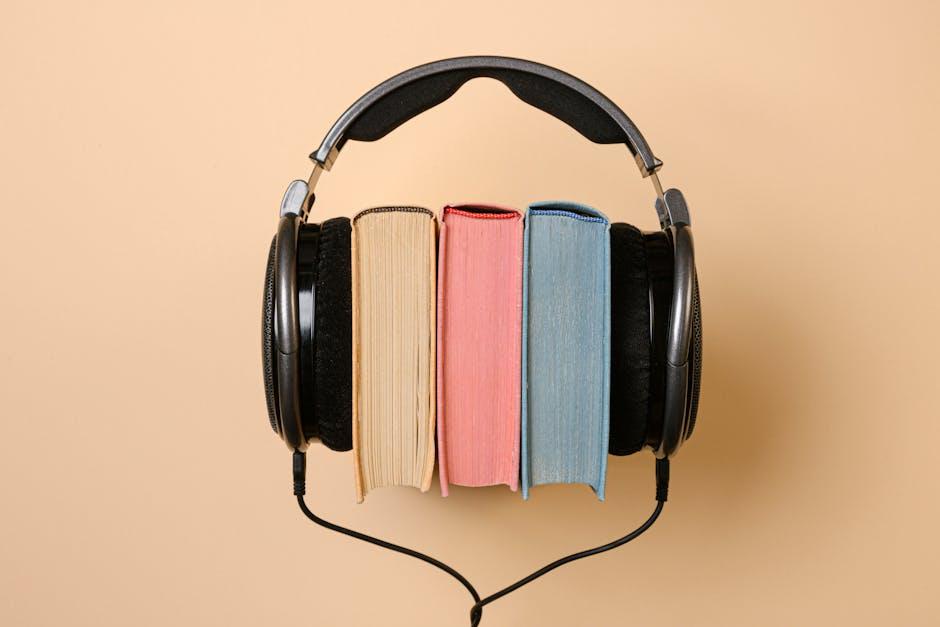
Discovering the Best Titles and Curated Collections for Your Library
When diving into the vast library of Apple Books, navigating through countless titles can be an adventure in itself. With numerous genres and a plethora of curated collections, finding your next great read is more than possible-it’s exciting! Here’s how you can discover the best titles tailored just for you.
Explore Curated Collections
Apple Books regularly updates its collections based on trends, themes, and popular recommendations. By checking these curated sections, you can quickly find:
- Best Sellers: Stay updated with the hottest titles that everyone is talking about.
- New Releases: Discover the latest offerings from your favorite authors or explore debut novels.
- Editor’s Picks: Get insights from Apple’s book editors and find hidden gems you might not stumble upon otherwise.
Utilize Personalized Recommendations
Your reading habits influence the recommendations you receive. Take advantage of this feature to discover:
- Tailored Suggestions: Based on your previous choices, Apple Books suggests titles that align with your preferences.
- Similar Authors: If you loved a particular book, find other works by the same author or those with a similar style.
Participate in Community Discussions
Engage with other readers through the Apple Books community to enhance your reading experience. You can:
- Join Book Clubs: Dive into discussions about specific titles and genres.
- Share Reviews: Contribute your thoughts and read others’ opinions on the latest reads.
Search by Genre
Narrowing down your choices can be invigorating. When searching for books, consider:
- Fiction vs. Non-Fiction: Decide whether you’re looking for a story to escape into or factual content.
- Specific Genres: Delve into your favorite types-be it mystery, romance, or science fiction.
If you’re looking for something specific, try filtering your search results. This allows you to quickly access:
| Filter Criteria | Description |
|---|---|
| Price Range | Set limits to find free or budget-friendly titles. |
| Publication Date | Filter to find titles released this year or decade. |
| Ratings | Choose from highly rated books for guaranteed quality reads. |
By leveraging these strategies, you can unlock a world of reading opportunities within Apple Books, making your library a personal haven brimming with captivating stories and insightful knowledge.

Wrapping Up
As we turn the final page of our exploration into mastering Apple Books on your iPad, we hope you feel inspired and equipped to enhance your reading journey. With a wealth of features at your fingertips, from customization options and note-taking capabilities to seamless syncing across devices, Apple Books serves as a gateway to an expansive world of literature.
Whether you’re diving into the latest bestseller or revisiting classics, your iPad transforms into more than just a reading tool-it becomes a personal library, curated to fit your preferences and lifestyle. Embrace the joy of reading, explore new genres, and let each story unfold as you turn your iPad into a haven for your literary adventures. Happy reading!