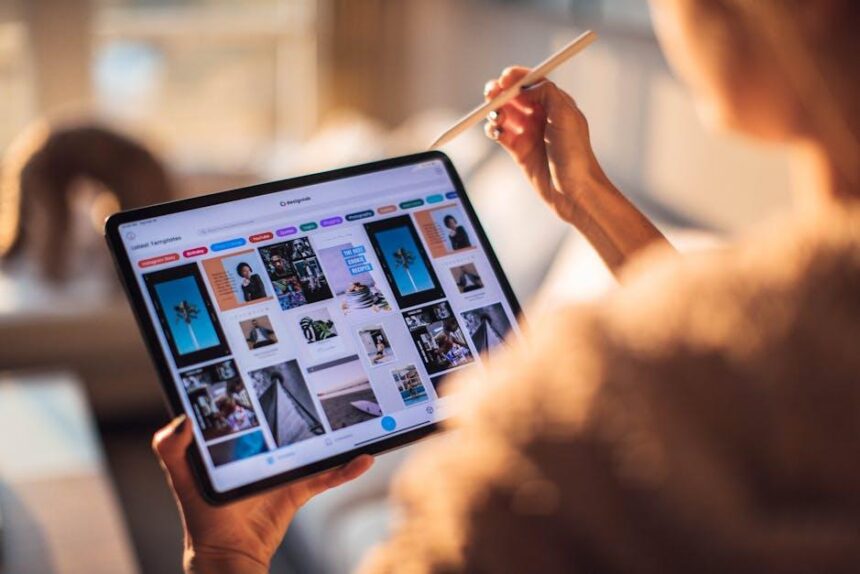In our fast-paced, technology-driven world, the iPhone has become an indispensable companion, keeping us connected, informed, and entertained. However, the frustration of a dwindling battery can dampen the experience, turning our sleek devices into mere paperweights. Fortunately, there are simple strategies to extend your iPhone’s battery life, allowing you to make the most of its capabilities without the constant search for a charger. In this article, we’ll explore practical tips that can help you optimize your device’s performance and ensure it stays powered up, so you can focus on what matters most-living your life to the fullest.
Maximize Screen Time with Thoughtful Adjustments
To ensure that you’re getting the most out of your iPhone’s battery life, making thoughtful adjustments to your screen settings can have a significant impact. Here are some effective strategies to maximize your screen time:
- Reduce Screen Brightness: Lowering your screen brightness not only conserves battery but also reduces eye strain. Use the Auto-Brightness feature in Settings to adjust based on ambient lighting conditions.
- Enable Dark Mode: Switching to Dark Mode can help save battery life, especially on OLED screens, where black pixels consume less energy. You can find this feature in the Display & Brightness settings.
- Shorten Auto-Lock Time: Setting your device to lock quicker will help prevent unnecessary battery drain. Navigate to Settings > Display & Brightness > Auto-Lock to select a shorter time frame.
- Limit Background App Refresh: Apps running in the background can drain your battery significantly. Turn this feature off for apps that you don’t need to constantly update by going to Settings > General > Background App Refresh.
- Manage Location Services: Location services can drain battery life when apps track your location. You can restrict this by going to Settings > Privacy > Location Services and setting apps to “While Using the App” or “Never” where appropriate.
Implementing these adjustments can greatly enhance the duration of your iPhone’s battery, making it possible to enjoy longer screen time without needing to recharge frequently.

Harness the Power of Background App Management
Managing background applications on your iPhone can significantly enhance its battery performance. Many apps continue running in the background, consuming precious battery life without your knowledge. By taking control of which apps can operate in this manner, you can stretch the longevity of your device throughout the day. Here’s how to :
- Access Background App Refresh: Go to Settings > General > Background App Refresh. You can choose to turn it off completely or limit it to Wi-Fi only, which helps in saving cellular data and battery.
- Identify Battery Hogs: Navigate to Settings > Battery to view which apps are consuming the most power. Uninstall or limit the use of apps that are continually draining your battery.
- Force Quit Inactive Apps: On iPhone models with Face ID, swipe up from the bottom and pause in the middle of the screen. For older models, double-click the Home button. Swipe up on apps you want to close to prevent them from running in the background.
- Control Location Services: Many apps use location services, which can be a major drain on battery life. Head to Settings > Privacy > Location Services. Set apps to “While Using” instead of “Always” where possible.
For your convenience, here’s a simple table highlighting popular apps and their typical background behavior:
| App | Background Behavior | Recommended Setting |
|---|---|---|
| Constant updates and notifications | Limit to Wi-Fi | |
| Weather | Periodic updates | While Using |
| Maps | Active while navigating | While Using (only when in use) |
| Music Streaming | Background play possible | Allow as needed |
By applying these strategies, you can effectively manage how apps interact in the background, ultimately leading to a healthier battery life and a more efficient iPhone experience.

Optimize Location Services for Extended Use
When it comes to conserving battery life on your iPhone, one of the most effective strategies is to optimize your location services. GPS can significantly drain your battery, especially when apps are continuously accessing your location. Here are some tips to manage this feature effectively:
- Limit Location Access: Navigate to Settings > Privacy > Location Services. Here, you can adjust which apps can access your location and when. Choose “While Using the App” for apps that don’t need to track your location in the background.
- Disable Location Services for Unused Apps: If certain apps only need location data occasionally, turn off their location access entirely. It’s a smart way to cut down on battery drain.
- Use “Share My Location” Wisely: If you’re sharing your location, make sure it’s only with trusted contacts. Disable this feature when it’s not necessary to prevent unnecessary location tracking.
- Allow “Find My iPhone” Only When Needed: While this feature can be lifesaving, it’s better to keep it off until you need to find your device. This will help conserve your battery life.
- Use Airplane Mode in Low-Signal Areas: If you’re in an area with poor signal coverage, your iPhone may work harder to find a signal, consuming more battery. Switching to Airplane Mode can help mitigate this.
Additionally, keep an eye out for apps that repeatedly request location access. You can disable their location permissions or even delete apps that you rarely use.
By taking control of your location services, you can enjoy a longer-lasting battery life while still utilizing essential apps that rely on GPS technology.

Explore Efficient Charging Habits for Longevity
To help increase the longevity of your iPhone’s battery, cultivating efficient charging habits is essential. Your charging routine can significantly impact the overall lifespan of your battery. Here are some practical tips to keep in mind:
- Charge Between 20% and 80%: Aim to keep your battery level between these percentages. Fully discharging or overcharging can stress the battery and reduce its lifespan.
- Avoid Heat Exposure: Heat is a battery’s worst enemy. Try not to leave your iPhone in hot cars or direct sunlight while charging, as excessive heat can cause irreversible damage.
- Use Original Chargers: Always use authentic Apple chargers and cables. Non-certified accessories can deliver inconsistent voltage, risking battery health.
- Enable Optimized Battery Charging: This feature learns your charging habits and delays charging past 80% until you need it, thus reducing battery wear.
- Turn Off Unused Features: If you’re charging, consider disabling features like Bluetooth, Wi-Fi, and location services. This reduces power consumption while plugged in.
- Charge Overnight Cautiously: If you frequently charge overnight, ensure your device is set to use Optimized Battery Charging to prevent it from staying at 100% for prolonged periods.
By adopting these habits, not only will you extend the life of your battery, but you’ll also ensure that your iPhone runs efficiently and reliably throughout the day. Staying mindful of your charging practices is a small effort that can make a significant impact on your device’s performance.

Concluding Remarks
In conclusion, maximizing your iPhone’s battery life doesn’t have to be an uphill battle. By implementing these simple yet effective tips, you can ensure that your device stays charged longer and performs at its best. Remember, small adjustments in your settings and usage habits can lead to significant improvements in battery longevity. Whether it’s turning off background app refresh, adjusting screen brightness, or utilizing low power mode, each strategy contributes to a more efficient and enduring charge. Embrace these practices, and enjoy the peace of mind that comes with a fully powered device, ready to keep up with your busy lifestyle. Happy optimizing!